Continued from page 2
More Power with the Round Tool
Adel showed me how powerful the round tools are in solidThinking. This comes into play with industrial shapes rather than architecture but you could easily imagine possible uses with buildings as well. Starting with just a regular cube (image 09) Adel transformed the edges into rounded edges with a particular radius. Now focus on the resolution of the corners. (see image 10). The various round tool controls give you options like sew tolerance, default radius, shape controls that include chamfer, smooth corners, smooth variable radius, smooth Y blends, setback corners and collars on setbacks. There are also overlap controls. (see right side of image 10).

09 – A basic shape can be altered substantially using just simple but powerful tools like the round tool.

10 – The round tool has been applied to the edges of this cube. Difference radii can be applied to each edge.

11 – Intersections with radii can be handled many different ways. Setback corners have been applied here.
In the third image above (image 11) setback corners was chosen and the results are different than in image 10. In the next image Adel showed me how solidThinking can handle a variable radius along one side of the cube and how the other faces resolve smoothly. (see image 12). This was quite satisfying to watch in action as the surfaces handle the transformations so gracefully. Remember, this is all NURBS still.

12 – Different radii can be applied to sections of an edge to produce results such as this. Basic transformations to edges even this way can create sophisticated shapes from basic geometry.
As Adel said, even with a simple shape, with the radius tools in solidThinking you can create really very nice and complicated forms.
Closing Thoughts
There is a lot more we can go over in solidThinking Evolve 9.5. In this the first of a few special articles on solidThinking and we wanted to cover some of the basics of the program’s modeling prowess.
solidThinking includes a dynamic high-quality rendering feature that enables the designer to visualize and design at the same time. You can be in a pure modeling mode and then get curious about lighting and shadows on your product or building and quickly generate a high-quality render to evaluate your design. The interactive rendering window floats over your primary interface windows so you can position a photorealistic view to the side while you continue to iterate your model. (see image 13).
As we said at the beginning of this article solidThinking’s parent company Altair Corporation was at AIA. There’s a new story altogether evolving in that direction that deserves fuller attention. But as we approach the Fall we will continue to focus on solidThinking Evolve and Inspire specifically so that readers can fully see and understand what these programs are all about. To learn more go to solidThinking directly on the web. They have a lot of instructional videos that show you quite a bit.

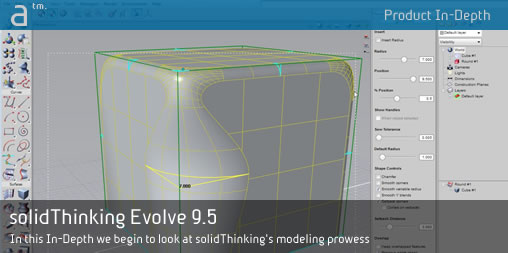






Reader Comments
@djnelson75 @architosh Models can be divided with Groups, Layers, or by cataloging parts in the Model Browser.
@Anthony Yes that would be great, or some type of linked block. The problem is, that you get to a point in the design process where you need to know how many bolts you are using, and if you are using the same ones to connect different parts.
@Anthony Yes that would be great, or some type of linked block. The problem is, that you get to a point in the design process where you need to know how many bolts you are using, and if you are using the same ones to connect different parts.
@solidThinking @architosh That is what I like about solidthinking, but at some point you have find out how many bolts you are using.
@solidThinking @architosh That is what I like about solidthinking, but at some point you have find out how many bolts you are using.
@solidThinking @architosh Cataloging parts sounds interesting is that something new? I couldn’t find it in the 8.5 help file(our last trial)
@solidThinking @architosh Cataloging parts sounds interesting is that something new? I couldn’t find it in the 8.5 help file(our last trial)
From http://t.co/7zVtgnx1nw…”Product In-Depth: SolidThinking Evolve 9.5′s Modeling Prowess” http://t.co/zG22jv92Vg
From http://t.co/7zVtgnx1nw…”Product In-Depth: SolidThinking Evolve 9.5′s Modeling Prowess” http://t.co/zG22jv92Vg
@djnelson75,
Well the solidThinking folks are chiming in on this and listening in…perhaps what you seek will come in a future update. 🙂
@djnelson75,
Well the solidThinking folks are chiming in on this and listening in…perhaps what you seek will come in a future update. 🙂
Comments are closed.