Continued from page 1
The Rise of 3D Architectural CADs
From the very start Macintosh was popular in creative sectors, whether among advertising designers, with programs like Freehand, Photoshop, PageMaker, Illustrator and others, or architects, using their programs for 3D parametric architectural design.

03 – Graphisoft’s ArchiCAD 2.0 from 1986. The program was first known as Radar CH. (image courtesy of Interstudio, Italy, All rights Reserved.)
Macintosh’s first architecture program was Radar CH, by Graphisoft, which later became ArchiCAD, created on Lisa and present on the Macintosh from the start. Then came Architrion.
Macintosh was appreciated and used early on in the field of architecture, with above-average market presence compared with other industry categories, with the exception of desktop publishing, where it has always been number one.
Some pioneer companies in Italy–in addition to Interstudio, we might mention Abacus, Cigraph, Italosoft and Softing–produced a series of professional drawing programs for every requirement.
Already in 1990 Domus.Cad was released, one of the very first parametric architectural CADs for Mac in the world and the very first architectural CAD in Italy. From the start, Domus.Cad was known for its immediate, simple and intuitive approach typical of Macintosh software, as well as for the particular attention paid to Italian design issues such as, for example, restoration work. Later, like many Mac-born programs, Domus.Cad was also transferred to the Windows platform, bringing to Windows these advantages of advanced user-friendliness and rapid, intuitive use.
Why use Domus.Cad as a CAD for Mac?
With Apple’s extraordinary success in recent years and Macintosh computers’ growing market share and installed base, especially in professional fields, the Mac OS X operating system has become of economic interest to all producers of CAD software, resulting in the migration of AutoCAD to the Mac and various other AutoCAD-like programs that have cloned AutoCAD’s user-interface and sometimes its drawing format.
But these programs, conceived and developed from a philosophy that–as we have seen–are the opposite of the Macintosh philosophy, do not exploit the machine and the operating system to best advantage. Simply put, they were not made for Mac.
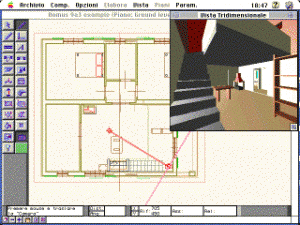
04 – Domus.Cad 9.0 from 1996. It is a complete parametric, architectural BIM program. (image courtesy of Interstudio, Italy, All rights Reserved.)
At first, to a new Macintosh user, fresh from the world of Windows, using programs that work on Mac exactly as they did on Windows has great appeal. But long term, this advantage turns out to be a disadvantage, due to time spent learning the new functions, integration with other programs on the computer, similarity of operating modes of various programs, integration with the operating system and its more specific functions.
The move to Mac OS X and to the world of Macintosh, on the other hand, could be an excellent opportunity for facing the latest challenges–including economic ones–of the design world, with simple, immediate, integrated and effective solutions, that are also fun to use and inspiring.
Domus.Cad has the perfect answer to this challenge, with a 3D parametric architectural program, BIM, created and developed on Mac, using Mac technology such as QuickTime, Quartz and OpenGL. Domus.Cad is a genuine and complete BIM (Building Information Modeling) program. Not only does it contain intelligent parametric elements, it also slots into an integrated drawing system that ranges from topographic and architectural surveying right through to a complete 3D design. —- Sauro Agostini
To learn more about Domus.Cad from Interstudio in Italy visit www.interstudio.net
Want to Discuss This?
While we work on integrating our Comments database with social media you can discuss this article here in our Architosh Facebook Page’s wall.
About Viewpoint Articles: Viewpoint articles are features contributed by industry professionals across the entire range of disciplines covered by Architosh. They are aimed at being “instructional” or “position papers” directed at advantages of technologies, configurations, services, or solutions. They are authored by industry professionals who are directors, providers, experts, teachers and thought-leaders within their industry. To inquire about contributing a Viewpoint article please email us at: info@architosh.com





Reader Comments
[…] Vedi l’articolo su Architosh … […]
Comments are closed.