Continued from page 3
Other Features of ArchiCAD 15
While advanced new shell modeling features, a new 3D working environment and a completely new renovation workflow are the major areas of improvement for ArchiCAD 15, there are other key items we should summarize.
OPEN BIM
Graphisoft continues its OPEN BIM initiatives both simplifying and expanding its capabilities in interoperability. New features include IFC (Industry Foundation Classes) properties as native ArchiCAD parameters for BIM elements. You can edit IFC properties directly in the Elements Settings dialog, as well as transfer properties among groups of elements, views and projects.
A new simplified model export option is called BREP (boundary representation) which yields perfect geometry display of element intersections and solid operations, without including all element properties and data. You can choose and edit the preferred translator as you go in IFC model exchange workflows. The new renovation workflow functions carry over to IFC as well. You can save the “renovation status” of an element as part of the IFC data.
Productivity Boosts
No matter what development theme Graphisoft takes with major updates, the company typically packs a punch with productivity improvements. Often small in nature, they all add up to offer speed and workflow boosts. With ArchiCAD 15 Mac users will now have full 64-bit application support and this includes BIM Server as well. This means much larger memory support for very large projects. The IFC data is now also integrated into the ArchiCAD database rather than live separately in its own database. This means faster IFC exchanges. And Graphisoft has optimized the BIM Server’s code base leading to an eveb leaner memory footprint (which helps more memory go to projects) and faster transfer of delta data.
Autosave in ArchiCAD has been improved so that it happens transparently in the background. Autosave can be set to save after each project operation. Or after 5 or 20 minutes. Other improvements include new Library items and backward compatibility with libraries.
Teamwork
Graphisoft led the industry when it introduced its Delta Server™ technology inside its new BIM Server, which was also a first. That was back in ArchiCAD 13, introduced in September of 2009. We published an In-Depth feature on just the Delta Server technology for those who want to learn more about it here.
Since then some of Graphisoft’s BIM rivals claim they have implemented similar improvements. Whether they have caught up to ArchiCAD is a matter of debate within industry circles. Recently the company hosted a “Bridging Continents: Online BIM Collaboration around the World” event showcasing Graphisoft BIM Server’s strengths in its Delta Server technology and its general teamwork workflow. You can sign up and watch that live event video here. We highly recommend this for those new to BIM or ArchiCAD.
ArchiCAD 15’s teamwork environment allows all members of a team to work simultaneously on the same project, regardless if they are within the same office building or half way around the world. Real team working for global operations require real-time exchange of building components or design ideas among team members being on separate LANs in different locations. All that is needed is a DSL or cable level speed Internet connection. Multiple location support–something important for big practices–is fully supported in ArchiCAD’s Teamwork and BIM Server technologies.
Closing Comments
Last year we remarked that Graphisoft’s pace of innovation was quite remarkable. This year their new and most important enhancements to ArchiCAD are a bit less visible. Its 3D working environment changes for example do not readily appear at first sight within the program. And its new Shell tool is just one new tool. But it’s a very powerful new tool.
Also, not apparent is the actual technology behind the new Shell tool. We asked Akos Pfemeter and Tibor Szolnoki–ArchiCAD Product Manager–during our WebEx meeting if there were underlying modeling technology improvements that made the Shell tool possible. The answer? Yes!
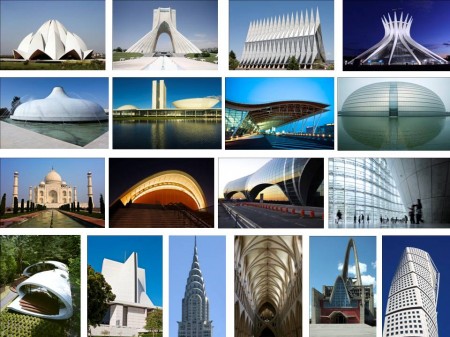
15 - ArchiCAD 15 isn't just introducing a new modeling tool, the Shell tool, but underneath the hood lies new modeling kernel advancements that will power future changes to the entire BIM product. In the above images all of those buildings could have been modeled with ArchiCAD in the past, but today with version 15 they can be modeled with the new Shell Tool technology so that the entire building consists of parametric BIM elements.
Here is where ArchiCAD 15 gets interesting. ArchiCAD, unlike nearly all other major CAD/BIM players, has its own modeling geometry kernel technologies developed in-house at Graphisoft. These modeling engine capabilities first drew our attention when the company introduced MEP Modeler and we discovered how complex ductwork interactions could be created within that program. I asked Akos if these new modeling changes under the hood of ArchiCAD 15’s new Shell tool would “expand out” in future releases.
“Yes, the modeling technology behind the Shell tool is just the beginning,” he said. This does not surprise us. The current trend in architecture and digital architecture these days is on the development of extremely sophisticated geometric form and intelligently-driven form or “smart geometry”–as in the advanced work and focus of the Smartgeometry conference. ArchiCAD 15 seems well positioned for its next stage of evolution.


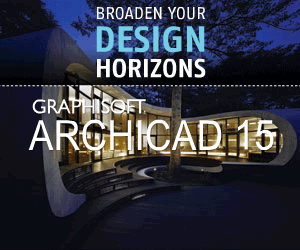


Reader Comments
[…] Architosh har lavet et interview med marketsførings-chefen i Graphisoft, om nyhederne i Archicad 15. – Der er ikke så meget […]
[…] In preparation, read this very exciting in depth look at ArchiCAD 15 from Architosh. […]
[…] link here Share this:TwitterFacebookLinkedInStumbleUponEmailLike this:LikeBe the first to like this post. […]
Comments are closed.