At AIA this year I had a chance to talk to Viktor Varkonyi, CEO of Graphisoft, and Akos Pfemeter, Director of Global Marketing of Graphisoft, about the new EcoDesigner add-on application to ArchiCAD. As many may already know, Viktor Varkonyi is the new CEO of Graphisoft in Hungary, the change over happening within the past year. Varkonyi is an engineer programmer who has been with the company since the early 90’s and has been instrumental in many of ArchiCAD’s most break-through technologies, most recently as the primary product strategist of Graphisoft.
Having a programmer with a proven track-record for innovation head Graphisoft at such a pivotal time in the AEC software market is likely a wise move on the part of Graphisoft’s governing board. When markets go through a global downturn due to recession and other disruptive events, the companies that tend to come out ahead during these times are often the ones that commit themselves to true innovation. As a press colleague remarked to me at AIA this year, given Graphisoft’s size the company continues to impress with the rate at which it comes out with new products and updates. In the span of this year the company has come out with both MEP Modeler for ArchiCAD and now EcoDesigner.
We’ve already covered the announcement of EcoDesigner back at AIA itself, so in this article we delve into some of the details behind the new product.
EcoDesigner – Energy Analysis for Architects During Design
EcoDesigner, which will be released at the end of May, is a Graphisoft add-on software module to its award-winning BIM application ArchiCAD. What primarily sets this application apart from similar energy analysis applications is that it works directly inside ArchiCAD, thereby eliminating the need to export BIM data out to another software package in order to obtain feedback on the design with respect to energy.
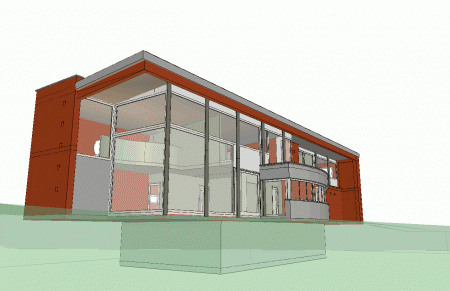
01 - EcoDesigner works in tandem inside ArchiCAD providing the architect immediate and quick feedback on energy efficiency that fits into the normal iterative process of architectural design.
Beyond that convenience, EcoDesigner itself was conceived as an energy analysis tool for designers, not engineers. Viktor Varkonyi marked that architects using ArchiCAD are the primary audience for EcoDesigner. As such there was a lot of emphasis on making the product easy to use, simple to implement and fast. The idea is to make it fast for the architect designing the building to compare his design against other design options.
With a single click EcoDesigner can provide a PDF report on energy use with a given building design providing the user with key values, energy consumption and a building’s carbon footprint. In testing the solution EcoDesigner produced results within 8 percent accuracy of a buildings actual energy use.
Graphisoft’s perspective on EcoDesigner is elaborated on in its primary product brochure. The company is right in noting that sustainability is all about choices and that 80 percent of design choices affecting energy efficiency are made in the early design phase. EcoDesigner is squarely aimed at the up-front design phase decision making that effects energy efficiency.
The goal is to “advise” the design process and provide another dimension to the BIM environment for the architect in shaping his design. This is different than the energy analysis tools already in the market, such as the new Bentley tools we discussed earlier.
VIP-Energy Engine & Details
In light of what EcoDesigner is aiming to be–a tool for the architect–speed is an important aspect of the usefulness of the product. Akos Pfemeter said that the company chose to go with the Swedish-based VIP-Energy core calculation engine partly because it was very fast. VIP-Energy is produced by StruSoft and is a well regarded energy analysis calculation engine validated by ASHRAE-BESTEST and more.
EcoDesigner comes loaded with all the essential energy data built into the common BIM assemblies from which you work in ArchiCAD. With EcoDesigner the architect works the same as before in ArchiCAD. From a set of palettes unique to EcoDesigner the architect sets the parameters that inform EcoDesigner of all aspects of the building in relation to energy use. For example, under the Location & Function tab (see image 02) you set your location in the world and the program downloads weather data for that location. You also set environmental parameters such as wind, facade shading, and site surroundings. And you set your building function. In the other tabs you set your structural envelope assemblies, openings, and input your MEP systems and energy data.
All of these settings are nicely laid out in the manner that is consistent with ArchiCAD’s interface standards. You can see from the Openings tab that windows and doors are pulled up from ArchiCAD’s common interface. The user can also specify if an opening has a shading type (see image 03).
EcoDesigner can be configured by the user with real fuel and energy cost data (see image 04) allowing the program to calculate savings or loss based on design configuration options. With EcoDesigner the architect using ArchiCAD can produce various design options such as wall types, window and curtain wall configurations, et cetera, and quickly calculate the real energy costs differences between them. This energy evaluation capability embedded into the normal iterative design process is what EcoDeigner was created for.
EcoDesigner has flexibility and can classify projects into mixed-use arrangements. Viktor Varkonyi, CEO of Graphisoft, said it is also possible to create custom assemblies (eg: walls, etc.) and load them with the appropriate R-values and other data for calculation work. In the earliest stages architects often do not know or even want to know the material conditions of their designs. In these very early conceptual phases the architect can choose generic walls, roofs, floors and openings and work with averaged U-values, running the energy analysis and letting EcoDesigner inform her of the impact on energy use based on purely schematic differences in design.
Lastly, it is important to discuss what EcoDesigner is not. EcoDesigner is not meant to help you qualify for Credit 1, Option 1 under Energy and Atmosphere for LEED certification. It is not compliant with the ASHRAE 90.1-2004 standard and therefore cannot be used for whole building energy analysis for LEED certification. However, with EcoDesigner you can export out .vut files–the native files for the VIP-Energy engine from StruSoft– for more advanced energy analysis by engineers or energy analysis consultants. And you can also export out gbXML files for import into a range of ASHRAE 90.1-2004 compliant energy analysis tools–such as the new tools like Bentley Tas Simulator and Bentley Hevacomp which we touched on briefly here.
Graphisoft EcoDesigner will ship in various license combinations and range in price from 275.USD to 645.USD. Again, the company plans to ship it by the end of May. For further information go to: www.graphisoft.com

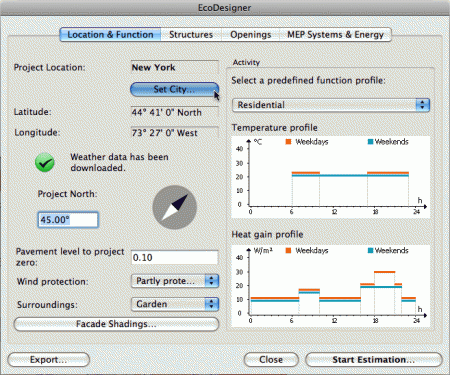
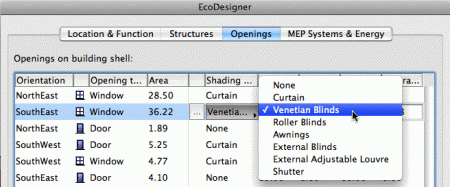
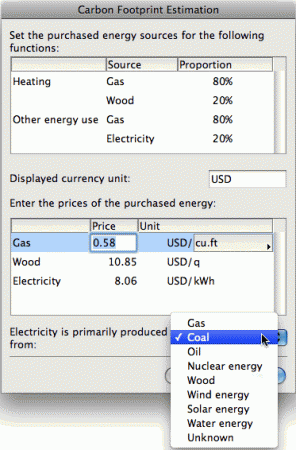


Reader Comments
Comments for this story are closed