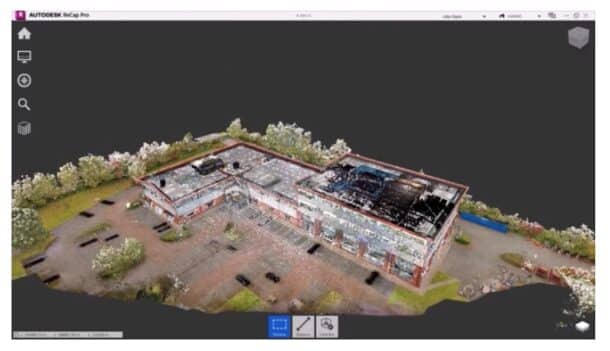Autodesk Revit 2026 has been released and marks 25 years since its initial launch in the AEC market. Over the past 25 years, the world’s most popular BIM platform has battled key rivals like Graphisoft’s Archicad and Bentley’s BIM solutions (OpenBuildings Designer is the newest name for its leading BIM platform for architects) for dominance in many global markets. While steep competition remains in the BIM industry—a very good thing for AEC participants—Revit 2026 this year brings added innovations to its legions of users. Some of these have been eagerly awaited for years.
New in Revit 2026
One of the biggest new features in the latest version is the integration with Recap Pro, enabling users to integrate captured data from scanning devices. A new Recap Pro plugin for Revit boasts seamless ingestion of captured point cloud data and conversation of point cloud data into segmented models.
With more projects focused on sustainable practices like adaptive reuse of existing buildings, the use of point cloud data in BIM workflows is increasing. The Recap Pro plugin enables the creation of Revit Families from linked mesh geometry. Inside the Revit family editor, users can view the mesh objects and add connection points, extrusions, model lines, and parameters
Accelerated Revit Graphics
Another new feature in version 2026—sure to excite many users—is the integration of what Autodesk is calling the “Accelerated Graphics Tech Preview” (AGTP). There is actually a public event where users can learn about this new graphics technology on 13 May 2025 at 8:00 AM PST.
Part of Autodesk’s long path towards accelerated 3D graphics performance, the new Accelerated Revit Graphics Engine utilizes a high-performance rendering architecture called Hydra, originally developed by Pixar and now part of the OpenUSD framework. Hydra acts as a bridge between scene data in Revit and renderers, enabling real-time visualization by decoupling scene graphics from rendering tasks. Importantly, it offloads the rendering workloads from the CPU to the GPU. It also offers multi-renderer support and is compatible with Vulkan, DirectX 12, WebGPU, and raytracing backends. Hydra even supports Apple Metal, as in Autodesk Maya on macOS machines.
The new, faster, and visually improved graphics in Revit shorten “system response time” (the time a command is commenced and when the command is completed), related to the computer system redrawing the model as the user moves the Revit model around while working. Most users wait approximately 30-45 minutes per 8-hour day on system response time, which is a significant amount of total time despite the thousands of tiny time slices that make up that total wait time.
Other Features
Revit 2026 boasts new Toposolid improvements increasing the point threshold from 10,000 points to 50,000 points using the Revit.ini file. Enhancements also focus on sub-divisions and a new sub-division category for modeling efficiency.
Coordination models between disciplines linked through Autodesk Docs gain key new features in this release. Users can now determine what element categories are visible and how they are colored in views. The improvements mean hiding and revealing coordination model objects more completely and increasing accuracy during coordination workflows.
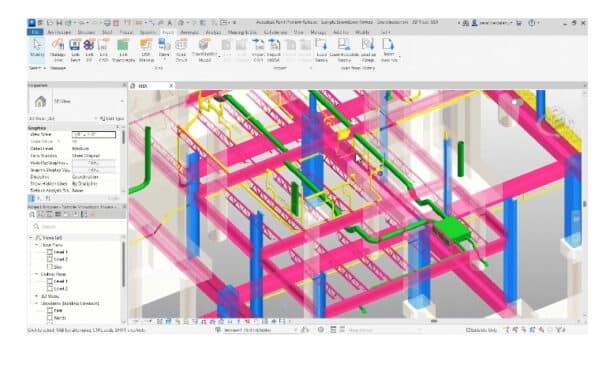
Revit 2026 also includes new features for better coordination of BIM models, specifically coordination models linked through Autodesk Docs.
New features in version 2026 will fix a problem uses having when linking in IFC files where the IFC file and the Revit file don’t share the same coordinate system alignment. Now users can designate the position for where the IFC file will link into Revit.
These are just some of the many updates to Revit 2026. Readers can learn more in a webinar on 10 April 2025 at 8 AM PST / 11 AM EST. You can register here. To learn about all the new features in Revit 2026 visit here.