German software developer Enscape GmbH has just released its Enscape 3.4 real-time rendering software. This latest version offers architects and designers many innovative feature updates, making it even easier to turn their plans and models into photorealistic 3D experiences.
Enscape 3.4 is not a standalone application. It plugs into your existing modeling software, giving you an integrated design and visualization workflow across all project phases. It currently works as a plugin for 3D design and BIM applications, including Archicad, Revit, Sketchup, and Vectorworks.
This latest release includes many new and improved features, including:
- Custom asset library categories.
- More realistic mirror reflections
- New interior assets and materials.
- Edit and save sun positions.
Managing your assets
Enscape 3.4 adds new categories to its Custom Asset Library. This provides a much better way to manage assets.
It makes sorting and filtering much easier. It also eliminates the need to scroll through the entire asset library in order to find the object that the designer actually needs. Moreover, designers can organize their imported assets and create their own categories. Thus making it easier to find resources needed for the designer’s next project.
Reflections
Reflections have been further improved. This provides more realistic mirrored reflections, which in turn improves the realism of the way scenes are illuminated. All reflected materials now benefit from full resolution texture maps, starting with a quality level of ‘High.’
Improved reflections are most noticeable in still images. The benefits are also apparent in real-time walk-throughs. However, you need a graphics card that supports hardware-accelerated ray tracing, e.g. NVIDIA RTX or AMD 6xxx series. Whilst improved reflections have not been implemented in animated videos yet, it is envisaged they will be in the future.
Interior assets
210 new interior assets have been added, including accessories, appliances, and objects for populating interior spaces:
- Bathroom: sinks, showers, bathtubs, toilets, taps.
- Bedroom: beds, decoration pieces.
- Kitchen: fridges, stoves, ovens, microwaves, mixer taps.
- Living room: decorative items, baskets, new furniture.
- Plants: indoor plants and pots.
52 new interior materials have also been added, including stucco, tiling, wallpaper, and wood. This newly created library structure becomes visible to all users with whom the designer shares libraries.
Follow the sun
Enscape 3.4 even saves the sun’s position, using the sunlight to highlight special design features. Enscape 3.4 provides input fields and slider controls to emulate specific sun positions. These positions can be redeployed for other views.
Architects and designers can edit existing views, such as adjusting the camera angle and sun position. It is no longer necessary to create a new view for every change of camera position or natural lighting for any previously created view. For Revit users, the camera position and zoom are taken from the Revit view. It is anticipated that similar functionality will also be available to Vectorworks users in the near future.
See for yourself
Enscape has produced a new video to explain some of the clever things that Enscape 3.4 can do. It also offers a free 14-day trial of Enscape 3.4.
About Enscape
Based in Karlsruhe, Germany, Enscape is a leading developer of real-time visualization, 3D rendering, and virtual reality technology for the global AEC industry. It streamlines and integrates design and visualization workflows into one.
Enscape 3.4 enables designers to create realistic panoramic images, videos, and VR simulations, based on their existing planning data. Enscape 3.4 plugs-in to Archicad, AutoDesk Revit, Rhino, SketchUp, and Vectorworks. It is used by architects in over 150 countries.
In 2022, Enscape merged with Chaos, a developer of visualization technologies. Together, the recently-combined company is creating an end-to-end ecosystem of 3D visualization tools.
For more information, please visit Chaos and Enscape websites.

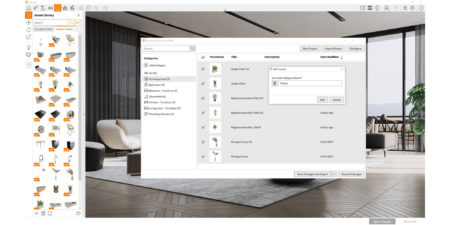
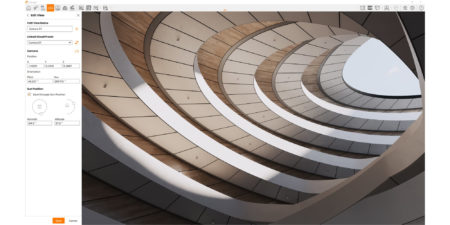


Reader Comments
Comments for this story are closed