IES Virtual Environment (IESVE) is a suite of analysis software for creating energy efficient and environmentally friendly buildings. Described by IES as its ‘cornerstone product’, IESVE was originally aimed at engineers.
However, the product has expanded and developed to include collection of powerful tools that architects may use for modelling the energy efficiency of the buildings they design. This is becoming increasingly significant as the race to net-zero carbon emissions intensifies, and regulatory compliance with standards such as BREEAM, LEED and Green Star becomes increasingly important.
IESVE
IESVE offers a range of BIM (building information management) modules, linked by a common user interface (CUI) and a single Integrated Data Model (IDM). This means that all the applications have a consistent ‘look and feel’ and that data input for one application can be used by the others.
The Virtual Environment and its various component parts essentially creates a ‘digital twin’ of the real thing. A ‘digital twin’ is defined as a virtual representation that serves as the real-time digital counterpart of a physical object or process.
Used by sustainable design experts around the world, the Virtual Environment (VE) is an in-depth suite of integrated analysis tools for the design of new buildings and retro fitting existing buildings. It simulates energy use, lighting and various other environmental parameters using its simulation engine. This allows cross-team collaboration between architects, engineers, and contractors, from concept design to operation. Embedding energy and performance analysis into the heart of the design process, and across the entire building lifecycle.
Integration with other design software.
IESVE does not claim to be a one-stop-shop do-everything product. It is likely that architects already have their own design software, such as Archicad, Bentley OpenBuildings, or other BIM solutions. So IESVE allows data exchange between itself and various other packages using gbXML (Green Building eXtensible Markup Language). This is an XML-based mark-up format that allows disparate building design software tools to communicate with one another.
Working in conjunction with architects’ existing design tools, IESVE can be used to maximize saleable floors space, whilst reducing the building’s lifetime carbon footprint.
You buy the basic cornerstone IESVE product and add the modules that you need.
Modularity
So, let’s take a look at some IESVE modules likely to be of interest to architects:
- VE Gaia: early stage design analysis for architects.
- ModelIT: the application used to describe the model and input all the 3d information.
- ApacheSim for thermal performance simulation.
- Radiance for lighting simulation.
- Sun Cast for solar shading analysis.
- iScan for electronically monitoring building energy performance.
- Intelligent Communities Lifecycle (ICL) where you have more than one building to consider.
VE Gaia: Early Stage Design Analysis for architects
It is estimated that buildings globally are responsible for 39 percent of energy-related CO2 emissions.
By integrating building performance from the earliest stages of design, alongside the architect’s creativity and vision, it is possible to reduce the energy and environmental impacts of our buildings significantly.
ModelIT
ModelIT enables you to build a 3D analysis model with or without CAD data. It is the principle modeling tool within the IES Virtual Environment. Any information stored can be easily shared and manipulated within any VE application.
ModelIT is easy to learn, you do not need CAD experience. Anyone can use it at any stage of the design process.
ApacheSim
This is a dynamic thermal calculation application. Its central simulation processor enables you to assess every aspect of a building’s thermal performance, as well as sharing its data with other IESVE applications. Its calculations are based on first-principles models of heat transfer process and are driven by real weather data. IES offers an extensive database of global weather that can be fed into ApacheSIM.
It also offers layer-by-layer thermo-physical properties of building elements and comprehensive data on glazing systems including angle-dependent transmissivity and absorptivity.
Radiance
This uses sophisticated ray-tracing techniques to produce a physically accurate representation of light distribution. It can take into account:
- The position of your building and site
- The date and time.
- Sky conditions.
- Material properties.
- Shading surfaces.
- Adjacent buildings.
Simulations can include detailed complex geometry and a wide variety of material types. Both luminance (what your eye sees) and surface or ‘working plane’ illuminance (what the surface receives) can be analyzed.
Suncast
Suncast is similar to the Radiance module except this works with sunlight. It calculates the position of the sun in the sky, tracks solar penetration throughout the building interior, and calculates shadows. It draws on:
- The position of your building and site.
- The date and time.
- Your viewing position (altitude and azimuth).
- The properties of your defined windows, doors and apertures.
- Defined shading surfaces: adjacent buildings, topographical shades, local shades, translucent shades
Complex solar shading calculations are undertaken which determine how solar rays pass through both external and internal openings. Penetration across rooms and atria into internal space is uniquely taken into consideration.
iScan
iScan is primarily designed to tackle energy hungry buildings. iSCAN allows you to centralize any time-series data from different building and energy management systems, utility portals, IoT (internet of things) sensors and historic files in one platform.
It allows designers, contractors and facilities management to view and analyze this data to gain intelligent insights to improve building or portfolio operation and make energy savings. Make sense of your building data and meet zero carbon targets.
Intelligent Communities Lifecycle (ICL)
This module handles multiple buildings in a single model. The ICL digital twin enables the energy efficient design and continuous operational optimization of not just single building but entire groups of buildings.
As well as its uses in new builds, ICL digital twin tools can be used to implement a coherent and effective decarbonization plan for existing buildings also.
The ICL combines physics-based simulation with 3D modelling, real-time operational data, machine learning and AI (artificial intelligence). It accepts data from multiple sources, so you can use any data from any valid source into its interconnected platform and use it to investigate performance at any level. The shared central database and interconnected tools allow you to share data and analysis results across the entire IESVE platform.
System requirements
IESVE and its various modules are 64-bit MS Windows applications. Like most modern design tools, IESVE needs a reasonably modern PC. A mid-range desktop or laptop you can buy from an average high-street computer store should be adequate.
For best performance IES recommends you also invest in a good graphics card and as much RAM as the machine will take. Whilst it does not run natively on Apple macOS computers, it will run on a suitable VM (virtual machine) such as VMware Fusion, Parallels Desktop or Boot Camp. There is currently no GNU/Linux support.
About IES
Integrated Environmental Solutions (IES), Headquartered in Glasgow, Scotland. was founded on 10th June 1994 by Dr. Don Mclean its current Managing Director. For a free demonstration of IES Virtual Environment, please click here.

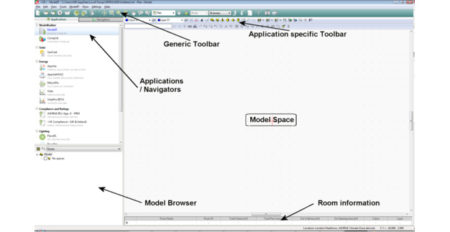
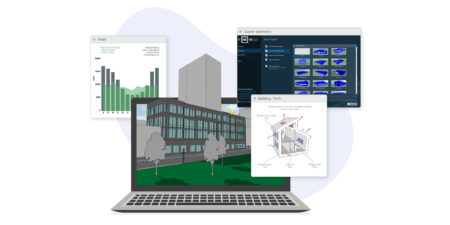




Reader Comments
Comments for this story are closed