Continued from page 1
Toplighting and Outside Spaces
The Architectural response, Glazing ratio, and Shading sections of the app are most applicable to most architects and designers. The last two sections of the app are less commonly needed but still valuable.
Under the Toplighting section, the user can help design top-lighting conditions that work optimally given the project site’s climate and location on Earth. The suitability of different top-lighting strategies is shown on individually rated cards for the user to review and consider for design deployment.
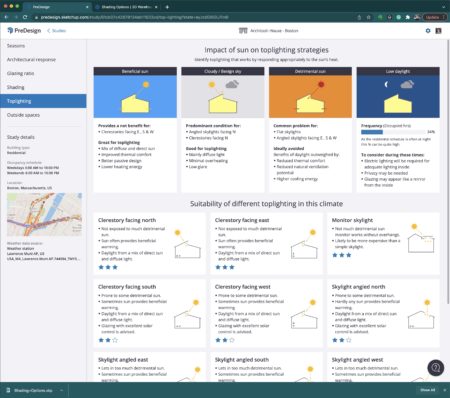
The Toplighting section of the app provides seasonal guidance and various design strategies ranked by a star rating system.
Outside Spaces is the last section to review for the architect or designer if they feel it is applicable. After showing graphically which design interventions are considered helpful in designing outside spaces (e.g., windbreaks, rain cover, air movement, heating, sun shade, lighting), the lower part of the page indicate what times of the year are usable for outside space occupation, with or without interventions.
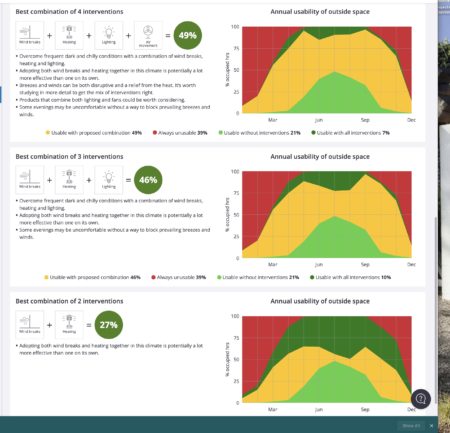
Outdoor design guidance is provided in the last section of the app, via annual usability of outside space against a calendar graph and noted per combination of design strategies like outdoor heating, shading, wind blocking, etc.
Then three options are shown and indicated, showing various combinations of interventions that would be variably useful for outdoor space useability.
Closing Thoughts
You might be asking how PreDesign dovetails with SketchUp itself. There isn’t much app-to-app connection other than using SketchUp’s menu system to launch PreDesign in your web browser.
There is one thing not yet mentioned, however. PreDesign’s Shading section includes a link to a SketchUp Shading Component object. This is a window where you can both resize and configure various shading options as reviewed and analyzed in PreDesign. This is a valuable tie-back to the Shading section of PreDesign.
Corney acknowledges that uses will want more connection to SketchUp directly. He notes that users of PreDesign are pretty interested in bringing PreDesign’s chart graphics back into SketchUp.
We think the dynamic component for shading is an excellent start and possible pathway to dovetail SketchUp and PreDesign’s functions further. In the meantime, PreDesign is a precious tool for architects and designers to understand simply a regional and local climate’s impacts on a project site and what kinds of design strategies are available to respond to the environment. The tool is free with SketchUp Pro. There is no good reason why any designer should avoid developing a case study using PreDesign at the early stages of their project. It will only help them think more critically about their building’s environmental performance and lead to lower energy use and higher human comfort.

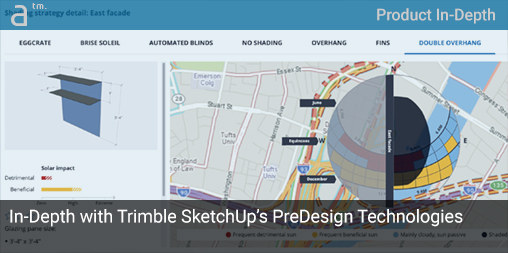


Reader Comments
Comments for this story are closed