Continued from page 1
New in 2021 Version
Updates to the CorelDRAW Technical Suite 2021 include features in three primary areas:
- A focus on enhancements between XVL Studio and Corel DESIGNER.
- Performance enhancements to make generally working faster.
- Go beyond pure illustration and add interactivity for objects.
For the second case, Christian Schmaehl, Product Manager, Technical Graphics, notes: “Everybody wants to work faster, so we looked twice at the functionality in the product to find areas where we could make things more convenient.”

Three-point Borderless Threads is one of the new features in Corel Designer 2021. Bolts are one of the common items in mechanical parts in industries like automotive. Being able to illustrate or add missing bolts is a common task in the types of workflows that CorelDRAW Technical Suite addresses.
“On top of improvements in these three broad areas, we also added all of the CorelDRAW features from that product, released earlier in the year. So now they are in Corel DESIGNER as well,” he says.
To create a more seamless experience working between XVL Studio and DESIGNER, Corel this year added a 3-point thread creation tool. “When you take your model over from the engineering world to the technical illustration world, you might have something missing,” says Schmaehl. Threads on bolts are one of the everyday things. (see image above)
Schmaehl notes in previous versions, you could fix it in DESIGNER, but it took far longer.
On the XVL Studio side, one can create links on parts in assembly models that convert to HTML links when brought over to Corel DESIGNER. “We had some users who were working with SVG files, and they started linking things to other files and URLs,” says Schmaehl, and these didn’t transform so well over in DESIGNER, so we fixed that. Additionally, variable part names used in the Assembly Tree now map to Corel DESIGNER.

Projection Bookmarks are a new feature in version 2021 that saves perspective working plane settings, thereby helping users move swiftly between illustrative work relative to different “planes” on 3D objects.
“An important thing is the data is not imported into DESIGNER but rather linked. So if I change the source content, I can then update it here in DESIGNER,” he adds. When XVL Studio and DESIGNER are opened at the same time with the “same content” (3D Model / Illustration from it), then the user can invoke the update of the illustration in DESIGNER from XVL Studio. Without having any link DESIGNER detects the data that comes in from XVL Studio and updates it in DESIGNER where it was placed.
In the area of performance and working faster, Corel has added Projection Bookmarks as a significant new feature in Corel DESIGNER.
The 3D cube or Project Axes Docker will be familiar to most CAD and technical illustration users. When you want to work on a specific set of axes (X-Y plane or Z-Y plane) or a plane off cartesian axes, you can click three vertices on a plane (surface on the model) and pin Corel DESIGNER to that perspective. Now all tools in DESIGNER are conveniently oriented to that perspective. This is how you bring illustration conveniently into the 3D CAD world. (see image above)
In this 2021 version, however, Corel added Bookmarks so you can save these changed perspectival settings for different areas of the 3D model. Accessing them from either a bookmark directly in the illustration or a drop-down list, the user can speed along with other projections of the 3D model and work much faster.
You can also project shapes (like circles) in and out of parallel perspective with a handy new shortcut. This is helpful when adding boreholes, decals, etc. to models that don’t have them.
The third area of improvement in this year’s version is in interactivity. As noted above, Schmaehl pointed out that some users were already attempting linking. Corel has added a group of interactive features that empower users to build interactive spare parts pages. “If you want to put something on a tablet for your service staff, then you can put a link here in Corel DESIGNER to a source of the part, for example, says Schmaehl.
Users can pull data from assembly trees originating in the CAD source data, add data fields that can add more data, or provide alternative naming of parts. Color highlighting can be set up on interactive events like “mouse rollover” much the same way as web development tools; when the end-user rolls their mouse over callouts, the callout itself and the part in the assembly model and/or a parts table is highlighted in color.
Another related change is linking (.des) and (.cdr) and spreadsheet files into Corel DESIGNER, directly into the Sources docker palette. Now users can pair data tables on parts and assemblies, and with the new interactive SVG export, they can publish fully interactive documentation online.
Better Remote Work
Like most software companies during the global pandemic, remote work became critical for users. And Corel has responded. Users across organizations can collaborate with new features such as the new Project Dashboard. Additionally, users can attach review comments in a Comment status palette. These comments are live and passed through the cloud; delivered annotations work in both (.des) and (.cdr) files.
Other new features include a new asset management workflow that is dynamic. Organizations can create a single source of truth for design assets. These other key touches like the new Draw in Perspective feature in DESIGNER and Multipage View and improved photo-editing round make CorelDRAW Technical Suite 2021 a compelling offering.

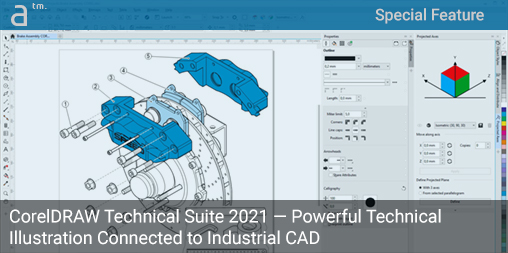




Reader Comments
Comments for this story are closed