CorelDRAW Technical Suite 2021 has multiple updates to advance state-of-the-art technical illustration and “technical marketing” in a world that has now shifted to remote work as an expected standard.
Klaus Vossen, Senior Product Manager, CorelDRAW, told Architosh that CorelDRAW Technical Suite’s collaboration tools were perfectly timed. “We had introduced new collaboration functionality inside CorelDRAW products last year and literally shortly before the lockdown,” he says. In the latest version, collaboration features were further improved.
CorelDRAW Technical Suite 2021
Before we jump into the latest improvements, we should review with readers the components of this particular suite of software from Corel.
As readers may know, we have written before about CorelCAD and its unique advantage and connection to CorelDRAW graphics applications, including Corel DESIGNER.
CorelDRAW Technical Suite 2021 includes multiple Corel applications aimed at providing the most professional set of features for the creation of technical illustration and technical marketing. Klaus Vossen describes “technical marketing” as images created for marketing in technical environments or technically-oriented industries where engineering data is used in the products being marketed.”
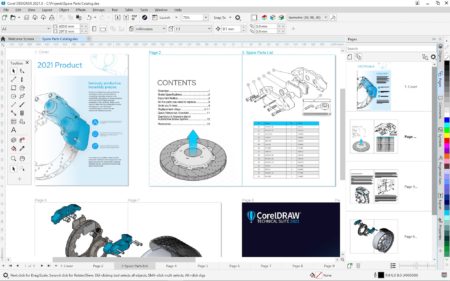
An image of Corel Designer 2021, which is an application included in CorelDRAW Technical Suite 2021. Corel Designer, as you will learn in this article, is a multi-faceted layout and vector graphics application that can communicate directly to XVL Studio 3D CAD Corel Edition. The new edition now supports multipage layouts like the one shown above.
Corel DESIGNER by itself is suitable for various technical illustration roles across industries, from AEC, manufacturing, product design, to GIS industries.
Technical Suite adds CorelDRAW, Corel PHOTO-PAINT, Corel Font Manager, XVL Studio Corel Edition, plus a version of CorelDRAW for iPad (iOS) and Web. It also throws in a screen capture tool and a RAW photo editor. All of this is fine for most Corel DESIGNER users. Still, engineering companies like the BMWs and John Deer’s of the world—in other words, big engineering companies—need another companion tool named XVL Studio 3D CAD Corel Edition.
XVL Studio—An Overview
XVL Studio Corel Edition and its more extensive, more powerful sibling version connect directly to engineering CAD data. They both then prepare this data for snapshot views that are then pushed into Corel DESIGNER.
Large engineering companies in aerospace, automotive, industrial machinery, and the like are developing their innovations in 3D CAD tools like CATIA, SolidWorks, Inventor, PTC Creo, and the like. For example, if you build car brake systems, that data gets communicated in technical illustration for multiple means, including spare parts manuals, installation manuals, sales brochures et cetera.
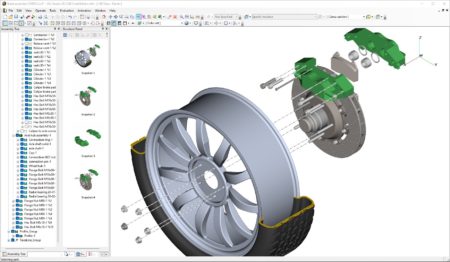
XVL Studio 3D CAD Corel Edition shown here connects directly to engineering CAD data and enables technical illustrators to create, arrange, and prepare 3D CAD assemblies and parts graphics which are further worked on in Corel Designer.
XVL Studio 3D CAD Corel Edition enables connection and utilization to native 3D CAD format for the tools just mentioned, in addition to NX, Solid Edge, and open formats like IGES, STEP, Parasolid, JT, and 3D PDFs.
For the rest of this article, we will be talking about XVL Studio 3D CAD Corel Edition and just referring to it as “XVL Studio” for short.
Christian Schmaehl, Product Manager, Technical Graphics, walked me through the latest updates and the general process of working in the suite.
In general, XVL Studio is used to pull 3D engineering CAD data (files) into XVL Studio and create assembly, disassembly, exploded views, and spare parts and manufacturing BOMs, and step-by-step instructions in illustrations or animations. A primary goal is to arrange engineering data into pictures of the 3D objects and then take “snapshots” (views) and push these views to Corel DESIGNER for further illustration or technical marketing work.
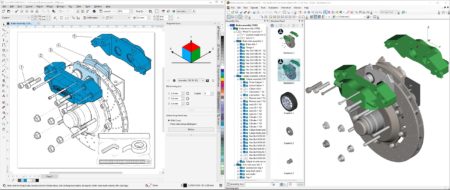
This image shows Corel Designer and XVL Studio 3D CAD Corel Edition side by side. Engineering data is pulled across this two-app workflow, but illustrators can obtain updated engineering CAD data and pass updates across the entire workflow, saving valuable time.
This process enables technical illustration and marketing teams to work alongside engineers without interfering in their daily workflow and without the need to use engineering software to access 3D CAD data.
While Schmaehl demoed XVL Studio in a connected way to Corel DESIGNER, it can be used alone as well, particularly for the export of animations of CAD data, like for step-by-step instructions.
XVL Studio also has core 3D capabilities apart from its CAD sources. These include precise measurement and evaluation tools, including clash detection. Because XVL Studio is able to merge new revisions of the same CAD file into the existing work, the illustrator can start early and update his work with new revisions without starting new from the beginning”.
Because it creates a linked connection to CAD data sources, it can update an assembly if engineers have updated various CAD data parts. Its Find tool can detect updated parts, and it can display before and after views of the 3D assembly or model.
XVL Studio has a robust set of visual display options. For example, you can drop out all color shading and render a 3D model line view. You can colorize certain parts to call attention and add advanced 3D annotations.
next page: New in 2021 Version & Better Remote Work

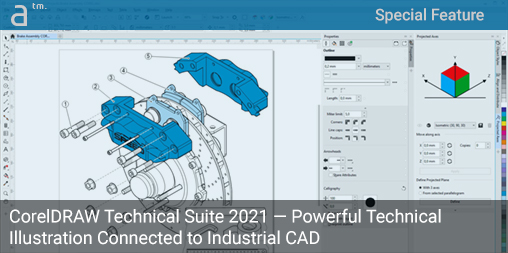


Reader Comments
Comments for this story are closed