26 Degrees Software (26DS) has announced that ViewAQC is being used by half of the top 12 ENR 2020 Top 500 Design Firms. Those firms include Jacobs, AECOM, HDR, Gensler, Black & Veatch, and Parsons.
ViewAQC
ViewAQC is a Revit application that provides management of “live” view references across multiple-model Revit projects. It does this while virtually eliminating the manual coordination effort typically involved.
Acquiring the software app for Revit includes free training, project setup, technical support, and the conversion of one set of office graphic-standards references into ViewAQC references.
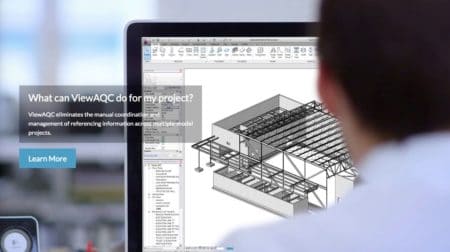
ViewAQC by 26 Degrees Software in a Revit application that handles linking multiple Revit models for automated cross-references of views.
ViewAQC works in Revit 2019, 2020, and 2021 using any office network environment and with any Autodesk cloud environment such as BIM360 (formerly Collaboration for Revit, or C4R), and Revit Server.
MORE: What’s Beyond Revit — Anagnost on Autodesk AEC Futures
ViewAQC offers this unique functionality, critical to coordinating a large project’s document set by enabling multi-trade project teams to cross-reference views between multiple models.
Some of the many benefits of using ViewAQC include:
- Updates detail number/sheet number of any view in a Project model automatically in existing references placed across all other project models.
- Monitors references for broken links, intentional or accidental, and prompts for resolution.
- Updates to references in project models are logged into Comma Separated Value (.csv) files including date, time, model name, and username.
- Easily creates customized reports identifying any or all references in a set of documents. Quickly identify any references that require an update and issuance / re-issuance, based on submission criteria.
- Enables compilation of a set of vetted details based on best practices to drop into a project (of any size) and immediately begin referencing and customization, saving time and increasing profit.
- Enables management of all detail components in a single Revit model, reducing maintenance and magnitude of change on large projects.
- Reduces project model size by not having to store detail component families across multiple models.
To learn more about ViewAQC and 26 Degrees Software visit them here.



Reader Comments
Comments for this story are closed