APPLE’S NEW MACS ARE A REVOLUTION. These are the first Macintosh computers to feature its M1 chip, a central processing unit (CPU) and graphics processing unit (GPU) combined onto a single piece of silicon along with multiple other chips to form a system on a chip (SoC).
Not only that, the M1 (SoC) is Apple Silicon—designed and manufactured by Apple—just like the A-series chips inside Apple’s iPhone and iPad devices, and similarly like the other Apple-designed chips inside Apple Watch and other Apple devices. Apple is now taking its world-class chip design expertise to its final product line and the product line that started the company in the 70s.
What Apple Introduced
Apple introduced three new computers, a 13-inch MacBook Air, a 13-inch MacBook Pro, and a Mac mini, all powered by the same Apple-designed M1 chip. The M1 is a ground-breaking new processor for Apple’s Macs and features 8 CPU cores (4x Icestorm cores and 4x Firestorm cores) split equally between dedicated high-performance cores and dedicated energy-efficient cores. Apple did not mention frequency but data at CPU Monkey suggests these new M1 chips throttle frequency between 1.8Ghz and 3.10Ghz.
Apple’s new M1 chip is Apple’s own silicon and offers unprecedented compute per watt in a Macintosh computer.
The M1 chip is a complete system on a chip (SoC) and includes the GPU. That unit has 8 cores and frequencies match across the entire SoC. The M1 can support up to three displays and has 8 GB of graphics memory.
The new M1 Macs run Apple’s brand new macOS Big Sur. All of Apple’s apps have been rewritten or Apple Silicon (M1) but third-party apps will run without issues thanks to Rosetta 2. In some instances, Rosetta 2 based apps run faster on the new M1 Macs due to its faster graphics.
Much Faster Macs
The fact that the MacBook Air and MacBook Pro contain the same M1 chip does not mean both computers are identical in terms of performance. The MacBook Air is fanless while the MacBook Pro features a new fan unit designed to cool the M1 which, presumably, is tuned in software to fully tap the power of the 4 Firestorm cores more of the time. Another possible way the two models are different is that the M1 is performing at a higher frequency range in the MacBook Pro versus the Air. We have not yet seen anything written on this yet.
The M1 is extremely fast. For the MacBook Pro model, Final Cut Pro is 2.8x faster than the previous-generation 13-inch MacBook Pro. It is also 2.8x faster in Xcode project builds. That is nearly three times faster to compile code.
For the same model, in graphics, the M1 MacBook Pro is 3.5x faster in demo fly-throughs in Unity Editor. This score is a good benchmark of how much faster the new M1 Macs are when working with Unity-based pro apps like Twinmotion. Final Cut Pro 3D title render speeds are 5.9x faster than the previous generation MacBook Pro.
Massive Machine Learning
These are the first Macs with a dedicated machine learning engine (Neural Engine). ML tasks can run up to 11x faster than the previous 13-inch MacBook Pro featuring a quad-core Intel Core i7. The Neural Engine in the M1 can focus on tasks like interpreting natural language in dictation, analyzing audio and image data, and much more. In the keynote, it was mentioned that TensorFlow, a popular and open-source ML software library is sped up on M1. Machine learning (ML) technology is now being found inside numerous CAD and BIM applications, in addition to renderers using ML to optimize image quality or create artistic effects.
More and more professional and prosumer apps will utilize ML to speed various tasks along. Apple’s M1 Macs will be favored for these types of workflows and applications if Apple can maintain such ML performance advantages.
On Intel Models
Apple has wholly replaced the MacBook Air with the new M1 version of this computer. It no longer lists the Intel-based MacBook Air on its website store. However, Apple still is offering the Intel versions of its 13-inch MacBook Pro and Mac mini.
It is not clear if Apple will release one more update to its Intel-based equivalents of these new M1 based Macs, or if these units will simply ship out for another year or more.
Architosh Analysis and Commentary
A couple of issues to contend with these new Apple Silicon Macs are of note. The M1 chip cannot work with an external GPU, so users of eGPU hardware paired with their Macs are not going to move that investment over to a new M1 based MacBook Pro, for example.
Another issue is the memory on these new Apple Silicon Macs is intrinsic to the SoC. The unified memory architecture (UMA) means all the memory (RAM) sits on the silicon chip itself as a single pool accessible to both CPU, GPU, and Neural Engine. This means there is no copying of the memory from one pool of memory and transporting it to another. This improves performance because the transfer of the code from one pool to another never takes place. On the flipside, however, is these systems have a maximum memory of 16 GB—the total amount of unified memory. The old Intel MacBook Pros allowed for 32 GB of total memory.
This 16 GB limit could be a deal-breaker for some types of users who run multiple heavy apps at once or simply need those apps to work with larger amounts of RAM.
In order for the 5-nm M1 to offer more than 16 GB of memory, it would likely need to become a larger chip. This suggests that future Apple Silicon will indeed be larger for upcoming iMacs, iMac Pros, and 16-inch MacBook Pros. And then the Mac Pro itself is a whole other issue.
For example, the new Mac Pro offers up to 1.5 TB of memory. It starts at 32 GB. While the unified memory architecture (UMA) offers excellent advantages, making an SoC big enough to hold 1.5 TB of memory seems highly unlikely to happen. Making a future Mx Apple chip large enough to have 32GB of unified memory seems more likely. But how does Apple intend to scale? Even the iMac Pro today has up to 256GB of memory.
If all of Apple’s computers could ship with just 32GB of memory, moving over to Apple Silicon could likely happen much faster. We imagine the big challenge in moving over the entire line-up of Macs is due to figuring out how to handle scaling memory around the intrinsic limitations and advantages of the unified memory architecture (UMA).

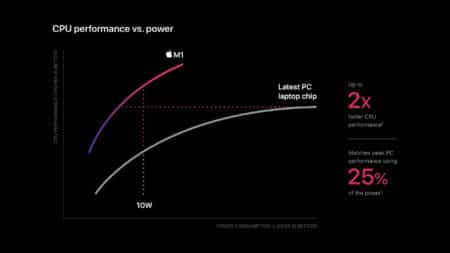


Reader Comments
The M1 has hardware accelerated ARC for more efficient memory management of not just code but data objects. I think developers need to adopt more granular data management techniques to make use of it. Very few scenarios require multi-terabyte data objects to be RAM resident rather than streamed from the drive and those which do are probably poorly coded.
On GPUs; UMA iGPUs always did show better results than dGPUs for certain types of task (high data/low processing) so I’d expect to see Apple take a hybrid approach and launch their own dGPUs for low data/high processing workloads. For this site though, I’d like to see more software not just use Metal for brute force compute but for it’s advanced features such as Ray Intersection & Acceleration and for Apple to step up the GPUs to take this on – gut feeling is, they already have.
The M1 has hardware accelerated ARC for more efficient memory management of not just code but data objects. I think developers need to adopt more granular data management techniques to make use of it. Very few scenarios require multi-terabyte data objects to be RAM resident rather than streamed from the drive and those which do are probably poorly coded.
On GPUs; UMA iGPUs always did show better results than dGPUs for certain types of task (high data/low processing) so I’d expect to see Apple take a hybrid approach and launch their own dGPUs for low data/high processing workloads. For this site though, I’d like to see more software not just use Metal for brute force compute but for it’s advanced features such as Ray Intersection & Acceleration and for Apple to step up the GPUs to take this on – gut feeling is, they already have.
A couple of notes on this article. We now know that the frequency max is 3.33GHz. Additional notes about the M1 chip can be found here at CPU Monkey. – https://www.cpu-monkey.com/en/cpu-apple_m1x
A couple of notes on this article. We now know that the frequency max is 3.33GHz. Additional notes about the M1 chip can be found here at CPU Monkey. – https://www.cpu-monkey.com/en/cpu-apple_m1x
Comments are closed.