IT HAS BECOME SOMEWHAT CUSTOMARY for Vectorworks’ CEO Dr. Biplab Sarkar to want to talk to Architosh to discuss a new release’s major new features. This year, shortly after the announcement of the new Vectorworks 2020 product line, we had a chance to meet over the phone and go over the big—and sometimes the little but special—new features in the 2020 release.
For readers who are not aware, Vectorworks 2020 was announced earlier this month. Some of the biggest new features are actually older features completely rewritten—that is, coded from scratch in a totally new way. One of those is the animation system in Vectorworks. In the latest 2020 release, the Maryland-based company has given its customers a simple approach to building path-based walkthrough animations. UK architect and globally known Vectorworks trainer, Jonathan Reeves has written to Architosh, saying, “The new animation system in Vectorworks 2020 is very powerful and elegantly implemented.”
In the interview below, we ask Dr. Sarkar what prompted them to finally redo the animation system and what are some of the benefits of the new system that aren’t so obvious at first blush.
Presentation and rendering are great strengths of Vectorworks, and our users were asking for something that made more sense for creating animations today.
Dr. Sarkar also explains the virtues of the many new data management features in Vectorworks 2020 and how architects may use these. He particularly tells us what Vectorworks customers were asking for these sophisticated data-centric features, the types of architecture offices where Big BIM is happening on the Vectorworks platform.
He also gives us a bit more inside information on how the VGM continues to speed up Vectorworks, particularly in the 3D model. And finally, he lets us in on a bit more future direction on external renderers for Vectorworks and where Redshift—a recent Maxon acquisition—may end up.
Without further ado, here is our conversation.
The Interview
(Anthony Frausto-Robledo) What are some of the key themes shaping this latest Vectorworks Release?
(Dr. Biplab Sarkar, CEO) The first theme I’d like to talk about is data management. We have several data management features including a live data visualization feature. So there are a lot of initiatives in this area where we are talking about large BIM files, where you want to do data visualization on particular elements.

New data management features make it possible to do complex queries and data visualization on Design Layers where architects are working.
Examples include things like fire ratings on walls, identifying walls of a particular thickness, or some other complex criteria.
How complex can this get—can you do math in your queries?
You can do some math in your queries; the set of search criteria available for worksheets can be used for data visualization queries. We wanted to create the facility for architects to do complex checking; it doesn’t need to be simple checking like fire-resistance ratings but rather complex criteria sets. For example, say I want to identify all non-load bearing walls less than a particular thickness but also on a particular story.
You had some data visualization before.
It used to be limited to viewports on the sheet layer side, but people were saying they wanted it on the design layer side because they wanted to do quality checking on the design layers as they were working, rather than discovering changes they would like to make on the sheet layers once the model had been completed.
Can users get topographic information from the new GIS data integration via the new Esri partnership tools?
Yes. The main thing is you can place the GIS context data of the building as an image map from satellite imagery with the integration of ArcGIS from Esri. We also provide a couple of tools to link that data with your BIM file. As for topo data, yes, you can get image-based topographic information.
You show an interesting wire-frame like image regarding some of the new data tools? Is Marionette involved?
No, it is not our algorithmic design tool, Marionette. What you are seeing is an image that indicates how properties work. Let’s say you select a window or door and you see hundreds of properties for that element. But not all of that information is important to you.
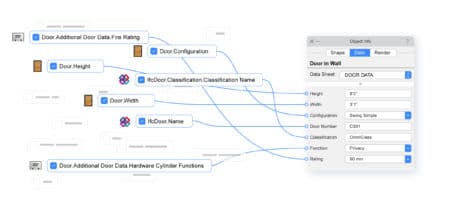
A graphic only, this indicates how the properties of elements work with respect to data for those properties.
So this allows you to create custom data sheets and expose custom property data about those objects. It’s a way to map the properties according to the needs of the user and situation. You can push data to all your objects via these custom data sheets and change all the properties in one shot.
That seems incredibly useful, particularly for large BIM models—for the biggest types of projects. What customers were asking for this?
This is something coming from the BIM managers from architecture practices worldwide, but particularly from firms in Germany, Switzerland and other European locations. These individuals are dealing with very large BIM models. (see: Architosh, “BIG BIM plus Open BIM with Vectorworks Architect,” 15 August 2019).
Speaking of large BIM models, you have introduced something that seems novel in the BIM industry—a way to do Xreferencing to IFC files like other programs, including yours, does to (.dwg) files.
IFC is basically working like a DWG reference. Previously, the workflow could frustrate people when they brought in large IFC files, as they were getting a lot of unwanted Classes in their documents. But in addition to now avoiding the unwanted Classes, there are other benefits to referencing in the IFC rather than importing it. Updating is more simplified.
And you have also updated your Vectorworks Graphics Module (VGM) technology to further speed up application performance. How is that affecting Big BIM models and site models?
We have done a lot of work on the backend including geometry simplification. Geometries that share common edges are reduced in their size through algorithmic improvements. So the tessellation in Vectorworks 2020 is more powerful.
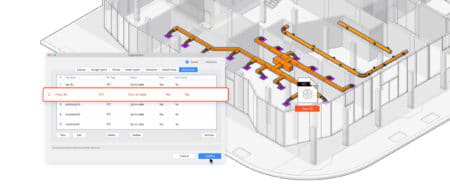
IFC referencing works like external referencing of DWG files in Vectorworks, just for 3D IFC BIM files. The same principles of Xreferencing apply—data is referenced not copied into your documents.
We simplify the level of detail on 3D models based on the level of zoom, or how far the camera is from objects on the screen. As a result, we are not hitting the graphics card that much every time we are zooming in and out because of these new optimizations. The VGM can now handle larger BIM files, bigger models and even our landscape design professionals can have very big files that in the past could cause them instability issues.
I am impressed with your new Hardscape Alignment tools. These appear to be very powerful in integrating site-specific model data to the building, to site to sidewalks and roadways. What is behind this?
The hardscape [3D model data] in Vectorworks 2020 is a triangulated irregular network (TIN), like the terrain model. When you put in your hardscape around your building, we now have a new vertical alignment feature that just knows what the surrounding objects are and changes to align with them vertically. And once these are created, you can ask the site model to come up to the hardscape elevations.
My last question is about the replacement animation system. What prompted you to finally replace this?
Our existing animation system was using an old workflow method, and it was time to modernize this. Users had to save Views and sequence them to create keyframes and put those into order to create an animation. Presentation and rendering are great strengths of Vectorworks, and our users were asking for something that made more sense for creating animations today. They wanted to see a “path-based” system, and we also wanted to create an object after the process that could be further edited. So you can now go back and edit the properties of the animation path object, which will speed up the process of preparing animations of your model.
Are all the rendering models available? And how far will you take this animation system? Will you support pushing the scenes to third-party systems like Cinema 4D?
All rendering modes are supported. And you can create 360 panoramic rendered animations with one click. We will not do the object-based animation anytime soon because we are focusing on creating the plugins for all the real-time and interactive renders. Our LiveSync technology enables our support now of Lumion, and we are working on support for Twinmotion and Enscape as well.

The new animation overhaul is huge for users because it will empower them to build path-based animations quickly and easily and then save those animations as editable objects for further use downstream in the design-document process.
What you are asking about is setting up animation scenes in Vectorworks with the new tools and pushing those to other tools for more advanced work. We have created a system based on our VGM technology which we are calling the Vectorworks Graphics Sync or VGS. We are aiming to do that for you in a very efficient way. Additionally, Maxon’s Cinema 4D, our sister company product, has acquired the real-time engine called Redshift. I don’t know when it will be available for us to integrate but it will be something we will try to do as soon as we can.




Reader Comments
Comments for this story are closed