Autodesk has announced its annual updates to AutoCAD for the macOS platform. Dedicated AutoCAD users have had the ability to use their favorite CAD software on Apple’s popular Mac computers since 2011 and each year the releases continue to build on features that match its Windows counterpart. Quite often the Mac version of AutoCAD serves as a testing ground for new user-interface (UI) or user-experience (UX) concepts that then roll into the Windows version.
An AutoCAD for the Uniqueness of Mac
Few CAD software companies have focused so heavily on dedicating programming resources to exploiting the very latest macOS version features, like the TouchBar in the newest MacBook Pro. Autodesk continues to be one of these developers.
In the new 2020 release Autodesk has expanded its foreign language support, adding Korean language support this year following a successful push to support both German and Japanese last year, in addition to English and French. These five languages help robustly support AutoCAD on Mac in the biggest industrialised economies in the world, including the US, Japan, Germany, UK and now Korea.
AutoCAD 2020 for Mac includes an improved Dark Theme UI, with modern blue interface accents designed to work with recent icon improvements. The new look provides optimum constrast without distracting from the drawing area.
Top New Features in 2020 Releases
Here are top new features:
- AutoCAD for Mac now in Korean
- New Dark Theme Improvements — new modern blue interface provides optimal contrast without distracting from drawing area where your eyes naturally want to be
- Quick Measure — the new tool helps users quickly measure distances, dimensions, and angles by hovering your mouse over the objects in question
- New Blocks Palette — the new palette provides a visual gallery of blocks and filter tools for finding what you are looking for quickly. Drag and drop support and double-clicking bring blocks quickly into the drawing area.
- Compare Feature — A favorite feature has been enhanced based on user feedback. DWG Compare now allows users to compare two versions of a drawing without having to leave your current window. Any changes you make in the current drawing are dynamically compared and highlighted, and you can import desired changes in real time.
- Rollover Tool Tips — rollover tool tips display current values of certain properties when the cursor hovers over objects in the drawing. Object information like color, layer and block name all appear.
To learn more about AutoCAD 2020 for Mac and AutoCAD LT 2020 for Mac, please visit this link here.
Trial versions are available for 30 days. Subscribers to AutoCAD 2020 for Mac gain access to the Windows version, industry tools, AutoCAD mobile app, AutoCAD web app and more.
Architosh Analysis and Commentary
Last year when we announced the 2019 versions for AutoCAD on the Mac platform we got a lot of reader feedback in our comments below the article. One reader brought up the valid point that without vertical product support (eg: Architectural, MEP, etc) the need to create custom plugins is critical.
Over the years in our discussions with Autodesk we have heard about third-party support coming to the Mac version for years, but it seems the user-base around the Mac version isn’t interested, in need or both to substantially support that third-party support. With over 100 million Macs in use, one would think that the market is plenty big enough to garner third-party plugin support for the Mac version, but the issue isn’t likely Autodesk’s issue as much as Apple’s damaging role in non-existent professional industry marketing and developer encouragement. And it also has not helped that the 2013 Mac Pro was a massive failure. Without a “work horse” Mac ideal for pro markets and economical to support, mass adoption of the Mac in the CAD markets has not taken off despite the clear demand for it—exemplified by the use of Mac portables in the pro markets. With the new 2019 Mac Pro things may change in the new few years, particularly if the Cupertino company can find a way to lower the starting price for that machine. With higher volumes of CAD users choosing to work on the Mac, Autodesk and its third-party developers will have much more incentive to support true parity between the macOS and Windows versions of this stalwart CAD application.

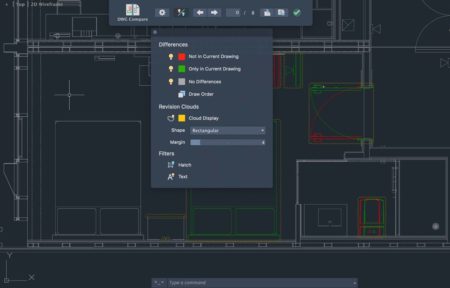


Reader Comments
[…] Capitoli [00.37] AutoCAD 2020 per Mac [05.32] Imparare il BIM [09.50] Punto di panico [13.47] BIM senza standard [15.07] Aspettativa […]
Comments are closed.