Autodesk has introduced the all-new AutoCAD 2020 this week. The latest release is packed with numerous new features and improvements. Here’s what’s new.
AutoCAD 2020
A subscription to Autodesk AutoCAD 2020 includes the full version of AutoCAD, specialized tool sets, access to industry-specific toolsets, access to both AutoCAD Web—the version of AutoCAD that runs in a standard web browser across modern platforms like Windows and Mac—access to the AutoCAD mobile app, and all the latest new features.
“We’re continuing to deliver unprecedented value to subscribers via a streamlined offering, new features, and award-winning web and mobile apps,” said Marcus O’Brien, director of AutoCAD product management. “With Autodesk’s cloud capabilities and new AutoCAD partnerships, users can collaborate and make anything, anywhere.”
New Dark Theme
AutoCAD 2020 has a new dark theme mode that offers a modern dark blue interface that’s easy on the eyes. The company says the new dark mode improvement is made t work with recent improvements in contrast and sharper icons.
Partnership with Microsoft and Box
AutoCAD has also partnered with Microsoft and Box, so as of today if you already store your files in Microsoft OneDrive or Box, you’ll have streamlined workflows and can take advantage of anytime access to any DWG file with AutoCAD.
The partnering paves the way for smooth and efficient workflows to achieve greater productivity. Now users can work directly on the cloud with AutoCAD using OneDrive or Box. It means you can also open AutoCAD files directly with AutoCAD web app at the push of a button. The AutoCAD web app runs on virtually any type of computer (Windows, Mac, Linux, etc) because it runs in a modern browser.

02 – AutoCAD announces new AutoCAD 2020. The latest version features a boost of produtivity thanks to Microsoft and Box integrations.
“In today’s fast-paced business environment, our customers want to accelerate business processes and power workplace collaboration, while working with a flexible, best-of-breed enterprise IT stack,” said Jeetu Patel, chief product officer, Box. “We’re excited that our customers can easily access their DWG files stored in Box directly in the AutoCAD web app to get their work done anytime, anywhere.”
The integrations speed up getting into your files, as well as cut down collaboration time by allowing you to view and edit drawings in real time. You can save your updated files to OneDrive and Box without ever leaving the AutoCAD web app, letting you work without disruption.
Partnering with Microsoft and Box also provides flexibility. For example, if you have DWG files stored in Autodesk’s cloud, you can open them, with their Xrefs, on any device with AutoCAD desktop, web, and mobile apps. The same is true if your DWG files are stored in Microsoft OneDrive, and Box, although Xrefs aren’t packaged. With cloud capabilities, you can store your files where you like and conveniently access them in AutoCAD from the office, the job site, and on the go.
“We’re thrilled to partner with Autodesk, a leader in the CAD industry, to give our customers more power and flexibility in their workflow,” said Mike Ammerlaan, director, Microsoft 365 Ecosystem, Microsoft. “Our customers will be able to design and make anything, as they can now open their DWG files stored in OneDrive and SharePoint with AutoCAD on the desktop and the AutoCAD web and mobile apps.”
The integrations are now available for all AutoCAD subscribers using Microsoft, Box, and Dropbox. Learn more about the AutoCAD web app.
Other New Features
AutoCAD 2020 features performance improvements across the app, increasing the speed of what many consider in the CAD industry the fastest CAD application in the world. Each time you save your work now just takes half a second—one whole second faster on average. For the typical user, this alone can save hours of time each year. In fact, the company says that for all AutoCAD users in the world, this speed up alone will save them all 80 work years, collectively. Additionally, AutoCAD 2020 has 50 percent faster install time on solid state drives (SSDs).
In AutoCAD 2020, measuring distances is faster than ever with the new Quick Measure tool, which measures 2D drawings simply by hovering your mouse. Dimensions, distances, and angles are all dynamically displayed as you move your mouse over and between objects. “I love this tool for designing purposes,” says Sam Hernandez, Residential Designer at SHP Design and Drafting. “I can see using this tool constantly.”
A favorite of last year’s release, the new Compare features have been improved. DWG Compare has been enhanced based on user feedback—two versions of the same drawing can be compared in the current window and imports of desired changes can be made in real time.
A new Blocks palette makes it easier to insert blocks with visual galleries and the ability to filter for the exact block the user is looking for. Users can drag and drop the blocks they are looking for from the new palette directly into the current drawing. There is also a Repeat Placement option.
The Purge feature has also been redesigned for easier drawing clean up. Users can now check out the Find Non-Purgeable Items button with a Possible Reasons section to understand why certain items can’t be purged.
Available Today
AutoCAD 2020 is available today. The features and benefits mentioned above are also available for AutoCAD LT 2020. If you are a subscriber or on a Maintenance Plan, users should head on over to their Autodesk Account and download the latest release.
For new users, they can download a 30-day trial version of either the full 2020 release or the LT version.
A Key Note About Mac
Autodesk maintains a separate version of AutoCAD for Mac, currently at version 2019. This off-cycle version for macOS is designed to capture new OS-level features and hence is released on a separate time cycle designed around Apple’s macOS releases.
A subscription to AutoCAD also means users gain full access to both Windows and Mac versions of AutoCAD.

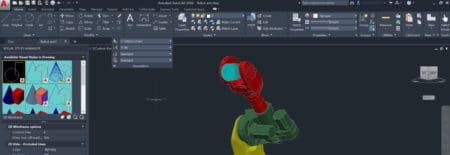



Reader Comments
[…] Source link […]
Comments are closed.