IF YOU RECEIVED ANY KIND OF INDUSTRIAL gift this holiday season chances are it came with a product manual. And if you are like me, if you needed that manual to enjoy that gift and get things started, you likely cheered (inside) if that manual was clear, simple, precise and easy to follow. But where do these manuals really come from?
Typically they come from the manufacturers or their consultant service firms who produce these manuals using products like Corel’s popular and well-regarded CorelDRAW line of software. But there is a deeper origin point from where the graphics of a well-designed product manual emerge from. They originate from the computer systems of engineers and product designers—they emerge from the world of CAD (computer-aided design) software.
The World and Purpose of CorelCAD
For decades now Autodesk’s popular AutoCAD® software has dominated the engineering world, particularly in the 2D technical drawing space. As a result, enterprise manufacturing and engineering and design departments are littered with (.dwg) CAD files. This fact was part of the reason and logic behind why Corel—a Canadian software giant that much of the older computing world still remembers for its massively popular WordPerfect word processing software—entered the CAD market several years ago with CorelCAD.
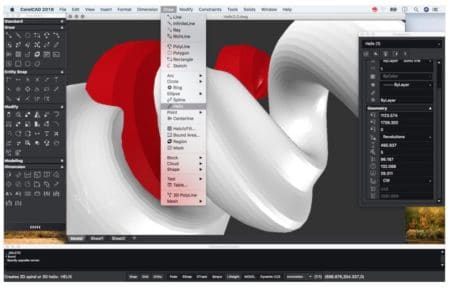
01 – CorelCAD 2018 shown above running on the macOS platform. CorelCAD offers an attractive dark theme user-interface option. CorelCAD Mobile is a companion standalone app for iOS and Android users. CorelCAD runs on Windows and Mac. (image: Corel Corp. / Architosh. All rights reserved.)
Indeed, the unique connection between CorelCAD and CorelDRAW is squarely aimed at both manufacturers but also other types of customers who need to create technical graphics from (.dwg) CAD files. Klaus Vossen, senior product manager at Corel Corporation, says that this connection to CorelDRAW is one of CorelCAD’s main differentiators. “That is where we see a huge advantage with our customers.” Indeed, Corel learned that 15-20 percent of its CorelDRAW customers were using CAD files, so they seized upon the opportunity to create a world-class CAD software.
MORE: In Berlin—Klaus Vossen Explains Why CorelCAD May Be Right for Your Company
Back in 2015, Vossen explained Corel’s enterprise customers are some of the biggest industrial manufacturers in the world. All of these customers work with CAD data at multiple levels, from taking CAD drawings into technical manuals for end users to service-point technicians.
So the AEC or the engineering sector has turned out as being a very attractive market for us as that combination of CorelCAD and CorelDRAW benefits many of these companies also.
But manufacturers and CorelDRAW customers are not the only targets for CorelCAD. The company has found that AEC industry customers are also highly interested in CorelCAD, particularly engineering. “So the AEC or the engineering sector has turned out as being a very attractive market for us,” says Vossen, “as that combination of CorelCAD and CorelDRAW benefits many of these companies also.”
One such company is ISBM of Germany, an engineering firm that creates life-safety fire evacuation route plans for buildings.
Rescue Plans—A Case Study
“This is a customer in Germany that is using CorelDRAW and CorelCAD in combination exactly as we have envisioned,” says Vossen. The engineering specialist firm creates rescue plans for various types of clients and purposes, from the diagrams that must be posted inside hotel rooms and other similar building spaces to specialized plans for fire brigades in Germany.

02 – A unique feature of CorelCAD is its ability to interoperate within a CorelDRAW workflow. Shown here is pushing (.dwg) data to CorelDRAW Designer as part of the workflow at ISBM in Germany. (image: Corel Corp. / Architosh. All rights reserved.)
“The company has been a CorelDRAW user for a long time,” he adds, “and they then found out about CorelCAD. They are very happy with the compatibility [between CorelDRAW and CorelCAD] and that was actually the driver for them to add CorelCAD to their portfolio..”
“The way this company works is they first get (.dwg) files from their business partners and clients,” says Vossen, “and they then have to rework those files in a CAD and (.dwg) environment as source files. They clean up the files, delete items, add items and this is all done now in CorelCAD. At some point, they move this data to CorelDRAW to create more sophisticated drawings like the examples I’m showing you.” (see images 01 – 03)
ISBM takes those drawings into CorelDRAW Technical Suite and builds sophisticated and more colorful drawings complete with specialized symbols used in the rescue plan industry in Germany.

03 – ISBM of Germany is an engineering firm that specializes in rescue plans and other fire-life safety engineering work. (image: Corel Corp. / Architosh. All rights reserved.)
Vossen said this particular customer was previously using four different solutions for various project types of sections of large projects. “By using CorelCAD and CorelDRAW as a more generic approach they have had huge benefits in that they can split and shift work from one team to another if there is a need for another team to work on a project,” he said. “There was a benefit in eliminating the learning for their teams with having so many specialized solutions.”
AEC Sector—Larger Opportunity Than Expected
The AEC sector has turned out to be a larger opportunity for Corel than they perhaps originally expected. Engineering companies like the one just mentioned can number in the thousands in European countries and across North America and Asia. Part of what is happening is that existing companies are looking at newer solutions, new types of workflows, and better licensing options.
CorelCAD has very flexible licensing options. Customers have the option of both perpetual and subscription licensing options, including on CorelCAD Mobile, which itself is flexibly provided as a standalone application itself, a new feature since the 2018 release. “We have both perpetual and subscription options,” says Vossen, “and that really helps with the non-enterprise customer segments.”
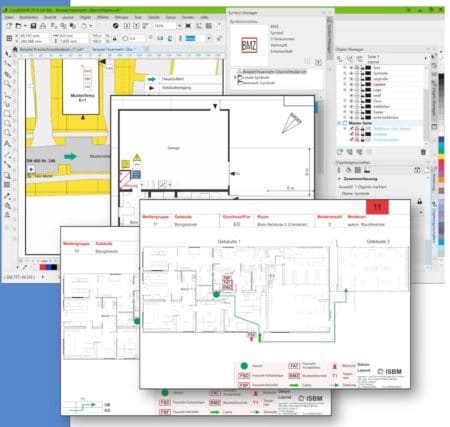
04 – The type of CorelDRAW output that first originates in CorelCAD from (.dwg) source files. (image: Corel Corp. / Architosh. All rights reserved.)
As for the larger manufacturing and enterprise customers? Vossen explains that it is a slightly different approach. “Purchase decisions are made in a much longer cycle and there are many other decisions made in those purchases cycles,” he adds. While enterprise CAD customers are harder to penetrate and get to change out software, Vossen added that “we have seen quite a number of successes, but not as broadly demanded as we are seeing in the engineering sectors.” This is due to company size issues, he explains. The German rescue plan firm, for example, has 20 engineers. It’s these types of sized companies that, in particular, are often looking for new, better or more cost-effective solutions.
Where CorelCAD is Going
Global Markets
It is tempting to imagine that Corel itself sees Germany, one of the top three CAD software markets in the world, as its prime market. As Kraus Vossen himself is based in Germany, this idea is easily constructed. However, that is not necessarily the case and the way Corel looks at its addressable market.
Firstly, CorelCAD operates wonderfully without any connection to CorelDRAW. That connection is a very specific bonus, operationalized for CorelDRAW users. For everyone else, it appears that the AEC markets in North America, South America, Asia, and European countries are all top markets for CorelCAD. “There are certain European countries where we see strong demand for CorelCAD,” said Vossen.
In asking about Asian, Vossen said that CorelCAD is available in 14 languages and widely available in Asian markets like China and Japan. “We have a good channel in Asia for CorelDRAW but we also have new Asian channel partners for CorelCAD separate from CorelDRAW,” he noted.
iPad and iOS
A big new area for CorelCAD is in its mobile product, CorelCAD Mobile. New in 2018 was the release of the Apple iOS version. “We have had the Android version for a while but for the introduction of the iOS app we have CorelCAD Mobile for iOS as a standalone subscription product for those who are working primarily on iPad,” said Vossen.
As mentioned in our other INSIDER stories, the new iPad Pro devices are so powerful they offer an alternative to classical versions of Windows or Mac mobile computers. There is also a free version of CorelCAD Mobile for iOS and it provides (.dwg) viewing and basic annotation features that can be saved back to cloud services. “So it is more than just a viewer,” Vossen adds, “from there you can go up on the licensing and add powerful 2D drawing and editing functions and more powerful annotation features like Voice Notes and Picture Notes.” Customers have a range of options for cloud integration, including Google Drive, Box, and Dropbox.
CorelCAD and CorelCAD Mobile today are compatible with the latest versions of Mac and Windows operations systems and iOS and Android. And while the CorelDRAW connection is only beneficial to Windows users, Corel is deeply interested in its macOS version of CorelCAD.
Closing Comments and Analysis
CorelCAD is a powerful and complete 2D-3D (.dwg) native CAD platform based on the Graebert ARES Commander OEM CAD engine offering. Berlin’s Graebert—whom we discuss in other INSIDER Reports—is the core developer of ARES Commander CAD technology. Like Dassault Systèmes of France, who also licenses ARES Commander OEM for their popular DraftSight CAD product, Corel has wrapped their (.dwg) native solution around workflows pertaining to many of their existing customer needs. What the company is finding out is that unlike other ARES Commander-based products, CorelCAD is being used more and more for 3D CAD work.
We are putting the focus not only on leveraging and editing 2D (.dwg) files but on providing as much 3D design tools as possible for (.dwg).
“We are putting the focus not only on leveraging and editing 2D (.dwg) files,” adds Vossen, “but on providing as much 3D design tools as possible for (.dwg).” Because CorelCAD is making positive traction in AEC markets, it is naturally encountering customers who need more 3D functionality; they are not just looking for 2D (.dwg) solution but looking for technology to help them serve emerging 3D workflows.
While Vossen would not really discuss new features coming in CorelCAD 2019, he did mention additional technologies like Push and Pull modeling, and new STL import to close the loop on 3D printing for its many customers.
Unlike Bricsys, with its BIM solution, CorelCAD isn’t poised to take on the architecture firms doing BIM or moving to BIM at some stage of transition. But they are very well positioned to attack the AEC segments that are primarily 2D based but also doing more 3D work over time. The 3D feature demands are likely coming from engineering and manufacturing and hobbyist 3D printing customers.




Reader Comments
[…] Source link […]
Comments are closed.