AT THE PRESENT MOMENT there are over 50 Add-On applications for ARCHICAD (AC). Quite a few of them are developed outside the United States and outside of GRAPHISOFT’s own Hungary. What we want to do in this article is introduce the reader to a few key Add-On tools for their ARCHICAD workflow, perhaps tools they have never heard of before, and—importantly—tools that suggest a more powerful future for ARCHICAD.
Add-Ons For Construction Market
As we mentioned elsewhere inside this first edition of architosh INSIDER Report, GRAPHISOFT sees great opportunities for both ARCHICAD and BIMx. At the 2017 KCC in Kyoto, Kajima Corporation discussed their development of SmartCON Planner, for temporary construction planning. (see images 01 – 02) The “add-on” to AC brings in nine (9) different tools and three (3) utility tools directly into the ARCHICAD environment.
Mr. Kazumi Yajima (Yajima-san), General Manager and BIM Director, Productivity Director, Kajima Corporation, alluded to in his talk that SmartCON Planner adds AI (artificial intelligence) to BIM at the construction site. When combining SmartCON Planner to ARCHICAD, you get simulated construction operations, enabling just-in-time (JIT) delivery of products to the job site, and synchronized logistics, construction, and operations. The application is young and has much potential but yet much use in its current form.
SmartCON Planner enables the user to drop construction objects into the building site and ARCHICAD model. Cranes, Construction Vehicles, Temporary Fence Gates, Scaffolding, Shoring, Waler / Strut, Earth Anchor, Road Deck, Guardrail, Drilling, Volume, and Coordinates are included tools of which you use for construction process simulation and planning. You can see which each tool
But visualizing the construction process general contractors can improve safety, increase efficiently and decrease schedule. You can see which each tool looks like here.
SmartCON Planner is a sophisticated “add-on” application and begins to suggest just how much is possible with plugin additions to AC. The app is distributed by Doalltech in Japan and works with both Mac OS X and Windows versions of AC.
The takeaway from this app is that a huge end user (Kajima) built this app on their own. Its quality says something about the ARCHICAD SDK and partnering opportunities with GRAPHISOFT and the Kajima’s commitment to the BIM platform.
Connecting Manufacturers and Architects
A key Add-On app for ARCHICAD users is the BIMobject® App. It is completely free of charge for all AC users worldwide. With it users can find, source, update and check for BIM objects supplied through the BIMobject cloud, which gets integrated directly into ARCHICAD.
BIMobject App enables filtering of real manufacturer objects for your BIM model. A simple click, similar to how the 3D Warehouse works for SketchUp, sends the 3D model directly into ARCHICAD. A neat feature of BIMobject App is that it checks to ensure you have the actual current version of the object that is up in the cloud. It compares the version loaded into AC with data in the cloud. If there is a newer version, it downloads it. The product information is also automatically transferred to the downloaded file.
BIMobject App also has BIMail integration. BIMail is a communication system that gets integrated into ARCHICAD. Manufacturers can use it to inform users of new products, product news, and updates. The app works for both Mac OS X and Windows versions of AC.
BIMobject is a super example of a cloud-based application resource that dovetails its data neatly into a desktop-based BIM application.
BIM from the Field
A tool we have written about and reviewed here at Architosh is OrthoGraph. This is a mobile survey measuring software that integrates with laser distance meters (LDMs).
OrthoGraph is a Hungarian software developer, and when we last visited Hungary, we stopped by their office at GRAPHISOFT PARK. Their office was nearly next door to GRAPHISOFT’s building.
OrthoGraph can literally save directly to the native ARCHICAD BIM file format, as well as IFC and other CAD formats. What makes this tool really interesting is the time it saves you when measuring existing conditions and then getting that data into a CAD/BIM system. While the UI is novel and interesting in many respects, it does take some mastery. Once this is behind you, however, one can quickly produce laser-accurate building surveys. Visit them online here: https://www.orthograph.net
More ARCHICAD Add-Ons
There are over 50 “Add-On” apps or extensions to ARCHICAD. You can learn about them here or learn about all CAD/CAM/AEC apps for macOS here.


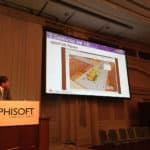

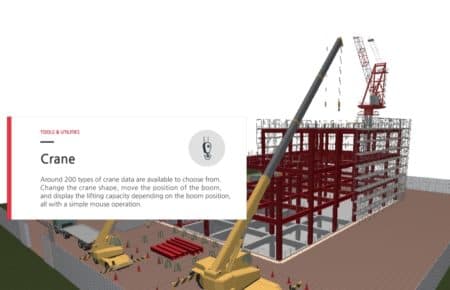




Reader Comments
Comments for this story are closed