Continued from page 2
Open BIM Advances—New IFC Hotlinking
This is the third major area we want to review as part of enhanced workflows in version 21. After the impressive new Predictive Design technologies, these next items are not as sexy but very important to streamlining workflows by reducing the friction between various steps in the process, or by eliminating steps in the process altogether.
We should start this section by hearing what Eniko had to say about Open BIM. When referring to this image presented below, Eniko says, “It is just not possible for any one company to provide all the tools needed to serve the industry well and the process works best when everyone can use the same data for reference.”

22 – There are too many best-of-breed BIM tools with country-specific specialties to allow for one BIM platform to solve the global needs of the AEC industry. Open BIM is the most viable pathway to the greatest interoperability using IFC and BCF standards for data exchange workflows.
“If you consider Autodesk and Revit where one software was trying to serve the whole process, ten years ago they were just not that interested in Open BIM,” adds Eniko, “and now they have changed their heart and taken up the flag of Open BIM and saying how important it is.” Indeed, Architosh has already noted this change in recent reports directly from talking to Autodesk about the AEC industry.
The industry problem Open BIM solves so much better than one company can ever hope to solve is it makes it possible for local tools to cover standards and requirements for their country far better than any universal global BIM player can ever do. “If you just think about your own country versus other countries and the standards for practice are just so different,” she adds. (image 22)
“We believe in connecting the best local solutions to Open BIM and this is the best strategy anyone can have. Open BIM is the future of data exchange in the industry.”
In taking a look at the image above, American and European readers may not even know about tools like the excellent Japanese Rebro, an MEP BIM package that is quite a hot up-and-comer in the industry. (image 22) Architosh wrote about it here. There are so many specialized BIM tools that need to address markets far and wide. In many cases the best tools for specific markets are home-grown. I asked Eniko about the status of local solutions with regard to any trends.

23 – The new IFC Hotlink module greatly streamlines the data exchange and synchronization of IFC models from AEC consultants in the AEC workflow.
“I see two trends when visiting countries,” she says. “One trend is vendors who disregard the Open BIM direction tend to disappear—they cannot stay competitive anymore. The other trend is applications embracing Open BIM compete better and have bigger market shares in other countries. It’s getting more global and people are interested in finding the best solution and if the best solution is not next door they will buy it from outside their country.”
Against this background on the positive trending status of Open BIM, GRAPHISOFT has added new IFC hotlinking capabilities to AC 21. (image 23) It manages how IFC files are connected and put to use in the version 21 BIM environment. “Before you imported the IFC models in separate files instead,” says Eniko, “and to update that data with another IFC file you needed to first get rid of the content from the former version of the IFC model and update the content of the additional file.” She explains that was a very time-consuming process.
Now via the HotLink Manager, users can link and “Relink” IFC files. (image 23) “When the next update to the MEP model is sent my way,” says Eniko, “I select it here, I say Relink the file and the data model from the previous version is replaced by the new version.” In the sample file shown above you can see there are three (3) Hotlink Sources shown in the HotLink Manager dialog palette. One is about structure, the other about MEP and the last about the site. (image 23) When one of these files is updated, the changes in the IFC linked file are automatically carried through to the host AC file once the Update button is selected within the HotLink Manager dialog.
Summarizing the Workflow Impact
Eniko emphasized that the workflow impact increases with the scale and complexity of projects. Eniko also noted that BIM managers often had to deal with this process in a much more time-consuming way, including more time-intensive file management processes to keep track of IFC data flows for data coming in and out into the host BIM file.
next page: Furthering BIM Advancements—Classification System and Clash Detection

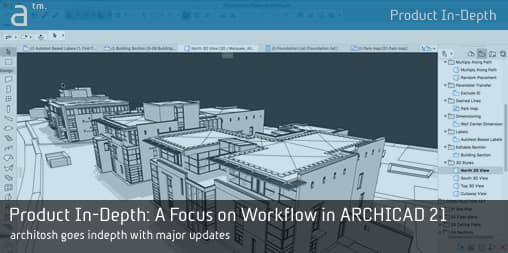



Reader Comments
Comments for this story are closed