Continued from page 1
Predictive Design—The New Stair and Railings Tools
ARCHICAD 21’s new patent-pending “predictive design” technology plays out in the new stair and railings tools. This is without a doubt the “hero feature” in this particular new release of the BIM software, as evidenced by the remarkable stair shown on the software box and marketing imagery.
To start explaining this new technology to me Eniko made reference to the famous architectural reference manual, “Neufert Architects’ Data” a large volume of building design data standards more popular in Europe than in the United States but nonetheless well known in the American markets as well. “It is the bible of designing stairs and railings [in Europe],” says Eniko. “With stair design being so complex and required to fulfill so many requirements, we felt that we needed to provide some workflow that automates the manual calculation parts of stair design.”
Architects must balance the number of treads and risers with the depth of treads versus the depths of available stair run dimensions. The whole process of stair design has grown beyond the geometry “fit” of placing a stair into a particular space and has to deal with numerous ergonomic standards and legal code requirements for life safety too. “Since we are all about the workflow,” adds Eniko, “we created an algorithm that does all the calculation work in the background while keeping to the standards, so the architect can play freely with the stair’s design, shape, and positioning without worrying about standards.” (images 08 – 09)
If GRAPHISOFT accomplished this, including the automation of the associated railing design, just for all manner of rectangular and common circular stairs, such a thing would be quite an accomplishment. But the company set the bar much higher. “The preparation of the new stair technology started six years ago,” says Eniko, “we connected with lots of our users and worked through case studies and various practices to ensure that the stair tool we developed worked exactly as they wanted.”
The new stair tool is so flexible in ARCHICAD 21 that architects are capable of designing stairs in extremely complex form and with unusual shapes (images 15 – 16 below) while maintaining conformity to standards, over which, the user has full editing control. The company believes this is the first practical application of AI (artificial intelligence) in design by a BIM software package, and hence they are protecting it with a patent application.
Digging in deeper Eniko stated that the stairs are “smart elements” that use rules to govern what the user can do with them; they are intelligent associative collections of elements so that when the plan moves the railings move with it. They are “story sensitive” and linked to stories so when the building floors move higher or lower they configure automatically. lf the rules double-bind the current design and the stair is not resolvable then the stair is automatically highlighted in a pink color, alerting the designer to the problem. (images 10 – 11)

10 – This is what happens when a stair cannot resolve itself and meet all criteria after a floor level change has occurred.

12 – AC 21’s Stair Solver helps the architect find the best solutions to compact stair solutions in tight spaces.
Regarding the editable standards and rules, the “Predictive-Design” algorithms work in a way where the architect has full control over setting these standards. This happens in the Rules & Standards section of the Stair Selection Settings dialog palette. The user can input both minimum and maximum riser heights, tread depths, combination 2R+1T dimension limitations, riser to tread ratios, riser plus tread sum limitations, actual stair pitch angles and the distances for automatic placement of landings as required by standards and building codes. There is also walking line calculations for stair winders and tapered tread minimum distances. (see image 09)
“The goal is not to over-do the rules,” says Eniko, “but to use the combination of rules and standards that are applicable in your country.”
One of the more impressive aspects about the new stair tool in version 21 is that when you give the Rules & Standards section data and you provide healthy ranges in terms of minimum and maximum distances, you give the stair tool highly flexible capacity for making stairs fit neatly into various plan constraints. Some architects try to always hit a precise dimension for say, riser heights. But as witnessed during the Kyoto World Premier event, the intelligent algorithm lets the user simply slide the cursor backward or forward—and with a visual preview—to get the stairs to conform to plan constraints while simultaneously meeting code and standards.
Probably the most common challenge architects often face is designing a stair within the smallest available plan area. How do you put the stair in the most compact space possible? This age-old challenge is attacked directly with version 21’s “stair solver” technology—essentially a palette that reveals eligible conforming stair arrangements that the user can choose from based on the attempted stair layout. (see image 12) While the user was attempting a very tight stair that did not resolve due to constraints, ARCHICAD 21 in the background was analyzing perhaps hundreds if not thousands of variations. Also, for veteran users they will find it helpful to know that the Magic Wand tool in ARCHICAD works with the new stair tools as well, grafting a stair automatically to a given wall element, for example.

13- A neat feature in the new Stair tool is the ability to see the stair design in a simple schematic graphical level. This is ideal for SD work and design competitions.
While all of this technology is impressive by itself, as an architect I was pleased to see that GRAPHISOFT enabled a schematic-level view option for working with stairs. That is, we can just view the stair tool functioning with just using surfaces for the model only. (image 13 – 14) The default color of these surfaces is blue glass, but users can change it per their taste to fit the design, like this bright pumpkin orange. Explaining the company’s thinking Eniko says, “this is useful because in competition drawings and sketches all we can see is the stair surface. In the early phases…you want to show the concept, not the details.” Both the stair and the railing tools have detailed and schematic view optionality.
To demonstrate just how powerful the new stair tool is Eniko brought up an example of an organic-formed stair without risers but with trends. (images 15 – 16) This artful stair floats from the ceiling above. “This one is special because there is no structure for the stair,” says Eniko, “the treads themselves define the stair.” The method of making this stair is to convert each tread element into a “morph” object. “With a morph element you can do any modeling or additive methods you want,” she adds. Once the modeling operation is over, you convert it back to a stair element. “It is important that this is an integrated stair not a collection of elements,” says Eniko.

14 – This is the dialog where you can set the schematic or the detailed preference for the Stair and the Railing Tool.

15 – The Stair Tool can create incredibly sculptural stairs while still maintaining its design and automated intelligence.

16 – Here is a view of the completed organic stair. If the floor levels change the stair will move automatically and resolve itself within the rules and standards.
I asked Eniko to show me how the documentation changes if small changes were to happen to this advanced and organic stair. I correctly assumed that if the floor levels changed the algorithms would modify the stair to meet compliance. What was impressive was how the documentation would change with associative dimensions automatically adjusting even if small items like the radii of curves changed. (image 17)

17 – The smart technology in the stairs carries all the way through to documentation. A small change such as a floor level change would drive algorithmic changes to the stair in total, including associative dimensions in the documents.
The new Railing tools work with the same patent-pending predictive technology. “Because the railing is associative it goes everywhere the original geometry goes,” says Eniko. Similar to stairs the railings have sub-elements, including general offsets from the source geometry that the algorithmic technology is deriving and fitting to the railings. I was intrigued to learn you can use any profile for a handrail that is stored in ARCHICAD 21. (images 18 – 21)

19 – Associative Railings are powered with all new technology that enables them to resolve themselves completely and automatically.

20 – Configuring Railing components happens in one central dialog. You can save favorite configurations for later reuse.
Stair rail segments include a top rail, handrails, rails, inner posts, balusters, panels, nodes, posts, connections and end conditions. The controls for each are extensive and flexible. Within the Railing Selection Settings dialog palette, you can visually preview the positioning of various elements—so you can see where a handrail is relative to a top rail, visually. (images 20 – 21)

21 – All manner of turn conditions are addressed, enabling complicated turns in complex stairs to resolve rails automatically.
Developing both stairs and railings can consist of extensive settings, so GRAPHISOFT allowed each to be saved as Favorites. Now users can simply pull up their favorite stair and railing designs for reuse in other projects or as the basis for a quick design derivation. Towards the end, Eniko showed me the extensive array of stair accessories you can input into your stair design, including anti-slip elements, structural plates for connections off of steel stair structures, et cetera.
Summarizing the Workflow Impact
The new “predictive-design” technology is extensive in ARCHICAD 21. The company has completely tackled the hardest workflow aspects of designing stairs in both common rectangular plan formation, angular and circular formation, and in much more advanced organic shape formation, right down to the level of using Morph objects to deform common stair elements in truly remarkable ways. Having the freedom to layout stairs without having to worry about code requirements—because those are now built in and already vetted as part of the inputs—allows designers a faster, more seamless workflow for stair design.
The new Railing tool allows other objects to be used as a post element, like a street lamp. As such, it can be used independently to layout site elements along a path, like landscape light bollards. After thoroughly reviewing and discussing the stair and railing tools with Eniko I couldn’t come up with any need that hasn’t been addressed by version 21’s new tools. I’m sure however that there are refinement potentials that users will discover after some use.
next page: Open BIM Advances—New IFC Hotlinking

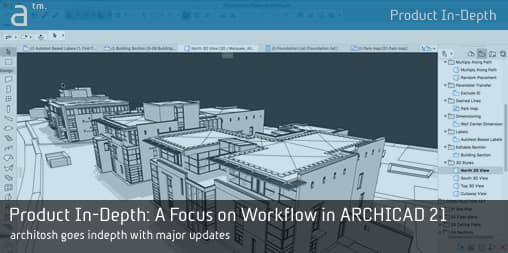








Reader Comments
Comments for this story are closed