Typically in our In-Depths on ARCHICAD, we present as many of the key features as possible. Most of the time that is the best strategy. However, as the company emphasized several times at introduction, AC 21—that’s shorthand for ARCHICAD 21—is very much about improvements to the workflow as a whole than about the actual features as separate parts in the workflow puzzle. To that end, we are going to limit our scope in terms of features and delve into major workflow segments instead as they relate to contemporary architectural practice and where the future of practice is headed.
GRAPHISOFT’s Eniko Pauko, an architect by training and profession, has taken extensive time to review the major workflow improvements. She starts the session by saying, “We want to make our users more productive…so their success is our success.”
Leading Edge and Future Edge Designers—They Start with Algorithmic Design
When it comes to success in today’s more global, more competitive, and arguably more demanding architectural market, leading firms are without a doubt embracing new digital tools that help them stand apart from their competition. A key component of these new types of digital tools is algorithmic design.
To address this changing trend among architects, GRAPHISOFT established a pivotal partnership with the industry-leading algorithmic design software maker, McNeel & Associates of Seattle, Washington, the makers of the phenomenally popular Rhinoceros 3D software package with its side-kick algorithmic design tool, Grasshopper (GH). This partnership began a few years ago and culminated in the 2015 beta release of what is now known as the Rhino-Grasshopper-ARCHICAD (RGA) Toolset. A little over a year later the RGA Connection was also running fully on Mac.
So let’s talk about what is new with the RGA Toolkit. Eniko emphasized that the RGA is helping to bring a deeper integration between conceptual design and the BIM process itself. One way of accomplishing this was to add support for AC zones into the RGA, thus enabling GH nodes to control AC zone elements. “From Grasshopper we can control parameters in the zones such as building program functions and the location of zones across building floors,” says Eniko. (image 01 – 02)
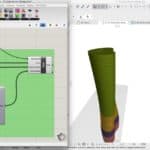
01 – The new Zoning node in ARCHICAD 21’s new Rhino-Grasshopper-ARCHICAD (RGA) Toolkit links programming data to the front end of the algorithmic design process.
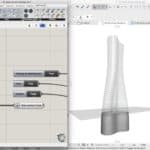
02 – The Slabs node enables the architect to quickly generate slabs that form-fit complex algorithmic shapes.
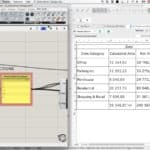
03 – While the architect is working with iterations in algorithmic design detailed programmatic zoning data is summarized in zoning schedules.
By adding ARCHICAD zones users can check square footage requirements by zone while manipulating algorithmic scripts that drive the overall shape of the building, thereby adding validation of program elements at the earliest stages of the design process and to computationally time-consuming shapes. (image 03) Imagine the difficulty architects would face when working with a shape like the sculptural tower shown in the images above if every change in shape would require more manual or semi-manual arithmetic work to validate figures. (images 01 – 04)
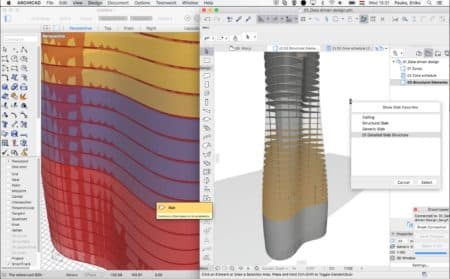
04 – The slabs data is now combined in this view with the zoning data bi-directionally linked between all apps.
As shown in images 01 – 03, the RGA Toolkit adds ARCHICAD based nodes to Grasshopper. Complete BIM elements can be driven via GS in algorithmic scripts so there is literally no need to generate algorithmic models in Rhino first and then push to ARCHICAD. Part of the Toolkit does, of course, support a direct model exchange between Rhino and ARCHICAD. Also, the RGA Toolkit includes a Rhino to GDL Converter which enables the creation of native ARCHICAD objects from Rhino. That means highly experienced Rhino modelers can produce nearly any object imaginable using the superior Class-A NURBS based Rhino 3D and then turn it into a GDL-based native AC object.
The next item added to the RGA Toolkit’s capabilities in version 21 is adding support for ARCHICAD Favorites. This means that inside Grasshopper the user can work with saved favorites such as slabs to create more realistic building element conditions as part of the early schematic design work. (image 05) Staying completely in Grasshopper (GH), architects can evolve building designs, adding iteration over iteration while advancing the level of detail via trading up to more detailed components saved as Favorites in ARCHICAD. This process empowers design by automating complex modeling while staying with the fluidity of an investigative and exploratory algorithmic design cycle. (image 06 – 7)

07 – The RGA Toolkit can stay connected to the AC model far into the process. Updates from Grasshopper trickle automatically to AC documentation sheets.
Speaking of a design cycle. Another new feature is something called “bake true copy.” Eniko explains. “It creates a detached copy of the model but you can still stay in the same file. You can make several different models and see them side by side in the project,” she adds, “and go with the one you like most.”
Summarizing the Workflow Impact
The RGA Toolkit is centered on the live, bi-directional Grasshopper-ARCHICAD connection. This fundamentally alters the architectural workflow landscape by allowing architects to initiate schematic design in Grasshopper while empowering the process through data-driven design concepts. The first step is controlling zones and their parameters but I can envision further steps including control over building elements that may impact energy and daylight.
Indeed, Eniko stated, “we have exciting new developments for the Grasshopper-ARCHICAD connection. Algorithmic design is one of the core activities that high-end design firms do. They don’t stick to traditional design methods; they are doing new things and we want to support them. That is why we decided to collaborate with the best-in-breed tools for this kind of design thinking…why we partnered with McNeel.”
next page: Predictive Design—The New Stair and Railings Tool

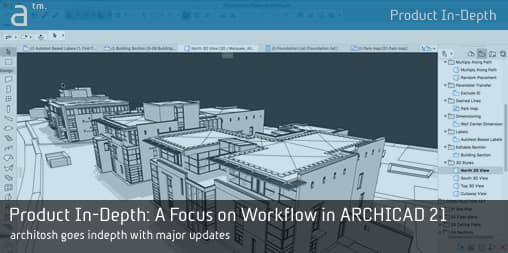
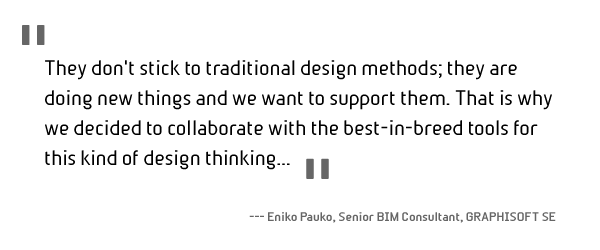
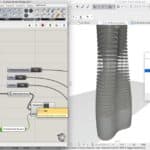
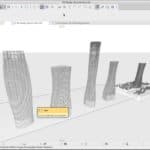


Reader Comments
Comments for this story are closed