Continued from page 1
Oh gosh. Well, I know there is a lot of talk about making it more of a graphic interface, maybe incorporating different attributes into it. There definitely are some things I’d like to see, and it appears it is already moving in that kind of direction. I would like to see things like building materials as an attribute available to GDL, which we are right on the cusp of having that available. Things like custom profiles in GDL would be good. And again that is something that looking forward it seems like we will be getting there soon.
Advertisement
So this would be handling curved objects, correct? Like in your learning session you brought in a SketchUp model that was a curved light fixture, but there were zillions of lines of GDL code for its shape because it was converted to a morph object. And you said if you had hundreds of these in your project it would be hugely inefficient.
Right, I would take that SketchUp part and use it more as a reference. You know like point-cloud technology, it’s great you can do a scan of a building, but you can’t use that scan for anything but a reference to your actual model. I would do the same thing with that SketchUp object; I would say [in ARCHICAD] it is of this shape and size and maybe in an elevation and plan figure out a resolved profile as a more efficient script.
So in ARCHICAD it would be a shell?
Yeah, it would just be a resolved shell.
Right, it would be so much shorter regarding GDL scripting.
Right, I forget what object now I was talking about, but it would be like a dozen lines of script versus say around 800 lines of script. So it would be a lot more efficient. For the most part, like in a high-end residential project, even if you had like 50 of those chandeliers fixtures, it wouldn’t bog down most Macs or say newer Macs [running ARCHICAD], so I wouldn’t worry about it.
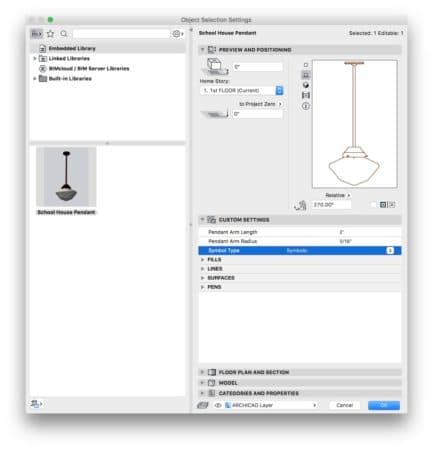
04 – A continuation of the process of taking a light fixture object from SketchUp 3D Warehouse and using it as a custom object in ARCHICAD after editing it through the GDL environment. (image: Patrick May. All rights reserved.)
So a lot of what I do for Walker Warner is model efficiency work because their work is so complex and actually their models can get big—some of their models are up to 3 gigs on the teamwork server.
Wow, and that’s without the heavy scheduling of BIM data you mentioned earlier?
Yes, pretty tame scheduling. It’s just really [the load from geometric] model content. So their objects need to be as efficient as possible. The reason why their models are so large is that they model a lot of detail. It’s not necessarily because they have like one object that is eating up all that [memory] space it just that they have a ton of little parts. They use the ideal workflow of starting from a schematic model and working up to high levels of detail, but by the time we get to late DD phase on their projects we are looking at finishes and fixture, and so we are getting all of those elements into the model. We are looking at things like outlet locations and coordinating that with structure. So we are modeling a lot of stuff that have a lot of polygons.
Do they model even hard or software flashing systems in envelope development?
No, not quite to that level of detail for the most part. And a lot of what I do is taming that stuff back, saying “do we need this in the model or can it be this simpler thing? It’s difficult to keep an 3 GB teamwork file functioning and operational without the incessant “beach balling” that you get. It’s possible, but it takes a lot of oversight. So that’s where those library parts have to come into play.
Anything specific that makes things slow down?
Yes, we find it a lot with visualization with things like trees and plants and stuff like that. A lot of times we have to take that back because we put more and more polygons into those trees, and we want to do that rendering, but it’s going to take 18 hours even with CineRender. So that’s when we tame that back and replace it with some Photoshop post-processing work instead.
You made the point today about simplifying the surfaces of things and in another presentation, yesterday folks were noting the process of going from ARCHICAD to SketchUp where the design has been taken down to a simple surface model so you can do things in Sefaira with daylighting and energy analysis.
Yeah, that’s one of the values of making these objects custom. A lot of times an ARCHICAD object will have a 3D projection. Sometimes that ties to the model view options sometimes not. Sometimes you just have control in the settings to say “how detailed is this, is it basic, is it detailed, is it off?” So just being able to script something simple like that to say I only need 15 polygons for this faucet it just has to be this shape. If it’s a simple shape I only get 15 polygons, if it’s a detailed shape I get 350 polygons, and for my documents and normal working I can just toggle that to the “basic” setting, and if I want to do a rendering, I toggle on “detailed.”
What percentage of ARCHICAD users get into scripting like you do? What do think?
I believe it is a very small percentage. I couldn’t tell you for sure. I believe that this is the third or fourth time I have presented the way I do GDL. And it seems everyone there is maybe saving out a custom object but not doing anything with it.
It seemed like very high interest though. You had a big room, and it was filled with people.
Yeah, actually I was surprised. GDL is a no-go to most firms and I was surprised that the presentation got accepted at all, but then they asked me to have two sessions—there was so much interest. So, I think there are a lot of individuals here at least interested in learning how to get into the basics of this.

05 – A finished result of the custom light object. Notice that the heights of the rod support has been made variable through editing in GDL. (image: Patrick May. All rights reserved.)
And I was encouraged talking to some of the people after hearing about their struggles. They are the same struggles that I deal with all the time. But getting through those things makes things so much better on the back end. Even if it takes you an hour to get this library part just right, that saves hours and hours of reusing that down the road.
So there is clearly pay-off.
There is absolute, to quality library management. And that’s really where the emphasis was today, not just saving out but saving and editing. If you just are saving objects out that is great that you can use that for visualization, but if you want to use that for documentation, if you want the versatility of being able to change that object without distorting things, then you have to get into a little bit of scripting. And I hope that’s what people are a little excited about.
Editors Notes
ARCHICAD users interested in learning GDL scripting can look at GRAPHISOFT’s online references here. Those interested in Patrick May’s consulting options can learn more about him at 4dProof.com. Also, Architosh highly recommends architects interested in a beautiful portfolio of finished work check out Walker Warner Architect online.

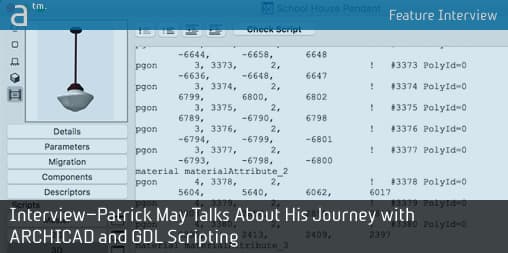


Reader Comments
Comments for this story are closed