Continued from page 1
Texturing. Speaking of such, in version 8.1 Strata can directly import Adobe Illustrator and PDF files directly into the Material dialog, right into the material channel. The old way was if you were working in Illustrator on graphics that you wanted to bring into a material channel you would need to first create a bitmap of that graphic data. Now version 8.1 can directly import that vector data (not just bitmap data). Not only that, it maintains a “live linking” of that data. Go back to Illustrator and make a change and hit save and the Strata file updates automatically with the change. (see images 05 – 07).
LiveRay also plays out in texturing because it speeds up the rendering iteration workflow where the user may want to make small adjustments to textures, particularly ones that cast light—like a glow texture on a light panel. Lastly, version 8.1 supports built-in common texture maps, such as masks, normal maps, anisotropic reflection, and color maps.
We have mentioned the linking between Illustrator, but Strata can also link to Photoshop. The program supports solid textures, so you can cut wood with cross-grain, for example.
Lighting. Following along our past review structure, we should cover lighting workflow improvements and what is state-of-the-art in Strata. We noted in our past review that it was hard to control the light in 3D space. At that time Strata didn’t have this wonderful new spherical device under the Lighting tab in the Environment palette like it does now. (see image 08).

08 – That Death Star looking ball is one of Strata’s coolest new features since we last reviewed them over a decade ago. It makes for incredibly intuitive and interactive lighting control.

09 – Strata’s comes with pre-built lighting setups for both white and black studio scenes, plus shelf support scenes. These are invaluable for pros who just need to get started creating.
In version 8.1 the user will find all the usual light “types” including points, spots, global lights, HDRI lightdome, glowing surfaces (light panels) and gels. Related to lighting are environmental features like air refraction, atmosphere, wind, and gravity. Of course, you can fully control and set visible backgrounds and the ground plane or just have your models float in space. One of the best features in Strata 8 is the presets for studio lighting. (see image 09). These provide the use a pre-built lighting setup for a studio setting. It’s the digital equivalent of a professional studio lighting setup for a finished product.
Animation. Animation in most 3D applications is a step-up in difficulty and in Strata that too is the general case. For starters, figuring out where animation is done is not obvious because there is no Animation menu item, while there is a Modeling and Rendering menu. Animation takes place not in an Animation window but in the Projects Window. (see the video below).
This simple animation shows the Project Window, which has a timeline feature set for handling not just animation but other aspects, including object scene management, structure and visibility controls. Animation works with keyframes, which you create and then, as in this video, you move objects to new locations. The program then produces the intermediate frames between the keyframes.
In Strata, everything can be animated. This means lights, textures, the environment, the camera, and objects themselves. Yes, you can do fly-through or walk-through animations of architecture or human environments. For those interested in making animal or human-like forms animate, Strata 8 also supports the ability to animate such objects by integrating Joints or Bones (via: inverse kinematics, IK, system). Animation in Strata is keyframe animation, much like it is in many 3D packages. You establish keyframes at specific time points in a timeline (Project Window), change parameters or move objects in the scene, and Strata will generate the intermediate frames between the two key frames. (see animation above).
Part of the reason why the Project Window is called that rather than the “Animation Window” is likely due to the fact that it does more than just animation. You can filter data in a large project using this window. It functions similarly to object or “scene managers” in other 3d programs.
Other New Items in CX 8.1
This latest version of Strata supports publishing to numerous leading cloud-based 3D services for augmented reality, web 3D viewing, and 3D printing. These are export options that are specialized for each connected service. Strata converts the native Strata file into the appropriate 3D format for the connected services, which at this version includes Augment, an excellent AR company we wrote about at a recent AIA National show report, or Sketchfab, a 3D web viewing company. Perhaps the coolest services are for i.materialize, a 3D printing service that has been in business for 20 years. You can 3d print to dozens of materials, including metals like stainless steel. (see image 10).
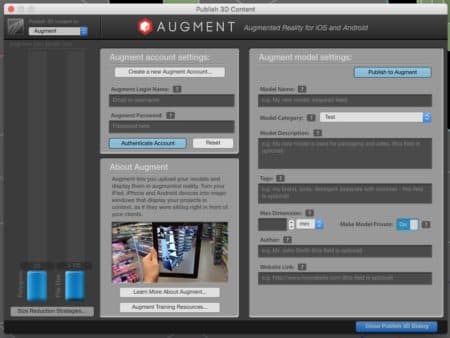
10 – Strata 3D CX 8.1 supports new 3D publishing options, including Augment for augmented reality (AR) workflows.
Finally, Strata CX 8.1 supports an optional HDR Light Studio as an optional module. This module gives users an instant studio-like lighting setup for scenes and objects. This is ideal for users creating industrial designs for things like cars, bicycles, appliances, watches, inventions of all kinds which ideally would be photographed if ready for market in a studio. From within Strata, one can simulate such imagery of final 3d product designs. We did not test out this feature directly, but the results from Strata’s own sample images are breathtaking.
Closing Thoughts and Recommendations
Over a decade ago we wrapped our review by saying that Strata was “superb for illustrators looking for an easy to use but powerful modeler, renderer, and animation package.” All of that is essentially still true today. What is different, however, is the market and competition Strata faces. Today’s 3D industry if filled with a new generation of users, who were introduced to tools that didn’t even really exist back in 2003.
In this review, we made comments about how this product may want to change a bit to support only the most popular modelers in the architectural space, given the long emerging trend of photographic rendering engine integrations happening inside of BIM (Building Information Modeling) applications, which have largely supplanted 2d CAD systems in architecture practices. Given the results above by Chris Tyler, a master Strata Jedi if there ever was one, Strata has truly earned the attention of its AEC crowd following. But to make itself known to the next generation of architects today—which by the way are being cross-trained today more than ever to prepare for the harsh economic cycles of the architectural world—Strata should embrace that most loved of modelers: Trimble SketchUp.
Also, back in 2003, we mentioned that Strata didn’t provide “round-trip fidelity” with other modelers. This is still the case. Since this type of round-trip functionality is highly expected by today’s faster-than-ever workflows, Strata could do more here. But, let’s be honest about something: Strata has powerful onboard modeling of its own. The goal in product design, packaging design, and industrial design segments is to make Strata your mainstay modeling creation app.
Today, Strata’s orientation has rightly pivoted ever so slightly to new era 3d workflow concerns—web 3D, VR, AR and new modalities for output such as 3D printing. This version today supports leading vendors in i.Materialize, Sketchfab, and Augment. We can imagine more to come. And in terms of licensing, Strata offers both perpetual licensing and subscription paths.
For final recommendations, one item deserves a special nod. A “con” in our last review was directed at tutorial help. Strata today sets the benchmark for onboard help systems and video tutorials (and this discounting its excellent Strata University as well). As we can see in image 03 above, it doesn’t get better than that. We strongly recommend Strata for mixed industry 3D professionals coming from graphics backgrounds. For those just entering the world of 3D work, particularly product design, Strata is a remarkably complete and affordable software package, with excellent integrations with Adobe’s leading products (Photoshop and Illustrator).
Pros: a complete toolset in 3d for the price, likely the value winner in the industry, all wrapped in a highly functional and effective user-interface which will be familiar to Adobe’s users; new Intel Embree rendering technology and other rendering tweaks make this release noteworthy; new 64-bit support makes this a must-have upgrade for Strata veterans; new 3D publishing options, including 3D printing, are excellent. Can directly import Adobe Illustrator and PDF files into the material channel, superb texturing options oriented at graphics pros.
Cons: Despite the capacity to create superb results in architectural visualization, Strata doesn’t import or dovetail with the AEC industry’s most popular modeler, SketchUp. This is regrettable but easily fixable.
Advice: Our advice is largely wrapped up above: Highly recommended for graphics pros looking to enter the world of 3D design, particularly for packaging, sets, trade show booths, and similar objects where complex graphic imagery is needed. Strata can also layer in movies and show them in animations around such 3D items such as trade show booths or AEC environments.
Cost: Strata 3D CX 8 Mac retails for $595.USD for a new license. There is also a subscription version at $19.95/ month which includes access to Strata University. Upgrades start at $199.USD. The Windows version of Strata is still at version 7.5 and retails for $595.USD. Strata University is $9.95.USD per month

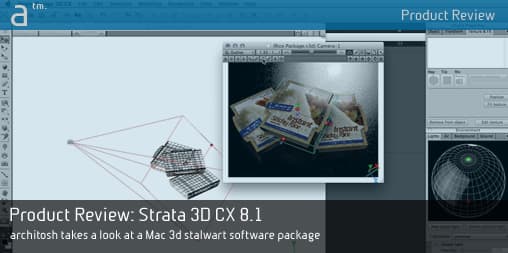





Reader Comments
Comments for this story are closed