One of the world’s leading laser measuring device manufacturers has been in a war of sorts with physical tape measures for over 30 years. There is a better way to measure and record the physical world and it’s not with a tape measure, pencil, and pad of paper. This sentiment would be shared equally by Swiss-based Leica Geosystems and Hungary-based OrthoGraph (ProFM Inc.). Today’s professionals operating in the AEC industry—as well as those in related industries like insurance, emergency first responders, and real estate—need ways to accurately measure buildings and environments, both inside and out, faster and with reduced errors or omissions. To do so, however, involves embracing change and abandoning analog methods.
While Leica Geosystems invented and produced their first laser distance meter (LDM) in 1993, this only attacked the tape measure device. It would take 2007 and the emergence of the iPhone and the looming app economy to spring forth attack the pad of paper. Nearly a decade later, top-quality mobile and cloud-based apps for recording building measurement data are still quite nascent—and under-utilized. But one mobile application, OrthoGraph I, stands largely alone, solving specific workflows for the AEC industry in particular, and working very well when paired up with Leica LDMs.
Getting Beyond Paper and Pencil
With millions of professions—in just the construction industry worldwide alone—still relying on paper and pencil to record field measurements inside buildings, tools like OrthoGraph I have tremendous upside to solving pain-points and accelerate workflows. But what are those pain-points and workflow challenges?

01 – The new OrthoGraph I app for iOS and Android devices now works on smartphones as well as tablets, among a host of new features we discuss below.
The classic problem in AEC is measuring the existing building, a key step necessary for any additional new or renovation work on that building. Architects, engineers, and contractors all have that same measurement workflow challenge. A particular aspect of this challenge is handling this tasks under hazardous or inaccessible conditions, like post-fire or post-earthquake scenarios or simply during construction phases when adequate walkable surfaces are only partially present. By being able to point a laser dot a considerable distance, one could stand in a safe place and measure across a hazard or difficult-to-get location.
Another pain-point in measurement workflows is requiring another set of hands for handling a long tape. It only takes one professional to take incredibly accurate measurements with an LDM—like the Leica Distro D2, for example. But the primary pain point and the one OrthoGraph I solves is eliminating the need to record measurements and then re-enter that data into CAD or design software again later on. Leica reports that AEC professionals, like architects, who pair up an LDM (like the Leica Distro D2) to design software like OrthoGraph I, cut the time it takes to build an accurate floor plan in half. That materially affects a firm’s bottom line, especially for the firm that does a lot of measurement work.
How It All Works Together
ProFM Incorporated’s brand new OrthoGraph I, the latest generation of their award-winning software, continues to pair seamlessly to multiple Leica Disto laser distance meters (LDMs). It works with economical models like the Leica Disto D2 ($199.USD) to the more advanced Leica Disto D810 ($849.USD). It also works with the Bosch GLM 100C.
https://youtu.be/GDr2umkt3fM?list=PL0y9XtxK40d0lopZOdpcjvSWyuU-6172s
This video shows the new OrthoGraph I app system in action, on the job site, in existing conditions situations and how it dovetails beautifully with or without a laser distance meter (LDM) like those by Leica or Bosch. Leica reports that architects and engineers report that they can measure existing structures in half the time as manual methods using tools like laser distance meters and software like OrthoGraph I. Additionally, once the data is in OrthoGraph I, you can export directly to BIM programs.
It’s important to note that you don’t need a Leica or Bosch laser distance meter (LDM) device to use OrthoGraph I software. You can still input data by hand. But why would you want to? That brings back some of the pain points the duo of OrthoGraph and LDMs clearly solve.

03 – New in OrthoGraph I is support for smartphone devices. Now it is possible to measure in the field with your iPhone, for example. Take a look.

04 – The iPad shown here with Leica Disto D2 feeding dimensions into OrthoGraph I on the Apple iPad. The seamless process is very worked out.
The ideal LDM devices use the latest Bluetooth 4.0 technology and are ISO 16331-1 certified, meaning they meet or exceed certification requirements that assure them of accuracy. LDMs generally have an accuracy of 1/16th of an inch. Many measurements, like measuring from a corner to another corner, require an “end piece” that accounts for the fact that you cannot jamb a rectangular device into a corner. But the flip-up, intelligent end-pieces in the Leica Disto devices means that the device knows when this is used and accounts for it automatically in its measurements. The new D2 is ISO 16331-1 certified and its new engine has a range of 330 feet. This is the device OrthoGraph seems to like to recommend. It’s economical but powerful enough to handle the ranges of most building situations. You “pair” the device by making sure Bluetooth is activated on your mobile device of choice (eg: iPad) and the LDM and from within OrthoGraph I you “connect” to your LDM.
What’s New in OrthoGraph I
The latest version of OrthoGraph is called “OrthoGraph I” and is the first version built where the core functionalities are available for free on iOS and Android mobile. Unlike the software that proceeded it, OrthoGraph I works also on smartphones and even on the iPod Touch, (see image 02 – 03) as well as Android and iOS tablets. OrthoGraph I features an updated user interface, naturally, since it works on smartphone devices, as well as that user interface carries over to the larger devices.
OrthoGraph I features updated measurement technology; it is more accurate, faster, and enables new parameters to aid your input work. Additionally, the latest version also has a better merging of discreet rooms measured so they snap together better. Speaking of this, one of the features that OrthoGraph I allows—since it is a cloud-based application—is the ability for multiple team members to be measuring a single building at once, then merge their work together. That is a powerful feature.

05 – The Leica Disto D2 is the ideal (and low cost) powerful device to pair up with OrthoGraph I, as it will accelerate the entire measurement process, eliminating an extra person needed to hold a tape and allow safe measurements from a distance.
OrthoGraph I is also free at the core level. All the core functionalities of measuring rooms are free. You only pay now for work results: project saving, on-site reports, and 3D walkthroughs. You can download the app and then use in-app purchases to choose a weekly ticket or subscribe to the monthly or annual plan. For those who may already have an OrthoGraph FloorPlan license or OrthoGraph Cloud subscription, they can upgrade to the new OrthoGraph I for free by visiting this link here.
Another in-app purchase capability in OrthoGraph I is the ability to dovetail your measured plans with a firm’s CAD or BIM applications. Robust exporting is supported but only through the paid features. This is where OrthoGraph I stands out from its few competitors, including some of the apps the LDM makers have themselves which are nice but quite basic.
Once you have generated your measured work in OrthoGraph I, with an in-app subscription plan you can export out to formats such as DXF, IFC and XLSX formats. The former two get you to 2D and 3D BIM programs, respectively. With IFC alone you can send your OrthoGraph measured data to ArchiCAD, Revit, Solibri, BricsCAD BIM, and Vectorworks, to name a few. With DXF you can send your data to AutoCAD, ARES Commander, BricsCAD, TurboCAD, Microstation and many others.
A final note. OrthoGraph I supports IFC 2×3 format and includes the data about the elements.
Closing Comments
There are literally millions of professionals just on the construction side of AEC worldwide and the vast majority of them still measure buildings typically by tape measures. For those who do use LDMs, they are beginning to tune into software options. The device makers—Leica and Bosch—have been developing their own apps but these apps as mentioned earlier are basic and don’t dovetail with BIM workflow tools that are the very essence of today’s modern AEC industry.
Editor’s Note
Readers interested to know more and see the OrthoGraph I app system in action can sign up for a free webinar online. The OrthoGraph webinar takes place 22 November 2016 at 3:30 PM CET (central european time). You can learn more here.

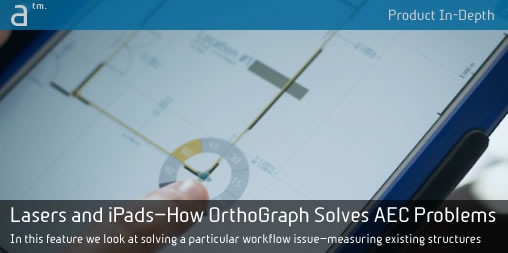






Reader Comments
[…] Source link […]
[…] can learn more about OrthoGraph I by reading our recent feature here (see, Architosh, “Lasers and iPads—How OrthoGraph Solves AEC Problems,” 2 Nov […]
[…] learn more visit OrthoGraph online here. Or read this feature article here (see, Architosh, “Lasers and iPads—How OrthoGraph Solves AEC Problems,” 2 November […]
Comments are closed.