One could say the main reason for using a personal computer is to increase our “performance” in the actions we would normally do in a manual way. This was certainly the case in the late 70’s and early 80’s when VisiCalc and other similar programs emerged in the nascent PC era. The creators and visionaries of personal computing didn’t have a hard time promoting the advantages of the personal computer over analog workflows and manual methods. By the time the mid-80’s came along personal computers were growing exponentially because they delivered tangible business performance benefits.
The evolution of the use of personal computers and workstations in the architecture industry follows a similar—though more contentious—path. In the beginning, the computer in the architecture industry had to contend with another powerful factor (if not two) that challenged the benefit of performance. It had to deal with aesthetics and culture. Architects had long-held beliefs about the virtues of their time-honored hand drawings and the aesthetics of draftsmanship. In the end, however, these limiting factors lost out as computers soon provided new aesthetic possibilities that were not really possible via hand drawn methods and enticed the next generation.
With computers victorious in nearly all sectors of industry, architects soon settled into a new normal, based around 2D CAD and eventually the rise of 3D BIM. It would be literally impossible for an architecture firm today to compete in the industry using pure hand drawing methods. I can hear some readers’ minds raising an objection but the truth of the matter is the performance benefits of computers in architecture now goes largely unquestioned.
A Landmark Trade-Off: Lessons from the MacLeamy Curve
While computers and CAD drastically accelerated architectural processes over analog methods over a three decade evolution, we have reached a new critical juncture in the industry: computers are so powerful it makes sense to change our workflow model.
BIM (Building Information Modeling) is an argument to change the typical workflow model, not just in architecture, but in the entire AEC industry. The difference between the old model (based on analog drawing and 2D CAD) versus the new BIM model (based on virtualized 3D, 4D and 5D buildings and processes) is best illustrated—from the architect’s point of view in particular—in the now famous MacLeamy Curve. (see image 01 below).

01 – MacLeamy Curve is named after HOK principle Patrick MacLeamy, a true champion of the BIM movement in Architecture. With BIM, the workload of the architect increases dramatically up front, earlier in the project, but is dramatically (though argued) less later on in the process. Furthermore, BIM makes possible new types of services for the client (image: Nikken Sekkei, used with permission. All rights reserved.)
This curve plots the effort or “work load” in the building design and delivery cycle, from project start to building occupancy, for the architect. It says—in a nutshell—that with BIM the architect puts more effort or resources up front in the beginning of the process than in the older previous workflow model. The reason for doing so is because this is the period when the architect can make the biggest impact on the eventual outcome of the building and its performance for the least amount of effort (or cost).
In short, with BIM, an architect can better determine fixes and adjustments to a building and its performance for less money in the earlier stages of design than during later stages of documentation or construction. The landmark tradeoff of BIM compared to the pre-BIM era of working is that the architect pours more resources into earlier phases of the project. This means her costs rise as BIM workflows demand more share (or percentage) of the architect’s overall resources in the early phases of design.
Architects Who Have Forgotten the First Arguments
This argument has been used by architects to resist transitioning from largely 2D CAD to BIM workflows. Despite the overall virtues and benefits clarified in the MacLeamy Curve, the big whammy in “performance” brought about by applying computers to time-honored analog drawing methodology appears to be canceled out by BIM when viewed from this perspective. Some architects worry BIM brings new levels of work requirements without any financial payback to the firm; many architects have acclimated themselves to the notion that acceleration of 2D workflows is—in fact—the road to higher firm performance…because it was for decades.
However, this form of thinking is flawed. Firstly, it forgets that computing performance continues to rise; yet computing performance does not apply itself equally to CAD versus BIM due to the nature of the problems each solution tackles.
Secondly, it forgets the first counter arguments to performance itself. Architects argued that analog methods had tangible benefits—some of which were not always easy to quantify—and therefore performance alone was not enough. That same line of thinking applies to BIM.
BIM is an industry-wide transformation. Only with BIM can architects and others in AEC bring about capabilities and benefits not possible with drawings alone. But what can BIM still offer the skeptic whose mindset remains firmly stuck on the notions of performance?
Pure Performance and Perceived Performance
To look at performance with BIM we shall evaluate two key aspects:
Workflow Performance: how quickly the user completes an actual task, eg: how many clicks it takes to create a specific model element or place different model views into actual layouts, and;
Software Performance: how quickly the software (actually computer’s performance at running the software algorithms and formulas) completes a certain task, eg: opening up a 3D view or a section view or rendering a view with sunlight and shadows.
While both types of performance matter in BIM, for the rest of this article the focus will be on Software Performance.
To understand the difference between “pure” performance versus “perceived” performance an example will be used. In this case, if a photorealistic rendering of a complex 3D model could be achieve in just 2 seconds, users would feel that process was super fast, because in historical terms such functions would take hours or many minutes to complete. On the flip side, if “auto-saving” a BIM file took 2 seconds, and it interrupted the user, folks would feel that 2 seconds was annoying and time-sapping. In the first case, the user expects to wait for the function (eg: rendering) to begin, and importantly, initiated the function to begin with. In the latter case, the user is interrupted and often isn’t mindful of its impending request. Due to these differences, the “perception” around the same amount of time, 2 seconds, is vastly different.
A BIM Performance Case Study: ArchiCAD 19
Great software companies have understood the subtlies of performance for a long time now. Graphisoft, for example, understood years ago that the auto-save functionality that forced the user to take notice and action, no matter how small, was perceived as a too slow. Since their introduction of their Delta BIM Server technology, the company managed to reduce the time for auto-saving processes so small that it is now virtually impossible for the user to notice. Both aspects of pure and perceived performance were addressed through that technology.
Over the past several years, Graphisoft has tackled BIM software performance like no other BIM software maker in the market. Their relentless pursuit of speeding up BIM ultimately talks back to the perceived trade-off of the MacLeamy Curve. Here are the key three examples that exemplify Graphisoft’s leadership in performance in BIM.
Multicore CPU Architecture
Since the emergence of the Intel “core” line of microprocessors, CPU clock speed (or frequency) stopped becoming a key indicator of a CPU’s overall performance. Instead, multicore architectures ushered in a new era for computers, first with dual, quad, and then later CPUs from 6-32 cores emerging.
Today, even the low-end workstations common with professionals have 4 cores, such as the Intel i7. Few Intel processors have frequencies over 3.7 GHz and to reach much over 4 GHz those systems are liquid cooled. For the foreseeable future the pathway to ever increasing performance on the CPU level lies with “multicore” technology.
Unfortunately, most software developers would need to spend significant amounts of resources to completely re-architect their code bases for multicore technology. Instead of doing that, many choose to carefully architect new features in such a way that they may tap into the multicores available in today’s computers, while leaving most of their older code unchanged.
Graphisoft has largely led the way in multicore optimizations for a BIM authoring platform. It has tackled an all important aspect of BIM programs: the generation of architectural views of the central building model. If one modifies an architectural element—say a window, in one view—it must update all other 3D views and 2D and 3D views in layouts (sheets).

03 – Graphisoft ArchiCAD’s advanced use of multicore CPU computers can support CPU architectures with up to 16 CPU cores, such as today’s Intel Xeons.
Graphisoft’s approach has been unique. It wasn’t enough to simply optimize individual processes; the company looked at dividing up processes into smaller sub-processes so that several processor cores could work on them in parallel. The challenge however was being able to create “sub-processes” that take about the same amount of time to finish, because if a main process was waiting on the results of many sub-processes, and one or two of them were taking much longer to complete, it would defeat the purpose of breaking down the code to sub-processes in general.
Graphisoft’s programmers achieved a remarkable accomplishment in scaling multiprocessor support this way, achieving good results even up to 16 cores. (see graphic 02 above) As you can see, the most rapid improvement in reducing times to generate 3D views is achieved from 2 through 8 cores, but even 12 and 16 core machines continue to improve. ArchiCAD is the only BIM program that is particularly well suited to run on a computer that is also optimized for large 3D photorealistic rendering workflows using programs that also utilize multiple CPU cores.
Predictive Background Processing
Graphisoft’s pursuit of optimizing BIM software technology for our multi-core CPU world rigorously analyzed the most fruitful areas of the normal BIM workflow, leading to the project to speed up 3D view regeneration. However, the company already concluded that any more optimization of current processes would not bring about large-scale results such as these.
The question became, what to do next?
Graphisoft’s engineers dreamed big in their next performance adventure, developing an idea about predicting what the user most likely will want to do next and preparing functions in advance in the background. Recognizing that there are lots of gaps during the software aided design process, when users are just thinking over the design work and not actively working, the company decided to exploit these time gaps.
Predictive background processing for Graphisoft meant finding a simple user interface that did not require the user to do anything to help the software determine what “view” of the BIM model the user may want to use next. As the number of views in a large BIM project can easily outnumber 100 in ArchiCAD, their approach worked backwards from looking at the most recently “used” views in which work was happening. If a user is working on an elevation and modifies a window and has a section view open, a floor plan view open, and an interiors view open, ArchiCAD will first modify the view (elevation) in which the user made the modification, and then update the section, the floor plan, and the interior view in the order in which they were used last, working from most recent down the line.
Advertisement
On the code level, background updating involves a sophisticated multi level caching system to make sure only the deltas (actual changes) are needed to be processed through to the view generation. In ArchiCAD 19 background processing works by first recognizing the number of CPU cores in your computer and optimizes the number of software threads for the processes that will generate the views in the background. ArchiCAD 19 will always keep one dedicated thread for “user interaction” in order to not let background processing interrupt a user’s work, while the remaining thread count is calculated based on cores available.
When background processing is updating there is a clear user interface notifying the user about it. If the user starts working before background processing has finished, the process is interrupted until the next gap in direct user interaction. While predictive background processing was just introduced last summer, feedback within the larger ArchiCAD community has noted how much faster ArchiCAD “feels” compared to previous versions.
Advanced Algorithms and History of Efficient Code
Where Graphisoft will go next in pushing the frontier in performance in BIM isn’t yet clear to outsiders. But one of the final things to note about the Hungarian software leader is their history of innovation with programming algorithms and efficient code.
As a computer software firm working from a former Eastern Bloc country, Graphisoft’s early history is quite storied; its founder Gábor Bojár got started solving a nuclear power plant problem for the government, involved pawning his wife’s jewelry (imagine her displeasure) to raise capital, involved smuggling in Apple computers through the Iron Curtain, and an episode in Germany where Steve Jobs got a peak at the software and was so impressed convinced Gábor Bojár to write the program—then called Radar CH—for the nascent Apple Lisa.
Needless to say, prior to and during the earliest years, Graphisoft’s brilliant computer programmers learned software design on non-western computers of inferior capacities. It has been argued that Eastern Bloc software programmers became remarkably skilled at writing highly efficient lines of code precisely because their Soviet-era computers had such puny amounts of memory to hold the programs in. This history led to inventive, even genius, algorithm development and tactically brilliant lean programming. As a result, through ArchiCAD’s history, the BIM program has been capable of running highly effectively on less powerful computers than all of its rivals.
In short, given this remarkable history of unique circumstances, it is understandable to see how ArchiCAD has become the BIM industry’s high performance leader, and that for Graphisoft, performance—especially for ever increasing massive project sizes with massive data—is the ultimate feature.
Related: Further Reading
Micro Capitalism: Eastern Europe’s Computer Future — Harvard Business Review
A Brief History of BIM — ArchDaily

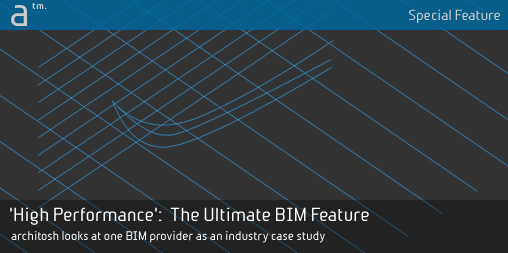







Reader Comments
‘High Performance’: The Ultimate #BIM Feature via @architosh #AEC #ArchiCAD https://t.co/0Yk9jSa2Cn
‘High Performance’: The Ultimate #BIM Feature via @architosh #AEC #ArchiCAD https://t.co/0Yk9jSa2Cn
RT @GlobalETraining: ‘High Performance’: The Ultimate #BIM Feature via @architosh #AEC #ArchiCAD https://t.co/0Yk9jSa2Cn
RT @GlobalETraining: ‘High Performance’: The Ultimate #BIM Feature via @architosh #AEC #ArchiCAD https://t.co/0Yk9jSa2Cn
‘High Performance’: The Ultimate BIM Feature | Architosh https://t.co/lCQcceCOLF
The ultimate #BIM feature is high performance, according to @architosh https://t.co/arXfAidHBi #architecture #construction
‘High Performance’: The Ultimate BIM Feature | Architosh https://t.co/lCQcceCOLF
The ultimate #BIM feature is high performance, according to @architosh https://t.co/arXfAidHBi #architecture #construction
‘High Performance’: The Ultimate BIM Feature | Architosh https://t.co/I3vbLZx9kB
‘High Performance’: The Ultimate BIM Feature | Architosh https://t.co/I3vbLZx9kB
Comments are closed.