Continued from page 1
New Features in Version 2016
ARES Commander 2015 was already a very feature rich 2/3D CAD program for its price point. In version 2016, Graebert continues to increase its capabilities.
Quick Input
A top new feature is the new Quick Input, offering dynamic information and input boxes directly near the cursor where all the drawing action takes place. For example, Quick Input displays helpful information about lengths, angles, prompts and options. (see image 07).

07 – The Quick Input options offer many variables for drawing operations beyond just intelligent cursor cues.
There are many options under the Quikck Input features, including the ability to Shift + Right Click for entity snap options. You can activate or deactivate Quick Input from the toggle buttons at the button of the main model space window. Hitting the tab key fixes a dimension in the Quick Input field and moves to the next field, such as an angel dimension. (see image 07). Hit “enter” to confirm the changes and create the next point. In the middle of this process the user can hit the Shift + Right Click to access a popup menu of snap entity options (keys), making it easier for the user to filter for the type of snaps they wish to use.
Annotation Scaling
Annotation Scaling is also new in this release and offers ARES 2016 users a lot more power over how both dimensions and other text elements appear and scale in viewports. The age-old problem with the “model space” versus “paper space’ paradigm was that if you put your text elements in model space they would naturally “scale” up in viewports to a specific scale just like all the drawing elements. CAD programs solve this various ways, sometimes by using scale factors or by enabling the ability for the text elements to stay at the size chosen (say 10 pt) in model space.
An interesting thing ARES 2016 enables is to establish not just the scaling solution—keeping text set across viewports regardless of their scale size—but something called an Annotation Entity Scale List. From here you determine per element what text appears in viewports and what text does not appear, all depending on the scale of that viewport. The Annotation Entity Scale List provide ARES Commander 2016 a lot of power.

08 – Annotation Scaling auto adjust the size of text, dimensions, hatches and blocks to the scale of each viewport. This view shows Annotation Entity Scale List which can also dictate if text elements appear or not appear based on the scale of the viewport.
There is a difference users need to focus on between making sure text, for instance, scales up automatically to a given viewport’s scale, versus whether or not the text or dimension element appear at all. Sometimes dimensions are too small for a given size to be legible in a given viewport. In that case, with ARES Commander 2016, the use of Annotation Entity Scaling Lists helps address the matter. (see image 08)
Other New Features
There are several other new features of a high order that are unfortunately not yet available on the Mac OS X version of ARES Commander 2016. One of those is the new Pattern Hatch tools, which is a component of the Windows-only XtraTools™ commands. The new feature is quite nice as it enables you to create hatches from photos or images or from blocks. Advanced options include scaling, spacing, and rotation. A video of the new feature can be found here.
Drawing Tabs is also a Windows-only feature, that greatly strengthens ARES Commander in this release. Drawing tabs enable multiple files to be opened at once and a graphic preview of the drawing shown when the cursor hovers over a given drawing tab. It should be stated the preferred Mac UI Mode, where palettes are not self-docking, it is possible to open multiple DWG files up. But in SDI mode, which a UI mode that has self-docking palettes and resembles the UI of ARES on Windows, I was unable to open up multiple files. This I found out was because of a graphics bug that appeared shortly before the final release. Graebert says that the fix should arrive in Service Pack 1 (SP1) or for sure by Service Pack 2.
Curved text is another Windows-only feature under the XtraTools menu but unlike the others mentioned above, not one most Mac ARES users will be missing all that much.
Finally, there are three other major new features that are not Windows-only. These include the new ImportDGN command which inserts DGN files as a block into your drawing. (see image 09 below)

09 – ARES Commander 2016 supports DNG file import, and on the Mac version too, marking a first of sorts on the platform for a DWG Mac CAD system.
This is a noteworthy mention because many civil and landscape architects utilize Microstation and hence designers and architects on the Mac need tools that can access DGN files. In fact, we believe ARES Commander 2016 is the only native DWG Mac CAD system that has this capability.
The new LayerState Manager is also a new top feature across all platforms. LayerStates are recorded layer scenarios (e.g.: some layers on, some off, etc) that allow the user to quickly switch between different layer scenarios (i.e.: Layer states). This feature was fairly straightforward in its execution and will be highly prized by existing and new users alike.
Lastly, the new Head-up Display toolbar is a contextually driven mini toolbar, horizontally displayed near wherever your cursor is located. Shortcuts from the Head-up Display toolbar include items like: zoom to selection, change entity layer, change line styles, or line widths, and the like. (see image 10 below)

10 – Head-up Display toolbar provides the user with many useful shortcut functions, including quickly dimensioning an item or simply changing its line type.
Another set of options enable the user to create a dimension or create a block from the selection.
These are the highlight new features in ARES Commander 2016. While several, including ones not yet mentioned, involved the Windows-only XtraTools™ commands, one final item that is also on the Mac version is the new Select Matching function, which comes up on the contextual pop-up menu when the Head-up Display toolbar is present.
next page: Comparison to AutoCAD and Other Clones

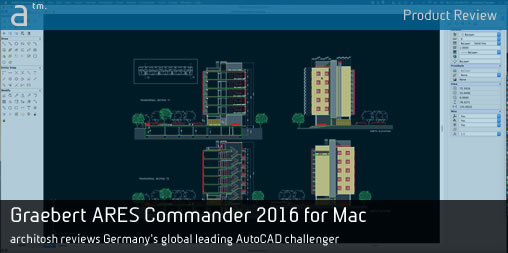





Reader Comments
Product Review: Graebert ARES Commander 2016 for Mac https://t.co/o6a1WunOsc
Product Review: Graebert ARES Commander 2016 for Mac https://t.co/o6a1WunOsc
Graebert #ARESCommander 2016 for Mac https://t.co/jHYF0YXalC by Anthony Frausto-Robledo #cad @GraebertCAD
Graebert #ARESCommander 2016 for Mac https://t.co/jHYF0YXalC by Anthony Frausto-Robledo #cad @GraebertCAD
[…] Przeczytaj artykuł w języku angielskim […]
“Your stuff is great and your concepts is so good.Thanks for your valuable information.For more information Certified Courses for Mechanical, Civil Engineers
“
“Your stuff is great and your concepts is so good.Thanks for your valuable information.For more information Certified Courses for Mechanical, Civil Engineers
“
[…] Product Review: Graebert ARES Commander 2016 for Mac … – Does Germany’s Graebert have what it takes to challenge mighty Autodesk’s market leading AutoCAD in global 2/3D CAD? In this in-depth product review, Architosh … […]
[…] Read the full article on Architosh here. […]
[…] Read the full article on Architosh here. […]
Comments are closed.