Continued from page 1
Point Cloud Support
I admit I had to do a Google search to find out what the term means. “Point cloud” is the name given to various methods of 3D scanning of objects which can be anything from a simple toy to a complex building. Vectorworks 2016 now allows the import of point clouds in several formats. The idea is that Vectorworks 2016 can use the imported images to manipulate and measure. This is ideal for working with existing buildings.
Advertisement
The important thing to keep in mind is that the industry is going more and more virtual. With Vectorworks 2016 and most other BIM software the virtual walkthrough has been around for a while and as the software gets better so does the virtuality of the walkthrough. Can we now combine our BIM model with real world scanned buildings and environments? Yes. The next step is the use of visualization goggles to let the viewer immerse himself in our architecture before it’s built. Next step after that is that we don’t even have to build it; just let the occupants imagine that it exists and interact virtually.
Energos
When we look at new features we have to look at those that are really new features not just changes or improvements to the existing program. Energos is just that. Saving energy is the hot topic these days. Energy calculations have been required in states like California for years and in Europe many countries are requiring all new construction to meet high standards of energy performance. So what could be better than a program that comes with Vectorworks 2016 and runs within it, no need to export to an outside program. That is that it’s one program that will do everything the designer or architect needs to do to complete a design and present it.
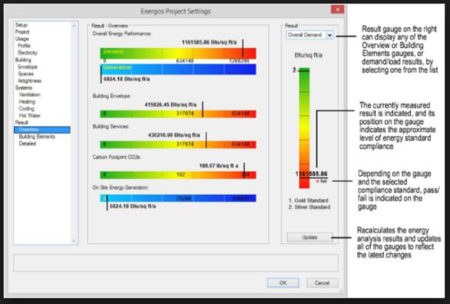
04 – Energos is a new energy analysis feature set in Vectorworks Architect 2016. This is a typical read-out showing performance levels. Energies is not a separate program but included inside Vectorworks Architect 2016.
Here is a quote from the Vectorworks 2016 help file: “Energos is the integrated energy analysis component of the Vectorworks Architect program. With both graphical and numerical feedback based on the Passivhaus calculation method, Energos allows you to evaluate the energy performance of a building even if you are not an energy analysis professional. Easy-to-understand feedback will assist you in both the early design stages and as the building design evolves.” (see image 04)
Of course there is a bit of work involved; your model must consist of elements that contain the information regarding energy consumption, heat loss or gain, etc. However, to make the job easier the program comes with some basic configurations for residential and non-residential building types.
Renderworks
Renderworks is the rendering feature sold as an “add on” program to the various versions industry versions of Vectorworks. It’s a must have as most of the 3D rendering capabilities are lost without it. The question: is why design in 3D and not be able to present it in the best way possible? Renderworks is improved again this year with an upgraded MAXON Cinema 4D® render engine. (see image 05)

05 – The CINEMA 4D engine based Renderworks 2016 produces stunning photographic renders. There are more sample renders on the Vectorworks website.
What this means is that the user need not go to any other software in order to produce spectacular photo realistic renderings. Some people will tell you there are better choices for rendering, but do you really need to do more than you see in the picture above? For a vast majority of architects and designers, the answer will be no. However, for those who do need more, siblings company MAXON offers their Cinema 4D Visualization program that works hand and glove with Vectorworks as well.
3D Export to PDF
You made that great model of your design now what? You invite your client to your office or take your laptop to a meeting for a virtual walk-through and you might even make a movie, or print out various views. All of that is easy with Vectorworks 2016. But an even easier and more fun thing for your client is being able to send him the model that he can view, walk through, and play with at his leisure. This was possible in the past with the viewer program. But with the export to 3D PDF this becomes easy for the designer and the client. The 3D PDF program allows one to turn layers on or off, make sections, walk through and fly over. It’s all very easy and uses the Adobe program most of us already have. This is a feature not given much attention in the news releases, but really, a very useful tool.
3D Modifiers for Slabs and Create Slab Style
This is a big deal. You could do this in the past by creating a slab then combining or adding elements to an extruded polygon. But how much fun is that? Not fun actually. The new 3D modifiers for slabs features now make it possible to handle all the variations you actually encounter in real buildings for depressions to handle different floor finish systems, modifications for ductwork and other mechanical items, and just different types of structural conditions you may need to employ. (see image 06)
The new tools make all of this easy and you can even create “slab styles” for use on other projects down the road. For those doing full or mostly full BIM, working with slabs comprehensively just got much more powerful.
Other Changes
Here is a list of a few that I have not covered but think are important you can read about them on the Vectorworks 2016 website:
- Roof Joining
- Linked Section Markers
- Wall Styles
- Roof Framing
- Benchmark
- Auto Scale
- Door and Window Improvements
- Improved Autojoin Walls
- Roof Component Styles
- Section Elevation Markers
- Story and Style Edit Menu
People Props
Props are 2D only symbols made in such a way that in 3D views they always face the viewer. This is useful for making and placing objects in rendered views. Since they are 2D they add very little to the file size. They are basically like props in a stage setting.
File Compatibility
Vectorworks 2016 is both a Mac and Windows program so the files can go between them without issues. Many architects are afraid of AutoCAD and for some of them using Vectorworks is how they handle that because you can easily work with AutoCAD files and data with Vectorworks and save to DWG and DXF file formats, generally up to the latest versions.
Vectorworks 2016 comes with a long list of import and export options including, IFC, 3DS, DXF, DWG, and many many more, allowing one to move easily amongst the various popular CAD and BIM programs.
Training and Learning Vectorworks
I contend that anyone with experience using computers, and other CAD programs, can pick up the basics and be productive with Vectorworks 2016 on their own in a few days. But there are online and onsite courses and perhaps the best way to train new hires or learn oneself is to get a copy of Jonathan Pickup’s “Vectorworks Architect”. He takes a step-by-step approach starting with the basics. If you spend a week going through all the exercises you will be good to go on just about any project. If you are really a newcomer to CAD start out with “Vectorworks Essentials.” You can find those learning resources here. For additional Vectorworks resources, you can also visit my own blog here.
Closing Comments & Recommendations
I have not attempted to touch on all the features of Vectorworks Architect 2016 but to discuss a few of the changes and additions in the latest upgrade. As far as I can see nothing has been taken away and only new stuff added.
The biggest feature change this year that will be the most powerful reason to upgrade for just about all but the smallest and one-man offices is the new Project Sharing. For years and years Vectorworks users have lamented the missing ability to work in larger groups with multiple parties contributing to the same project in more or less real time. That has been solved in Vectorworks Architect 2016.
Advertisement
Vectorworks 2016, in all of its industry variations, which include its non-industry Vectorworks Fundamentals 2016 version, is a well-rounded program and always has been. It has always been one of the easiest to learn. It is flexible and useful for many things, even using one of the industry versions as they subsume the Fundamentals toolset. I used it to modify logo designs, and I’m thinking about building a Murphy Bed for the guest room workout room at home. It’s perfect for that too.
To summarize it all, Vectorworks Architect 2016 adds two entire new powerful tool areas: energy analysis with its new Energos feature set, plus the new Marionette feature set for visual scripting for algorithmic mathematical-oriented advanced geometry modeling—a first as a true Mac and Windows based solution. And until Grasshopper is written for the Mac and dovetails with Rhino for Mac, Marionette is the only solution like this on OS X. Marionette is also the only solution like this built directly into a BIM environment. To some that is a negative while the folks at Vectorworks and many of its customers see it as a big plus.
This is easily the largest single update the company has ever released. It is also the most impactful in terms of addressing new trends or emergent areas of practice (e.g.: visual script-based algorithmic modeling). For educational customers and architects doing advanced forms in architecture, this is the most exciting update to Vectorworks that we can recall. For everyone else, this is a very compelling update chock full of new stuff, one of which, Project Sharing, may cinch the deal! —– JOHN HELM, NCARB.
Pros: Marionette, Energos both address emergent transformative areas in architectural practice and design education, in mathematical, algorithmic modeling and front-ended energy analysis, respectively; Project Sharing is a massive change that will enable larger practices using it to finally do what they have dreamed of doing; numerous BIM additions and modeling enhancements add benefits, including Pixar’s Subdivision surfaces library-based modeling tools. Upgraded Cinema 4D rendering engine and more…
Cons: There are very few faults in the implementation of new features. Energos does not produce information yet for LEED but is planned to in the future. Project Sharing doesn’t yet work with Dropbox and other similar cloud storage solutions. As for items mentioned in the past, we would like to see more control over animated transitions between saved views and perhaps a tabbed interface to access them easier. While they are at it, why not turn it into a drag & drop interface for organizing animations by letting the “saved views” become the keyframes for animations and the program tweans the frame in-between.
Advice: For architects pushing the limits with Vectorworks, version 2016 is the best update we have ever seen, and we think the company will have a hard time matching it next year. We have awarded it a perfect 5/5 score.
Cost: Vectorworks 2016 comes in several industry versions. In this review, the focus was on Vectorworks Architect 2016, which has an estimated retail value of $3,245.USD for a new license that includes Renderworks 2016.

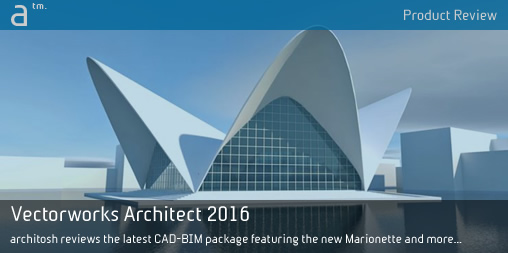
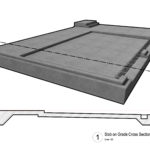


Reader Comments
RT @architosh: https://t.co/5acSbU7hg1 — Architosh John Helm, writes a thorough review of Vectorworks Architect 2016, #vectorworks https:/…
RT @architosh: https://t.co/5acSbU7hg1 — Architosh John Helm, writes a thorough review of Vectorworks Architect 2016, #vectorworks https:/…
https://t.co/5acSbU7hg1 — Architosh John Helm, writes a thorough review of Vectorworks Architect 2016, #vectorworks https://t.co/2HHsCy03aS
https://t.co/5acSbU7hg1 — Architosh John Helm, writes a thorough review of Vectorworks Architect 2016, #vectorworks https://t.co/2HHsCy03aS
RT @architosh: https://t.co/5acSbU7hg1 — Architosh John Helm, writes a thorough review of Vectorworks Architect 2016, #vectorworks https:/…
RT @architosh: https://t.co/5acSbU7hg1 — Architosh John Helm, writes a thorough review of Vectorworks Architect 2016, #vectorworks https:/…
RT @architosh: https://t.co/5acSbU7hg1 — Architosh John Helm, writes a thorough review of Vectorworks Architect 2016, #vectorworks https:/…
RT @architosh: https://t.co/5acSbU7hg1 — Architosh John Helm, writes a thorough review of Vectorworks Architect 2016, #vectorworks https:/…
Vectorworks Architect 2016 https://t.co/SYYvCnvBGt by John Helm #cad
Vectorworks Architect 2016 https://t.co/SYYvCnvBGt by John Helm #cad
RT @architosh: https://t.co/5acSbU7hg1 — Architosh John Helm, writes a thorough review of Vectorworks Architect 2016, #vectorworks https:/…
RT @architosh: https://t.co/5acSbU7hg1 — Architosh John Helm, writes a thorough review of Vectorworks Architect 2016, #vectorworks https:/…
RT @architosh: https://t.co/5acSbU7hg1 — Architosh John Helm, writes a thorough review of Vectorworks Architect 2016, #vectorworks https:/…
RT @architosh: https://t.co/5acSbU7hg1 — Architosh John Helm, writes a thorough review of Vectorworks Architect 2016, #vectorworks https:/…
Architosh awards #Vectorworks #Architect 2016 5 out of 5 in this major review https://t.co/AMIcLLbdl9
Architosh awards #Vectorworks #Architect 2016 5 out of 5 in this major review https://t.co/AMIcLLbdl9
RT @DesignUnlimited: Architosh awards #Vectorworks #Architect 2016 5 out of 5 in this major review https://t.co/AMIcLLbdl9
RT @DesignUnlimited: Architosh awards #Vectorworks #Architect 2016 5 out of 5 in this major review https://t.co/AMIcLLbdl9
Comments are closed.