In Broomfield, Colorado, Nextep announced the release and immediate availability of CodeSwitch 1.0, their development code converter for Mac OS X. CodeSwitch allows developers to easily convert their legacy Objective-C application code into Apple’s new Swift programming language. This allows developers to make use of Swift’s improved features and speed, without the need for a manual rewriting of the legacy code.
Converting legacy code to Apple’s Swift
Apple’s introduction of Swift as the main development language for iOS, OS X, tvOS, and watchOS 2 applications heralded a new age in app development. The new language is more streamlined, and makes developing apps for Apple’s devices and computers easier than ever. However, with the introduction of Swift came the need to learn an entirely new development language. This became a huge obstacle for all sized teams of developers, due to the time it would take for developers to first learn the Swift language, and then to manually rewrite their Objective-C-based apps in Swift.
“In all of my discussions with both individual app developers, and full-blown engineering teams, everyone I talked to was hesitant to switch over to Swift due to the time it would take to rewrite their apps,” says John Stickle, the developer of CodeSwitch. “While developers were aware of the benefits of converting their app’s code base to Swift, they simply couldn’t afford the investment in training and conversion time. So, I decided to create a utility that would convert the code for them, thus saving huge amounts of time and resources for development teams!”
Converting legacy code to Swift with CodeSwitch is as simple as performing a simple copy-and-paste of the code. Users need only to highlight the declaration (.h files), statement (.m files), or Type/Operator code they wish to convert, copy it to the Mac’s clipboard, and then paste it into The CodeSwitch editor. Conversion is then as simple as pressing the “Convert” button. Once the code is converted into Swift syntax, all that is then needed is to copy the converted code to the Mac’s clipboard, and then paste it into a new Swift-based Xcode project.
Features
- No need to learn Swift before converting legacy code
- Reduces time required to convert legacy code to Swift
- Easy copy-and-paste conversion of Objective-C code to Swift
- Converts Declaration (.h) files, Statement (.m) files, and Type/Operators
- Small disk and memory footprint saves precious resources on development machines
While CodeSwitch is a boon to large teams of developers, the app will also prove to be a valuable tool for single developers, or smaller development teams. Time is especially precious for small teams working on a low budget, and CodeSwitch aids the development process by eliminating the need for costly Swift training and tedious code conversion, which would delay project deadlines, leading to the loss of valuable income.
By automatically converting legacy code into the modern Swift syntax, CodeSwitch is an invaluable tool for development teams of any size, as it allows developers to concentrate on addressing critical bug fixes, new feature development, and overall improvement of their apps, while CodeSwitch takes care of the tedious code conversion process. The converted code also makes a valuable learning tool, as developers can see how the Objective-C code is converted to Swift syntax, offering them a way to easily learn the development process using Swift.
System Requirements
- OS X 10.10 Yosemite or higher
- 64-bit Processor
- 3.4 MB
Pricing and Availability
CodeSwitch 1.0 is only $8.99 USD (or equivalent amounts in other currencies) and is available worldwide exclusively through the Mac App Store in the Development category. Review copies are available upon request.
About Nextep
Nextep LLC is a Colorado based company dedicated to creating amazing apps for Apple’s Mac computers and iOS mobile devices. The company includes divisions dedicated to professional cyber security, software engineering and application consulting. Nextep’s team of software engineers create apps that utilize the simplicity and elegance of Apple products while providing incredible features. The company currently has multiple apps live on the App Store. Contact us for a free security analysis, consulting inquiries, information about applications, or general software engineering questions. All Material and Software (C) Copyright 2015 Nextep LLC. All Rights Reserved. Apple, the Apple logo, Macintosh and Mac OS X are registered trademarks of Apple Inc. in the U.S. and/or other countries. Other trademarks and registered trademarks may be the property of their respective owners.

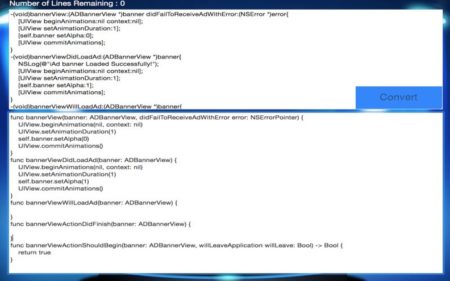


Reader Comments
Comments for this story are closed