Continued from page 1
The Biggest Update Since Coming Back
“AutoCAD for Mac 2015 is the biggest update since its return to the platform,” states Dickerson. Part of the rationale for what drove the four main big areas of improvements is explained in the growth story itself. If the Mac version of AutoCAD is finding new adherents in areas like retail company in-house design groups, and these folks need to communicate with teams of external architects, engineers and facility management professionals—many of them utilizing AutoCAD in Windows environments—it only stands to reason that an increasing number of these folks will need more of and better interoperability with the Windows version of AutoCAD.
Advertisement
And that’s exactly what the main focus of AutoCAD for Mac 2015 is. Dickerson explained there are four big areas of improvement. “As we are seeing more and more Mac offices…we see the need to make sure the Windows and Mac versions work better together.”
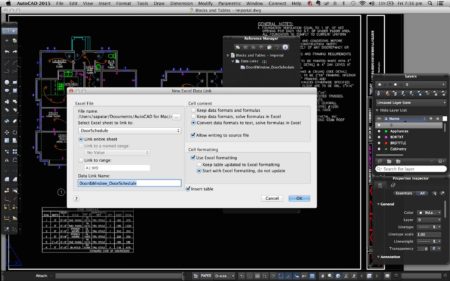
02 – New in version 2015 is the ability to data link to Excel on Mac. By working in a table in AutoCAD for Mac 2015, it will auto-feed an Excel sheet.
AutoCAD for Mac 2015 users get for the first time Dynamic Blocks support. “Mac users could see them but not edit or make them,” states Dickerson. Now in version 2015 there is feature parity with Dynamic Blocks, which enable users to create objects and collections of objects with parametric capacity and adjustability. He demonstrated an example with a conference room table during our talk. As the table was adjusted in size the number of chairs arranged around it would decrease and increase as needed. (see image 01, previous page)
Dickerson said the user interface on the Dynamic Blocks took the “bulk of time” in its development of this release. “We wanted to get it just right,” he said. In fact, Dynamic Blocks functionality on the Mac has been a few years in the making. Another major feature missing from the Mac version was Layer States. This was important to large organizations that had mixed Mac and Windows teams on AutoCAD. “It becomes a workflow compatibility issue. Layer states can save things like transparency. Then on the Mac side without this feature one might not be able to see the same thing.” (see image 03)
The third key feature in this release was about data links outside the program to Excel. Dickerson said it took much effort and discovery of a third-party code library allowing the linkage for these features to come to fruition. Now users can link AutoCAD table data to spreadsheet data in Excel for Mac. “If you are in an AutoCAD file you can change a table and it will update an excel spreadsheet.” (see image 02)
And finally, there is a new Quick Select—a powerful object query tool that allows users to select items based on a simple or complex query. This feature also comes with a visual preview so a user has that to witness prior to committing to the selection. (see image 04)

04 – AutoCAD for Mac 2015’s new Quick selection feature will save users much time and improve workflow.
While those are the four big features that add much more parity with the Windows version of AutoCAD, Dickerson reminded me that the Mac team gains much from all the other Autodesk teams and many times jumps ahead in areas of the program that the Windows team then emulates or copies. This Mac release of AutoCAD is synced more with Apple’s release cycle so users shouldn’t expect, necessarily, news about the Mac version when the Windows version of AutoCAD gets announced. Aside from the typical bug fixes you can also toggle between model and paper space, select an object inside an Xref and copy and paste it into model space. And the graphics have improved…though Dickerson could not provide much more detail on that.
Closing Arguments
It shouldn’t be surprising that some critics of the company’s foray into the Mac CAD market are dyed-in-the-wool, salty Windows CAD vets. It was that era that came up with the wisdom that the best CAD system on the market is the one you already know.
Today’s CAD market is different and getting more so at a quicker pace. Autodesk’s Kevin Schneider gave evidence of the company’s understanding of the market when he stated “today’s 18-year olds and their expectations are radically different when they come into the workforce because their world of computing is conceptually different than 45-year olds.”
We have also heard recently that young engineers come out of college expert at 3D platforms like SolidWorks but have a lesser view of, need of, and experience with 2D oriented CAD systems like the venerable AutoCAD. Yet, the reality is the world still relies on 2D CAD.
As Apple continues to win the hearts and minds of the next generation, Autodesk has made the investment to capture a percentage of these Gen-Y users…without necessitating a direct bout with the Mac CAD market’s leaders.
Notes
1—Often thrown into that group with the decision to make a Mac version of AutoCAD is the degree to which the company has invested in Apple’s iOS app platform. Autodesk, indeed, has invested quite a bit into mobile apps, but the market area is nascent; to call it folly seems premature. Intel’s recent round of CPUs (Haswell) made extremely modest performance gains compared to historical standards. Yet, in comparison, ARMs and Apple’s mobile chips are increasing in performance at an astounding rate. Let’s give the mobile market more time before we evaluate the potential folly of companies pushing into mobile. These devices are going to grow tremendously in their capabilities and those with experience in maturing products will benefit most.





Reader Comments
Informative article on Mac Autocad 2015 improvements: dynamic blocks now supported! #architosh http://t.co/Boa1ig6jSo
Shane Hand liked this on Facebook.
Shane Hand liked this on Facebook.
@Autodesk Talks to Architosh About @AutoCAD for Mac 2015 – Features, Parity, Market Segments http://t.co/NEqPEOgnte Anthony Frausto-Robledo
@Autodesk Talks to Architosh About @AutoCAD for Mac 2015 – Features, Parity, Market Segments http://t.co/NEqPEOgnte Anthony Frausto-Robledo
@Autodesk talks to Architosh about the new features in @AutoCAD 2015 for Mac http://t.co/kiIYMCAJj1
@Autodesk talks to Architosh about the new features in @AutoCAD 2015 for Mac http://t.co/kiIYMCAJj1
A couple of really interesting articles from Architoch http://t.co/uJdjxiJsbt http://t.co/rJNquUTB3V AutoCAD for Mac. @ManandMachineUK
A couple of really interesting articles from Architoch http://t.co/uJdjxiJsbt http://t.co/rJNquUTB3V AutoCAD for Mac. @ManandMachineUK
Comments are closed.