Continued from page 2
Collaboration
Revu for iPad is not just a serious markup tool. It also plugs into the company’s Bluebeam Studio cloud-based solution. In our discussions with the company they explained there are two ways in which collaboration happens in Studio. There are Studio Sessions and there are Studio Projects.
Studio Sessions are like GoToMeeting events in many ways. Fully cloud-hosted these sessions allow you (the host) and colleagues to fully collaborate on the same PDF at the same time. Only the host needs to actually own a license to Revu, others invited can use a free product called Bluebeam Vu for Windows or Revu on an iPad.

11 – Bluebeam Revu for iPad allows a user to participate in Bluebeam Studio Sessions and Projects just like the desktop version. This screen shows the login process, which is similar to logging into WebDav or Dropbox for example. Unlike those there is an email field for inviting others into the Studio Session.
Studio Projects is more than just collaboration sessions. With this version users have more abilities in collaboration sessions and there are no limits on attendees, how many files can be uploaded, size of files, markup file limitations, et cetera.
Conclusions and Recommendations
Bluebeam Revu for iPad is a superb application–all on its own as a “lone wolf” PDF-based drawing document markup tool. But the tool is not a lone wolf at all, it fits into a larger collaboration workflow called Bluebeam Studio.
For AEC users it is a fantastic choice for storing and using your drawing documents on your iPad. Even if you don’t use Studio you can still utilize its cloud connections like Box and Dropbox and the edits you make in the field will be available to you on all the computers you use that have your Dropbox sync. Although we did not cover it in detail, Revu is also a very capable text document markup tool, with standard highlighting and notation items. The ability to add photographs to your documents using the iPad’s camera is another key feature that any tool in this genre must have.
What we would like to see more of is in the area of Help and getting started. As veteran Architosh readers already know, we champion the use of video instruction, especially onboard the application and particularly integrated into the program’s Help section. Bluebeam Revu for iPad is a very strong app and we remain convinced that Revu is an architect’s “must-have” app and a top tool for increasing productivity. —- ANTHONY FRAUSTO-ROBLEDO AIA, LEED AP
Pro: Bluebeam Revu for iPad offers top capabilities for engineering and architectural drawing document markup, with excellent ways to customize the many tools and important and share them for creating office standards; user-interface has depth and intriguing to explore and is attractive and serious looking. This isn’t your grandma’s application! Great collaboration features in Bluebeam Studio integration option, and equally strong cloud support with Dropbox and Box support; markup list time and date stamping history is excellent; very reasonable price for an excellent executed iOS app.
Cons: There are really no major cons other than our comment about initial use and wishing the program came with some built-in instruction. This would have been most handy for figuring out the markup tools, using multi-touch to manipulate items, et cetera.
Advice: Anyone practicing architecture who needs to take drawings with them into the field or to client site locations (eg: hospitals, college campuses, etc) should be carrying this on their iPad. With its great options for keeping in-sync drawing with them at all times it is very hard to argue against not giving Revu for iPad a good spin.
Cost: 9.99.USD suggested retail from the Apple iTunes Store

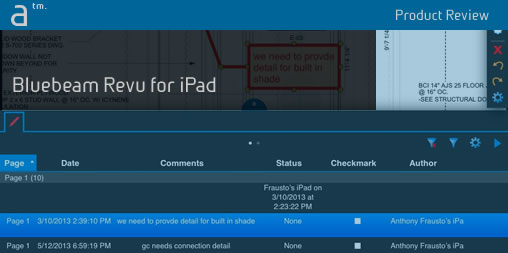





Reader Comments
Comments for this story are closed