Continued from page 1
You also have full layers management control in TurboViewer Pro 2.0. You can interactively select layers to be on or off. There are All Visible, All Invisible and Invert button options to work with. (see image 04)
Advertisement
Getting your data onto TurboViewer Pro on the iPad or iPhone is fairly easy. Your best bet is to email it to yourself. You can also use Dropbox, WebDav or FTP or other web downloads. But for many, the simplest method will be email, preferably back at the office prior to departure. This way your files travel faster on LANs or fast WiFi and are not limited to cellular bandwidth limits. We think it would be wonderful someday if IMSI/Design produced plugins for CAD programs which would allow a direct export of the CAD data to an iPad connected to your Mac or PC. It could be an export process that shuttles the required files to the iPad or iPhone by forcing a sync.

04 – TurboViewer Pro 2.0 supports layers management. DWG files can come in with numerous layers and you can toggle them on and off to control what you see.
Finally we should mention the speed. TurboViewer, TurboViewer X and TurboViewer Pro are all equally lightening fast. In fact, getting a 7 MB urban design model into TurboViewer Pro took just 10 seconds. That’s ten seconds from selecting the file attachment in my email and choosing TurboViewer Pro to open it. File load time is wicked fast, application load time is quick and the fluidity of moving models is superb. The whole experience is quite impressive. Obviously, files several orders of magnitudes may not work as quickly as these files used in this view but for general purposes we feel this application is top notch in terms of speed.
So does this mean it meets the threshold for immediacy needs? Yes. And you are never going to spin a 3D model that is printed out in traditional blueprints, on site in front of everyone’s eyes. But with TurboViewer Pro you can.
Other Details
TurboViewer Pro 2.0 includes many new features not in its first incarnation. The update, which happened last month before the holidays, includes most importantly, the ability to view numerous popular CAD file formats beyond Autodesk’s DWG and DXF formats. We tested two such formats, IGS (IGES drawing) and SAT (ACIS modeling kernel) and they both worked perfectly. (see image 02 and 05)
There are well over 20 industry CAD file formats supported. Kernel formats are supported like SAT and ASAT (ACIS). Key 3D modelers are supported like Rhino, 3DS, and SketchUp. Other key formats are DGN (Microstation), DWF, STEP, STL, and WRZ (VRML Worlds). A complete list can be found here.
TurboViewer Pro 2 also supports layout support (paper space versus model space), custom perspectives, AutoCAD HSX font support, TrueType fonts support and now tactile sound feedback in the user interface (UI).
Closing Comments
TurboViewer Pro 2.0 is a very strong product because it is tightly defined around its market goals. It is a viewer, not a CAD drawing application or markup application. As such it is focused around the needs of viewing CAD models in the field…ideally on an iPad. There is a direct usefulness to this purpose in architecture, engineering and construction, as well as many other CAD-based industries.

05 – TurboViewer Pro has the ability to allow “perspective” views, with preconfigured lens options and customization. However, we think it would be cool if in the future they could have “perspective correction” as a built in during fly-over navigation, holding all verticals to true vertical. This would be very useful for architects.
We love the ability to go to pre-set views. However, in exploring the Pro-only feature of “perspective” views we wished we could save particular views and name them for later reuse. We also wished that there was “perspective correction” based views capability, so that all verticals remain vertical while zooming around with the model in perspective mode. CAD programs that allow you to fly-around (fly-through) have this ability and it simply keeps the horizon level. Such a feature in the next version would be desirable. (see image 05)
If you are a CAD user with an iPad and you are interested in bringing your CAD drawings and models with you into meetings or into the field, then IMSI/Design‘s TurboViewer Pro 2.0 is a must app to test out. You can get the gist of it by downloading and using the free TurboViewer app.
Pros: very fast and elegant 2D/3D CAD file viewing application for Apple iOS platform, ideal for the iPad-toting professional or student; intuitive interface, nice icons; support for well over 20 industry CAD file formats besides Autodesk AutoCAD files, plus PDF; nice visual options for viewing models in particular, including X-ray mode; saved views, and custom perspective options; great price and value.
Cons: there are no negative comments about this application. We would however like to see more perspective control (hold horizon level or perspective correction) during 3D navigation and possible navigation options in the future. No ability to save views within application itself.
Advice: IMSI TurboViewer Pro is a fantastic application for those who wish or need to view CAD files in the field. From hidden line mode to shaded OpenGL-ES to X-ray mode, all view styles look great and react quickly to Multi-touch gesture controls. This is the CAD viewing app on tablets that others much chase.
Cost: 24.USD from Apple iTunes App Store for TurboViewer Pro, 6.99.USD for TurboViewer X (which is an ad-less version of the free app) and TurboViewer which is free itself. Each version adds features, all of them are equally quick viewers.

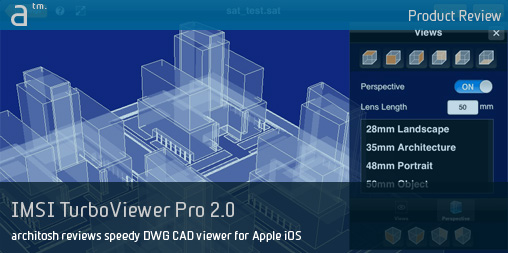





Reader Comments
Comments for this story are closed