Continued from page 1
Painting Improvements
A very large bulk of the major improvements in this release are centered on painting functionality. You can now create opacity channels which are helpful in simulating real-world materials like glass and ice. And there is also new opacity affects options in the materials palette. A useful new feature is the ability to transfer paint layers from one model to another, via an option in the Extract Texture Maps window.
Advertisement
UV improvements include a new Create UVs option in the Mesh menu. This generates basic UVs for a model to start painting with. You can later transfer painting info to high quality UVs.
Improving on the last version’s abilities with layers and Photoshop editing, Autodesk Mudbox 2012 introduces new nondestructive ways to paint with layer masks on paint layers. In addition, there are 22 new layer blend modes extending what was previously available to 27, corresponding with all of the available layer blend modes in Photoshop CS5.
The big news in this release however is the new Ptex painting options. You are no longer restricted to creating UVs before painting in Mudbox.
Ptex was created by Disney (Pixar) and stands for Per-Face Texturing. It is a dramatically new way of painting 3D models because it requires no explicit UV maps. Texture data instead is assigned to each face on the model with varying resolution. An important drawback in this process is that Ptex files cannot be edited in programs such as Photoshop as UV texture files can.
Painting with Ptex is just like painting with UVs, except there are different options and outcomes. In order to render models with Ptex painting you will need a renderer that understands Ptex files, such as Pixar’s RenderMan or the Maya Hardware Renderer. Ptex is not supported on the Maya software renderer, the older Maya hardware renderer, Softimage or 3ds Max.
Setting up for Ptex is very simple. Autodesk Mudbox 2012 walks you through the process (see image 03). Creating a new paint layer automatically creates a Ptext paint layer, which you can export as a Ptex file. (see image 04).
next page: Posing and Sculpting Improvements

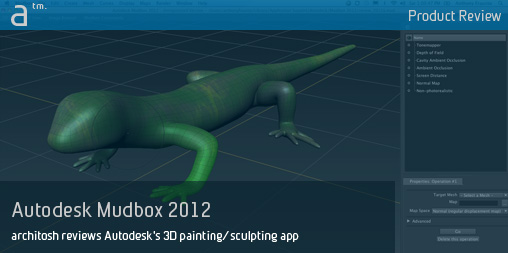







Reader Comments
Comments for this story are closed