Continued from page 2
FileMaker Go 1.2 Details
FileMaker Go 1.2 offers new features very useful to field workers. For starters, version 1.2 adds the ability to view charts if you are using FileMaker Pro 11 on the desktop or server. These are ideal for viewing bar, line, area and pie charts. What are the possible uses for AEC pros? Here are some…
Architects can visualize building program (brief) areas for new and existing structures using bar or area diagrams. Builders can use line and bar charts for construction scheduling charts. And AEC manufacturers can use pie charts to indicate energy use or savings summaries between various products.

03 - A sample Contacts layout in FileMaker Go. With development for the iPad fields are simply right-sized for the multi-touch Apple interface.

04 - Charting is new in FileMaker Go 1.2 and it offers mobile professionals new ways of visualizing data while in the field.
Version 1.2 also now supports signature captures. This means “sign-offs” in the field. Capture the signature of an iPad user directly into a signature field in FileMaker Go or a hosted solution back at the office on FileMaker Server. This has myriad users in AEC.
Finally version 1.2 now supports printing via Apple’s new AirPrint technology. Now architects can print Architectural Supplemental Instructions (ASIs) and RFI’s forms directly in the field for the general contractor. Of course there are many options and uses for this.
Top Five Uses for Architects with FileMaker Go 1.2
Architects have been using FileMaker databases for years in practices around the world. But here are Top Five uses for using FileMaker Go 1.2 on iPads in the field:
- Building Program Audit Forms – Renovation work is growing in a sustainable culture that makes good re-use out of existing structures. Architects need a way to capture existing building information room-by-room, for new building programming and for quantifying data for engineering and building design.
- Issue ASI and RFI Forms – Architects often need to issue revised or supplemental instructions to contractors during construction that are both non-graphic and net neutral on the building’s cost–thus no need for a change order form! Architect’s supplemental instructions can be quickly generated during field visits and printed on site from the iPad. Likewise, both contractors and architects issue to each other request for information forms (RFIs) during construction. These too can be managed entirely with FileMaker and managed and created using iPads and FileMaker Go 1.2
- Capture Existing Conditions Photo Surveys – Using the iPad’s built in camera, you can take pictures and assign them to database records in FileMaker Go 1.2.
- Field Notes – Architects can take field notes during site visits directly in FileMaker Go 1.2 and (as noted above) take pictures to go along with those notes.
- Room Finishes and Equipment – Architects can carry with them complete room finishes and equipment schedule information inside FileMaker Go 1.2 and using portals and Web viewers access URLs to Web site data while in the field attending OAC (owner, architect, client) meetings.
In essence, with the Apple iPad an architect can bring everything he needs into the field, including his drawings and his consultant’s drawings using Apple’s amazing tablet computer. And using FileMaker Pro and FileMaker Go software he can also better manage, visualize and control critical project data in real time while on the go.

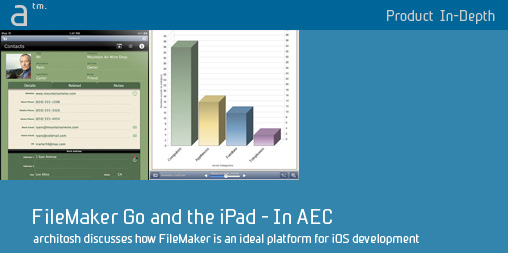





Reader Comments
Comments for this story are closed