Continued from page 1
CS: The requirements for Artlantis are very reasonable, even lower than the official minimum system requirements. But Abvent and Objects Online want customers to be happy with their results and so we encourage users to always put as much hardware fire-power into a rendering system as they can afford.
Advertisement
We have iMacs setup here and we use them quite often to help troubleshoot issues that our clients are facing. The great thing about Artlantis is you can get great results with less than the fastest hardware on the market. It gives users great flexibility.
AFR: Can you talk about Detachable Anchor points in the latest release of Artlantis? Can you use them to rotate things like doors and create moving windows?
CS: Yes, that is exactly what they are useful for! You can detach objects in a scene and then establish an anchor point, a hinge line, et cetera and then setup the door to swing open. Or you might set up a light source to follow an object during an animation.
AFR: How easy is Artlantis to learn compared to other full featured rendering programs?
CS: On the spectrum it is on the easier side. There are certainly more powerful programs like Cinema 4D and 3ds Max, but those programs are much more complicated to use and harder to learn. Artlantis is streamlined for the architect.

02 - Artlantis can take in model files from just about any CAD/BIM program. It works with Revit, ArchiCAD and Vectorworks.
AFR: Exactly how?
CS: It provides architects with the essentials they need to get the best quality renderings and animations out quickly, so they can compete for their commissions and win over their clients. It may not have all the bells and whistles of the bigger rendering packages, but it has the tools architects really need, like the Heliodon, for example, which allows for accurate sun and location settings. There are enhancements like animated water, clouds and skies that add natural beauty to a scene. And, of course, the Radiosity engine allows for quick scene set-up, fast rendering times, and stunning photo-realism. This is what architects need to visualize their work. And it comes at a lower price point and greater ease of use.
AFR: This program can allow you to animate both water, clouds and even people. Is that correct? How does water work?
CS: Yes. Artlantis supports the easy creation of animations of moving water, clouds that move as well as time-lapse sun light. The water works as a shader, with simple settings for ripple size, depth, and animation speed. It is very easy to do this and it creates a very convincing effect.
AFR: How do you get moving people, cars and objects in Artlantis rendered animations?
CS: People are third-party objects with built-in preset behaviors. You define keyframes for the start and stop points of the behavior, then a path of travel for these objects. The people gesture, walk or run using realistic motion-captured sequences for their movements. Arms sway, legs move, et cetera. For other objects, you again set keyframes and any changes in position, scale, rotation, lighting, et cetera.

04 - Artlantis can produce QuickTimeVR panorama and object movies so you can fully immerse yourself inside your creation.
AFR: What are some of the very advanced sophisticated things you can easily do with Artlantis?
CS: With Artlantis Studio you can create animations where doors swing or slide open as you enter a room, where lights dim and go on and off. We also offer “seasonally aware” plants so you can automatically adjust plant foliage in different renderings, or even watch the change of seasons in a single time-lapse movie you create by simply changing the Heliodon’s date settings in the animation timeline. We also now support transparency of objects like people and trees. This gives you better control over the final presentation, to keep the focus on what’s important–the architecture.
The new layer capabilities in Artlantis give you the ability to easily manage different layers of information to present, for example, different layouts or furniture schemes, or to economize what is visible and rendered in, say, an interior view vs. an exterior view. Similarly, you can assign different light groups and Heliodon settings independently to each camera view, to more easily create a variety of different types of lighting schemes and environments that can be queued and batch rendered.
Next page: Third-party support and another Quicktime flyby with moving people.

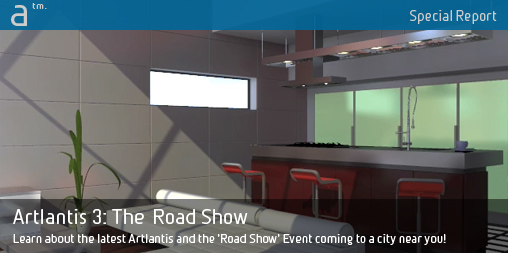





Reader Comments
Comments for this story are closed