It’s a sunny day in Providence, Rhode Island, and I’m on the phone with Chris Stringer, General Manager of Objects Online, the US and Canadian distributor for Abvent’s popular rendering and animation software Artlantis. We have gotten together to talk about the upcoming “Road Show” event the company–along with France-based Abvent–is promoting and taking to various cities in the United States and Canada over the next few months.
Artlantis Render 3.0 and Artlantis Studio 3 are some of the most capable software programs in their respective class and they are designed specifically for the visual needs of architectural professionals. Yet the French company behind the software has at times taken a somewhat laissez-faire approach toward the giant US market. This is about to change.
Road Show Details
AFR (Anthony Frausto-Robledo): What is the “Road Show” about? Why is Abvent and Objects Online doing this event now?
Chris Stringer, GM (CS): The Road Show is about showcasing Artlantis, a world-class rendering and animation software. It’s about getting the message out to the US market that Artlantis has the best combination of rendering and animation features available for architects, in an easy-to-use but powerful formula and that it works seamlessly with all the major CAD platforms, including Autodesk Revit, ArchiCAD, Vectorworks and others.
This is an example of the type of animation you can produce in Abvent’s Artlantis 3 Studio. Video courtesy of Abvent / Objects Online.
The Road Show will help us establish closer ties with our reseller network, bring in current customers for further training to make sure they are using the program’s full features to their advantage, and help us spread the word more about Artlantis’ great capabilities.
AFR: What kinds of things will the Road Show offer architects and designers? What will they learn?
CS: We are focusing on two types of events. The first event is the demo event which will present a detailed and captivating overview of Artlantis to the architectural community. There will also be an opportunity for questions and answers so architects can learn just how easy it is for Artlantis to fit into their design workflow and what advantages it offers.
The second event is longer and involves hands-on training for our current customers. Though it could also be valuable for advanced rendering users who are just starting with Artlantis. We will go through four to five exercises covering key elements on Artlantis, from setting up scenes, to working with textures and objects, to lighting and to economizing models.
About Artlantis
AFR: What do you feel are some of the best features in Artlantis Studio in the latest release?
CS: I would say that Artlantis has always been built on the strength of its preview render window. You always had that immediate interaction between changes to your scene and the results of those changes. You can drop in people, trees, change textures, lights, et cetera and right there in the preview window you get instant results.
AFR: This with Radiosity too?
CS: Yes, you have Artlantis’ superb Radiosity engine results…right there in the preview window. This is what makes Artlantis unique in the market.
AFR: Do you have to use Radiosity? Can you use another lighting method for even faster results?
Chris Stringer (CS): You don’t have to use Radiosity, but using it gives superior results, due in part to the way it now automatically balances light levels, much like the human eye does. You can use the faster global illumination engine instead, but you have to set up your lighting levels differently if you intend to create final renderings using that engine. The difference in quality is dramatic, though, and most users will probably prefer Radiosity. The expert rendering parameters give users the ability to create faster, lower-quality Radiosity renderings before it comes time to create the final renderings. There are also some new built-in post-processing rendering filters that generate some of the same quality effects offered in image-editing applications like Photoshop.
AFR: What are the system requirements like with Artlantis? Can you get great results with moderate-level Mac and Windows machines?
Next page: Continued more about Artlantis in detail and the Road Show

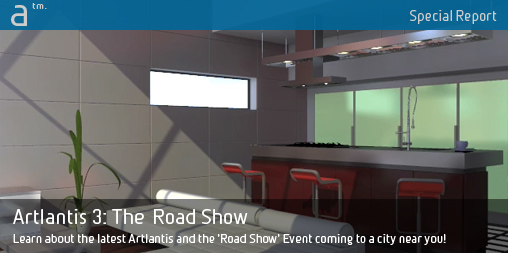



Reader Comments
Comments for this story are closed