Software giant Autodesk has been waging a long campaign to unseat Adobe PDF as the lingua franca of drawing document sharing within the engineering and architectural industries. They have attempted this with their proprietary DWF file format. Note this is not DWG or DXF, but a new format related that is altogether different. Light-weight and PDF-like in many respects, Autodesk’s DWF format is a bona fide challenger to PDF.
The need in the industry is for a light-weight file format that is ideally open and “standards”-based. But Autodesk has attempted to usher in general use of DWF regardless. McDwiff, which is a curious and playful name, offers proponents of Autodesk DWF a very viable option for viewing DWF files on the iPad. And there is a Mac version!
DWF on Mac and iPad
We first wrote about McDwiff for the Mac three years ago. It was the first Mac-native DWF viewer application. McDwiff connects to Autodesk’s online DWF translator. This means accuracy is 100 percent perfect every time. With McDwiff you can open any DWF (2D or 3D) on your Mac or iPad.
The program supports fast zooming and panning. McDwiff uses predictive image processing, allows you to print and the Mac version can export DWF to TIF, GIF, JPG, PNG, BMP, or….ready for this?…PDF!
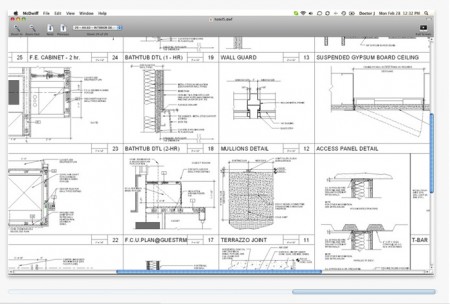
02 - McDwiff for Mac was the first ever native OS X app that supported dedicated Autodesk DWF file viewing. However, the app does not do markup yet. You can export out to several formats, including Adobe PDF, DWF's main competitor file format.
There is no markup capability or editing ability yet. The developer says they are working on that. The program requires Mac OS X 10.4 and iOS 4.2 on the iPad. To learn more visit them online here: http://www.macdwf.com/

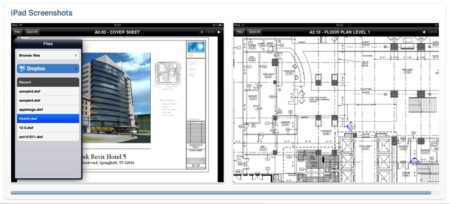


Reader Comments
Comments for this story are closed