How’s business? If its good or bad you may want to consider buying this add on for Vectorworks. If you are busy then it will save you time and if business is not so good then it might just give you an edge on the competition and help you get more work. First a disclaimer: I got my copy free so that I could write this review.
Advertisement
Every real, as opposed to virtual I guess, project that we architects do has a site. The site might be an empty field or an infill one with existing buildings all around. It could also be an existing building with work done on the outside or even the inside. These days many of us are designing in 3D creating nifty little 3D models of our work that often just float around in space with no reference to the actual site. Or we may create the site and its surroundings virtually to have a place to put the model. But for the client and for the completion of the design process what could be more illustrative than to see the new structure on a photo of the actual site.
This can be done using Vectorworks importing a picture and then matching the exact angle and perspective of the picture with a 3D view of the Vectorworks model. It’s not too difficult if we know the exact position of the camera, the angle, the focal length, et cetera, of the imported picture. But I can tell you from my own experience that what might not seem too difficult can take hours of messing around and trial and error to get a result that even seems close to reality. This is assuming you know the details of the imported photo mentioned above, but what if the client just hands you a picture taken from some random location?
Cameramatch
Cameramatch solves all of these problems and once one learns how to use the program the “photo” of the site combined with the model of the proposed project can be accomplished in minutes using just about any random photo–not hours. Time savings on just one of these should more than pay for the 100.USD cost of the program and from then on it’s just more money in your pocket.
Now I have to admit that I have had a few start-up issues. The instructions, who wants to read instructions, are detailed and one must read them and follow them. One must also be familiar with the base program, which in this case is the latest Vectorworks 2011, by Nemetschek Vectorworks, Inc.. Cameramatch is also available for earlier versions. I have been at fault in both cases. I just got the new version of Vectorworks and I don’t really like following instructions. I know I’m not alone otherwise they wouldn’t have a ‘quickstart’ guide in just about everything we buy these days.
Here are before and after photos of a little house we are working on in the Czech Republic. It’s actually a teardown and rebuild of an existing structure attached to another house. The photo used was taken at random by the client. We have not even been to the site.
Cameramatch works by aligning a 3D view of a model in Vectorworks to a photo’s specific perspective. The general idea is you are going to model something in Vectorworks from the vantage point of a specific photo, whether you re-use that photo as part of your final visualization product or not.
In the top image below we start with the basic establishing of 3D reference points in the photo taken. (see image 01). In the second photo below you “align” your 3D model created in Vectorworks (or possibly created in another program and brought into Vectorworks) to the Camermatch object in the annotation space of the viewport. (see image 02).

02 – Cameramatch 2011’s process and interface. The 3D model aligns with guides established through the Cameramatch object.
This was just my second attempt at using the program; so don’t think that it’s the best that can be done with the program. Go to the site www.panzercad.com and look for some examples done by others to get a better idea of the true potential of the program. And after we make some revisions to this design requested by the client I will make a better version of this one.

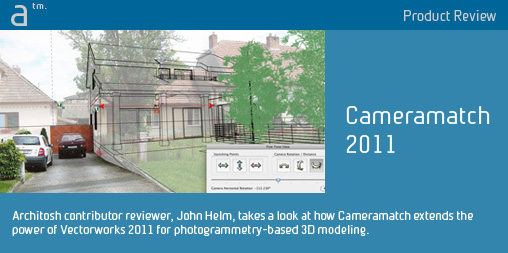




Reader Comments
[…] This post was mentioned on Twitter by Anthony Frausto, Anthony Frausto. Anthony Frausto said: John Helm, NCARB has written a short review of Cameramatch 2011 for Vectorworks 2011. http://lnkd.in/22HMcn […]
Comments are closed.