Autodesk Mudbox 2011 is the fourth official version of this software, a program that was originally created by a software company called Skymatter. Skymatter itself was created by former artists of Weta Digital, the special effects company behind movie director Peter Jackson and his now famous Lord of the Rings movies. When Jackson made a remake of King Kong in 2005 Mudbox was put into production.
Advertisement
Autodesk acquired Skymatter Inc. in the summer of 2007 and have taken over development since then, releasing versions in 2009, 2010 and now 2011 (released earlier this year).
The What of Mudbox
Mudbox is a digital sculpting 3D software program with several different uses. In the visual-effects (VFX) industry Mudbox’s primary value is in creating high-resolution digital sculptures of creatures, characters and terrain. It is also a capable 3D painting tool and a tool for the creation of displacement and normal maps. 3D artists from hobbyist to studio professionals and animators can tap Autodesk Mudbox’s power and ease of use for rapid 3d sculpting.
What is powerful and useful about Mudbox is it utilizes 3D meshes and supports Catmull-Clark subdivision of mesh polys. One can work swiftly with a low-poly count mesh even after creating several surface subdivisions. The program blends into Autodesk’s arsenal of 3D applications nicely borrowing interface design coloring and features and works particularly well with Autodesk Maya in addition to Adobe Photoshop.
An Introduction
Mudbox 2011 features an updated user-interface that primarily changes in that it utilizes the same color scheme as Maya and Autodesk-related software packages. The Mudbox 2011 UI features a simple tabbed structure, a large primary 3d view window wrapped by layer, object and properties control palettes and tool and material trays at the bottom. (see image 01 below) The program has a very nice HUD (head’s up display) implementation within the primary 3d view window delivering key contextual messaging.

01 – Autodesk Mudbox 2011 has a very clean interface, relates well aesthetically to other Autodesk Media and Entertainment division software packages, such as Maya and Max.
When you open up Mudbox 2011 you are presented with a Welcome window overlaying the UI. (see image 01 above) The primary benefit of this window is to choose a template mesh. Mudbox speeds up character and object 3d modeling creation by providing templates such as a human head (bust), a bull, a human body, a cube or ball, et cetera. Also within this window are a series of video tutorials and quick start guides.
There are three primary functional areas in Mudbox: sculpting, painting and posing. In this release, the biggest new changes are in the introduction of a posing toolset and 3D painting.
As a general introduction, a model is chosen from a template form. This can be a humanoid, an animal, or basic form like a cube or sphere (as shown below, see image 02). When modeling you use the sculpt tools to create a basic sculpt stroke. This will produce either a positive addition or negative subtraction to the model’s mesh body. With each stroke of the sculpt tool, vertices on the mesh are affected. There are simple controls for the size and strength of the stroke using keyboard shortcuts with the tool. Another key aspect of sculpting is the degree of subdivision to the mesh itself. Mudbox 2011 allows for continued degrees of subdivision of the mesh, thereby increasing or decreasing the subtly of each tools’ deformations on the model.
When you sculpt in Mudbox you do so on “sculpt layers.” (see image 03) Mudbox calculates the differences between vertices after a stroke tool and records that difference (delta) on the layer. Deltas for all other layers are added up to arrive at the final shape of a model. Sculpt layers in Mudbox 2011 do not need to be in any stacking order because sculpt layers combine in an additive manner.
As you can see in the image above (see image 03), sculpt layers have opacity. Increasing the opacity amplifies the sculpting on that layer, while reducing it decreases the amplification.
Mudbox already had stencil and stamp modeling in the previous version. With stencils Mudbox utilizes images to apply interesting sculpted details to the model. It does so by corresponding black pixels and white pixels differently to the affect of the tool. White values allow the tool to pass through and affect the model while black values don’t. In the image above the spiky hair on the human head was created using a stencil affect in the modeling. (see image 04).

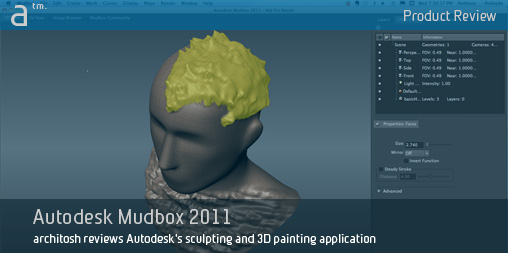






Reader Comments
Comments for this story are closed