Continued from page 2
When you first start using Rform you navigate through its tab-like interface. Project Forms is the primary place to be in the application and from here you will find five major choices (see image 05). Before you use Rform you are greeted with an instructional video on how the form works. (see image 05).
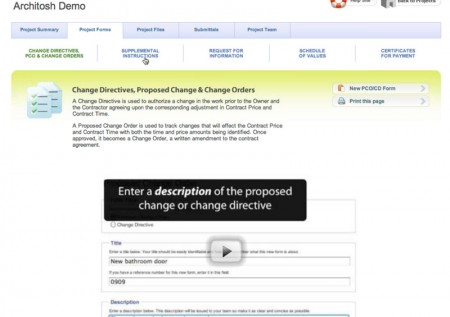
05 - Under the Project Forms tab lies the heart of Rform. Each major form group includes an instructional video to help the user understand how to simply create the forms.
Filling out the forms in general is simple and straight forward. Each form is slightly different but again you have an instructional video to help you get started. A title (eg: new bathroom door) of the proposed change directive or PCO is typed out, a reference number (this could be anything but it could be a series of logged numbers for SK documentation from the architect), and a description. Attachments can then be added. And finally there are the Terms and Conditions, which are customizable text fields. When you go to Save a form a notifications window pops up in yellow. From this tag-sheet like window you check-off individuals who need to receive notice of this new form. You then type a message (optional) and click Issue. Rform then sends an email message to each person selected and from that email they can log directly into the form at hand at Rform. For those of you who use Basecamp in your practice this part should sound very familar. Take a look at the image below. (see image 06)
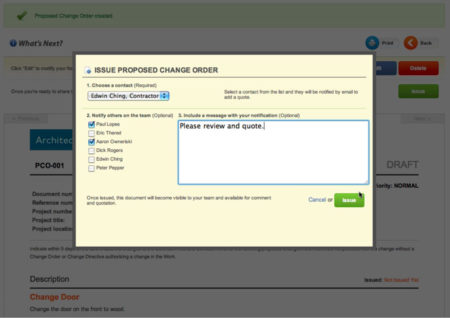
06 - All forms generate Notification tag sheets (yellow windows that popup) from which you can select the team members that you want to be notified about the new form.
When you produce new forms they then appear in the main tab window’s interface in a structured row-and-column format. From this window items can be sorted by various criteria such as status and priority. Members who are notified can respond to various forms via Comments. A general contractor can respond to a post by an architect for a Proposed Change Order by replying with detailed questions by hitting the Reply button or hit the Resolve button once the instruction has been understood and completed. (see image 07-08)

07 - Forms have various types of responses expected by team members - in this case Reply or Resolved for this Supplemental Instruction.

08 - Forms are capable of holding organized and chronicled histories of commentary by various team members participating in form actions.
At any time Rform users can print out the various Contraction Administration forms. It is also possible to customize forms by incorporating your firm or company’s logo mark into the form design. Besides printing out forms for paper-delivery or archival copy, Rform allows you to create archives of entire projects by reproducing the entire project for offline viewing via your web browser. At any time you can take an archived project and change its status to non-archived or regular project status. Rform’s pricing structure works by “number of projects” so archiving your projects is a way to manage the cost structure choice for using Rform.




Reader Comments
[…] Rform is one o the web apps I’ve helped design and create. It’s used primarily by Architects to manage their construction contract admin (read paper work). If you want more info on it you can check out the Rform website or a product feature here at Architosh.com. […]
Comments are closed.