Earlier this month we had the opportunity to see solidThinking Inc.’s new solidThinking Inspire 8.0 with its new morphogenesis technology. We spoke with Alex Mazzardo, one of solidThinking’s co-founders about the new version.
Advertisement
The new solidThinking version 8 base product has several important big new features and substantial improvements. At the heart of it, solidThinking’s class-A NURBS modeling capabilities are already tops, but they too gain some important new functions. The new 3D manipulators were demoed for us, and our impression was this was a key new improvement that existing solidThinking users were going to really like. You can work with the 3D manipulators on one, two or three axes and you can also give the exact size of the bounding box in all three axes. We especially liked the user interface components of these manipulators for translation and rotation. (see image 01 below)
“The new 3D manipulators will make modeling faster for our customers,” said Alex Mazzardo, “which aligns with our product philosophy of helping designers investigate formal options quicker so they can advance their designs through design iteration.” And the enhancements to point, curve and surface representation during modeling creation is much improved.
An example of solidThinking 8.0’s power came through in a demo showing us how a curve that is the basis of a rotated element (like a bottle or vase) can be modified or edited vertex by vertex–or by any combination of segments of vertices–and get real-time rendered updates. (see 02-03 below). And you have point-editing with complete freedom even if you are keeping the Construction Tree.
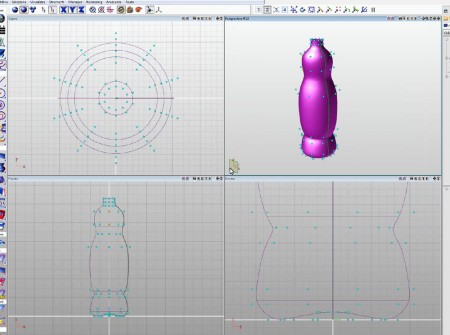
02 – solidThinking allows vertex-by-vertex modeling editing while retaining the full functionality of the product
The combination of explicit modeling freedom combined with solidThinking’s unique Construction Tree history is one of the program’s strongest selling points. “You can still go back to the profile of an object and modify its parameters even though you have edited direct points,” said Mazzardo. In solidThinking, you have both history-based parametrics and explicit modeling combined.
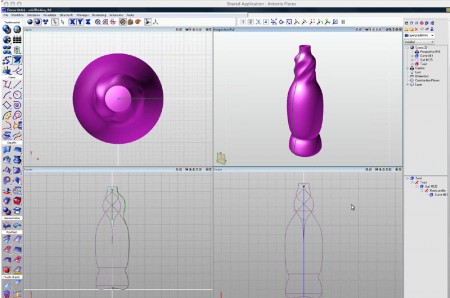
03 – A group of vertices can be edited and manipulated at once…in this case, we see a twist manipulation effect transform the bottle design.
Rendering is also a key new area for the improvements in version 8.0. There are new interactive visualization options, including wireframe on a shaded model and you have new options for applying environmental maps. This gives the designer additional levels of feedback. One of the new things you can do is render a window with partial completeness so you can get a sense of the quality of the design and/or render. We were impressed with the ease in which you can setup render quality levels for partial renders.
For example, you may choose to render a partial section of say a motorcycle and focus on the chrome areas at a higher level because of their reflections and refractions; on the other hand, you can quickly change those settings for another partial area for something less important. “The important thing is to give the designer the option to spend the time where it is needed,” said Mazzardo, “that way he can focus more on design.”
Next page we delve into morphogenesis and Architecture >


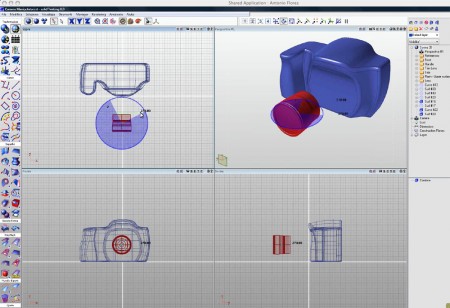


Reader Comments
Comments for this story are closed