Continued from page 2
Part 2: Parasolids – The Impact of a New Modeling Engine
Vectorworks 2009 has a new modeling technology driven by Siemen’s Parasolid geometry modeling kernel. We have an extensive discussion of it here and in this interview.
It is not necessarily clear to existing users that Nemetschek North America spent considerable time implementing this new modeling kernel into the Vectorworks 2009 release. Kernel technology is something that lies behind the software, powering its many features. But beyond the new features that are implemented here, the overall robustness of the 3D modeling in Vectorworks 2009 is considerable; and in the next few releases many more modeling functions will rise to the surface.
In this release of Vectorworks Architect 2009 the walls, floors and all miscellaneous objects are all driven by the new Parasolid kernel. Walls can now handle holes in them of any shape. And door and window symbols of complex shape can now also punch holes through walls. (see images 07-08 and QuickTime QT-03).
QT-03 – In this movie we can see how Wall objects can now handle complex holes cut through them. This process can be accomplished a few ways. Complex shaped window objects (symbols) can cut through walls as can pure openings like in this example.
There are several improvements to placing door and window symbols in walls. There are improvements to the offset placement of symbols in walls wherein you can now use a set of two reference points and a specified offset distance to set say, a door. It took a bit of practice to master this feature but once we figured it out we immediately felt its impact on being productive. (see image 09).
You can also use the Move Command to move symbols in walls by specifying an offset value. A handy preview button shows the direction of the move and this same feature applies to duplication of symbols in walls. This is a handy new feature and it works in round walls. (see image 10).
Other modeling improvements include the ability to unfold developable NURBS surfaces into a flattened 2D representation. This could be useful to architects creating custom furniture and lighting for their projects. Additionally, there are several new modeling capabilities and improvements more applicable to Vectorworks Designer and Machine Design. The 3D Power Pack tools have incorporated Parasolid functionality in tools such as: Creating Fillet Surface command, Stitch and Trim Surfaces command, Project tool, Loft Surfaces tool, and others.
Also in the area of modeling is the ability to generate much more involved roof geometry in massing models. This will aid architects in early schematics and urban design studies. And in the area of texturing of 3D models, users can now apply textures to individual parts of objects, beyond what was possible in Vectorworks 2008 and prior versions.
In total Nemetschek North America has implemented a substantial amount of the Parasolid geometry engine throughout the modeling functionality of Vectorworks 2009. By the time of the next version the company says the entire program will be Parasolid driven. What users may also not recognize is that Parasolid is also contributing to 2D generation, increasing robustness in multiple 2D areas.

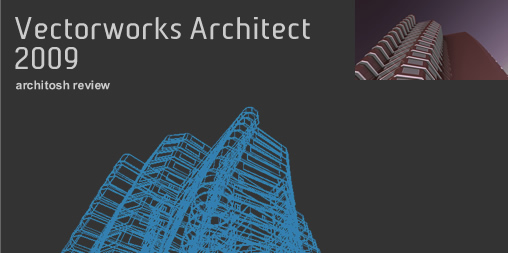







Reader Comments
Covering both the 2D basic drawing techniques as well as the BIM capacities of Vectorworks and lots of aspects in between, this is a quite complete and professional review. As a long time MiniCAD/Vectorworks user, I also appreciate this article as a well structured “What’s New in this version” guide.
Thanks, Anthony – good work.
Gerrit,
Thanks for the feedback. With apps we have reviewed before we will begin focusing more on the “what’s new” aspects and do less of an “overall view” of the entire application. Glad to hear you appreciated that focus.
Gerrit,
Thanks for the feedback. With apps we have reviewed before we will begin focusing more on the “what’s new” aspects and do less of an “overall view” of the entire application. Glad to hear you appreciated that focus.
Dear Anthony,
I agree with Gerrit that you’ve provided a thorough look at Vectorworks 2009; very good review. Software developers often tout their product release’s features, but I find it’s always helpful to see which new features and improvements new users find compelling. Reviews like your are great because sometimes a “minor” enhancement that gets a small mention in the official literature turns out to be a huge hit. A few years ago, for example, Vectorworks incorporated double-click editing of high-level objects like parametrics, symbols, and groups. That small change made a huge difference in the user experience and efficiency.
Here’s a short list of new features that I find really compelling in my day-to-day work with Vectorworks, some of which you mentioned, which I take the liberty of posting here, in no particular order:
–Gray/snap others while in groups
–Snap loupe
–New Move and Position features for Doors and Windows in walls
–Drag and drop files into drawing area
–Snap to PDF (and the undocumented feature of ungrouping vector-drawn PDFs)
–Renderworks textures to wall and floor edges
–“Concave” holes in walls
–Faster Sheet Layer Viewport renderings
If you don’t mind the plug, I discuss those features with Patrick Stanford and Dan Jansenson on their PodCad podcast: http://podcad.tv/Home.html.
This is excellent…to hear readers chime in on their views. That’s why we built in this commentary feature into the site itself. Even AppleInsider doesn’t have this…and we are thrilled to see people start using it. And readers should not feel shy about minor plugs and links to their websites. Architosh is a community. – AFR
I found the upgrade to 2009 extremely frustrating – stability issues completely blighted the experience. Not until SP4 did most of these issue get resolved. The response from Nemetschek was that all applications when they are first released are inherently unstable. This I accept given the wide range of legacy OS’s out here and platform configurations it is difficult to chart all potential bugs, however in some areas of basic functionality there are some continuing issues. I believe that if reviewers also considered rigorously crash testing application software developers would be a little less blasé about this issue when an application is launched. Instability is a serious drain of productivity.
I found the upgrade to 2009 extremely frustrating – stability issues completely blighted the experience. Not until SP4 did most of these issue get resolved. The response from Nemetschek was that all applications when they are first released are inherently unstable. This I accept given the wide range of legacy OS’s out here and platform configurations it is difficult to chart all potential bugs, however in some areas of basic functionality there are some continuing issues. I believe that if reviewers also considered rigorously crash testing application software developers would be a little less blasé about this issue when an application is launched. Instability is a serious drain of productivity.
Comments are closed.