Nemetschek North America made quite a media storm last fall with the release of Vectorworks 2009 series CAD and BIM products. With a big press event in Baltimore, most of the world’s leading English language CAD press corp was there in attendance to hear about how the company had secretly integrated Siemen’s Parasolid geometric modeling kernel technology into the Vectorworks 2009 product line. (see “Architosh Talks to Dr. Biplab Sarkar about Parasolid,” 13 Sep, 2008).
The news was definitely a shot across the bow of CAD industry giant Autodesk and its archrival Bentley. Now the US-based and Germany-backed cross-platform CAD rival, Nemetschek North America, was setting its sights on larger fish and now in position to come at them with superior technology. German industrial giant Siemens was proudly in attendance in Baltimore…to say their world-leading Parasolid geometric modeling kernel was being incorporated into the industry’s first cross-platform BIM tool.
The Review
This product review is focused on understanding the key benefits of this milestone update to Vectorworks Architect. Admittedly, with so much work involved in getting a new modeling geometry kernel under the hood, this release is not over-flowing with brand new features, as in other past updates. Yet is not without some very compelling new tech — the stuff that can sway a potential adopter to its corner.
This review is organized around three broad areas:
- Its new “world-class” snapping and selection system
- The impact of the new Parasolid geometry kernel, and…
- Productivity improvements and updated compatibilities features
Part 1: World-class Snapping
Vectorworks has long been known to have good intelligent cursor technology, even back in the MiniCAD days. The SmartCursor, as its been called for quite some time, would provide good visual cursor feedback to the user. In Vectorworks 2008 the company advanced the way selected objects were highlighted by providing a soft orange glow on selected objects that resided on the “active” layer. If they resided on an “inactive” layer they would glow another color. Both colors were customizable by the user.
That was a very good improvement. But it was the tip of the ice-berg!
Now in Vectorworks 2009 Nemetschek North America has pulled out all the stops — with an all new Interactive Appearance Settings. The method in which visual feedback of pre-selection and selection of objects, snaps, and extension lines is fantastic.
In order to demonstrate some of the improvements over the previous version we have two QuickTime movie files below to compare. Before we do that however we will review the new snapping technology as a whole.
Pre-selection and Selection
A big improvement in Vectorworks 2009 is the new visual highlighting applied to items just prior to “selection.” This is called “pre-selection.” It is fully customizable via the new Interactive Appearance Settings. We have to admit we were overwhelmed when we first saw this new dialog box (see image 01) but it didn’t take too much time to master.
The Interactive Appearance Settings dialog box lists all the Interface Elements involved in “object selection” and SmartCursor technology settings. Each element can have its own color. Users can customize these settings or leave them in standard default mode. For instance, we changed the SmartCursor – Cue Background color to a light green with a significant degree of transparency. We also made the SmartCursor Cue Text dark blue, which matched the floating data bar text color. Such changes can improve the visibility of cursor interface items.
We also changed the color of Object Highlighting for “Inactive” Layer objects to purple, as it contrast dramatically from the default orange of “Active” Layer Object Highlighting. We bring this up because in essence, with just a few custom modifications, a Vectorworks 2009 user can now dramatically improve the user interface (UI) from previous versions of the software — making for a notable more enjoyable and productive environment.

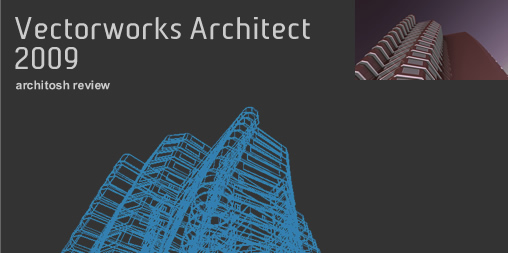
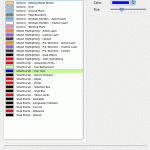


Reader Comments
Covering both the 2D basic drawing techniques as well as the BIM capacities of Vectorworks and lots of aspects in between, this is a quite complete and professional review. As a long time MiniCAD/Vectorworks user, I also appreciate this article as a well structured “What’s New in this version” guide.
Thanks, Anthony – good work.
Gerrit,
Thanks for the feedback. With apps we have reviewed before we will begin focusing more on the “what’s new” aspects and do less of an “overall view” of the entire application. Glad to hear you appreciated that focus.
Gerrit,
Thanks for the feedback. With apps we have reviewed before we will begin focusing more on the “what’s new” aspects and do less of an “overall view” of the entire application. Glad to hear you appreciated that focus.
Dear Anthony,
I agree with Gerrit that you’ve provided a thorough look at Vectorworks 2009; very good review. Software developers often tout their product release’s features, but I find it’s always helpful to see which new features and improvements new users find compelling. Reviews like your are great because sometimes a “minor” enhancement that gets a small mention in the official literature turns out to be a huge hit. A few years ago, for example, Vectorworks incorporated double-click editing of high-level objects like parametrics, symbols, and groups. That small change made a huge difference in the user experience and efficiency.
Here’s a short list of new features that I find really compelling in my day-to-day work with Vectorworks, some of which you mentioned, which I take the liberty of posting here, in no particular order:
–Gray/snap others while in groups
–Snap loupe
–New Move and Position features for Doors and Windows in walls
–Drag and drop files into drawing area
–Snap to PDF (and the undocumented feature of ungrouping vector-drawn PDFs)
–Renderworks textures to wall and floor edges
–“Concave” holes in walls
–Faster Sheet Layer Viewport renderings
If you don’t mind the plug, I discuss those features with Patrick Stanford and Dan Jansenson on their PodCad podcast: http://podcad.tv/Home.html.
This is excellent…to hear readers chime in on their views. That’s why we built in this commentary feature into the site itself. Even AppleInsider doesn’t have this…and we are thrilled to see people start using it. And readers should not feel shy about minor plugs and links to their websites. Architosh is a community. – AFR
I found the upgrade to 2009 extremely frustrating – stability issues completely blighted the experience. Not until SP4 did most of these issue get resolved. The response from Nemetschek was that all applications when they are first released are inherently unstable. This I accept given the wide range of legacy OS’s out here and platform configurations it is difficult to chart all potential bugs, however in some areas of basic functionality there are some continuing issues. I believe that if reviewers also considered rigorously crash testing application software developers would be a little less blasé about this issue when an application is launched. Instability is a serious drain of productivity.
I found the upgrade to 2009 extremely frustrating – stability issues completely blighted the experience. Not until SP4 did most of these issue get resolved. The response from Nemetschek was that all applications when they are first released are inherently unstable. This I accept given the wide range of legacy OS’s out here and platform configurations it is difficult to chart all potential bugs, however in some areas of basic functionality there are some continuing issues. I believe that if reviewers also considered rigorously crash testing application software developers would be a little less blasé about this issue when an application is launched. Instability is a serious drain of productivity.
Comments are closed.