A few weeks ago we had the pleasure of previewing Graphisoft’s new BIMx mobile application before anyone else in the press got a chance to see it. This feature article will cover that conversation and delve into smaller details perhaps not covered elsewhere on the Internet.
Advertisement
To recap this announcement, Graphisoft has announced a new mobile application for Apple’s iPad and iPhone for viewing BIM models using a powerful but easy to navigate user interface, fully controllable with Apple’s Multi-touch gesture technology. Additionally, the company announced a new website with deep Facebook and cloud storage integration.
Graphisoft BIMx – Beginnings
One of the more ironic developments since Apple developed the iPad is that its two largest Mac CAD developers, sister companies Graphisoft and Nemetschek Vectorworks, were apparently late to the iOS development game. But late is a relative term in this specific sense and is measured against their rival Autodesk, which developed an iOS version of AutoCAD at the same time it introduced AutoCAD back on the Mac.
For Graphisoft the decision to development an application for the iOS platform was never a question in itself but rather a series of questions about how to do it specific to the needs of its ArchiCAD users utilizing BIM (Building Information Modeling) around the world.
“As you know Anthony we have had Virtual Building Explorer around for a few years now,” said Akos Pfemeter, Director of Global Marketing, Graphisoft, “and it is a self-running environment enabling anybody to explore a full BIM model anywhere on any desktop.” “It works like a first person shooter game…easy and simple navigation.”

01 - Graphisoft's new BIMx application for Apple iPad, iPhone and iPod touch offers a visually stunning and responsive way to explore BIM models saved in the .bimx file format.
What Graphisoft has done with its BIMx application is essentially port over that code base to Apple’s iOS platform and optimize it for a touch-based user interface. It has also been tuned for performance, making it a very powerful complex BIM model viewer or, in another sense, a powerful 3D model viewer on iOS.
“The Apple iPad is very impressive,” said Tibor Szolnoki, “it is very capable of pushing around quite big models.”
Graphisoft BIMx – Details
Graphisoft’s BIMx application for iPad and iPhone is based on the same code base as its Virtual Building Explorer for the desktop. That application was originally developed in Sweden and acquired by Graphisoft for integration into ArchiCAD in 2010. BIMx is actually a suite of three applications. A desktop (BIMx) application is available for Windows and OS X which enables you to publish BIMx models from within ArchiCAD. And there is the BIMx desktop viewer application, for Windows and OS X, which can be freely downloaded to view BIMx models. Finally, there is BIMx for iOS, a free app that can be downloaded from the Apple App Store after September 20, 2011.
BIMx for iOS is compatible with iPad (1 and 2), iPhone (3GS or 4) and iPod touch 4th generation. Most users will enjoy this application on an iPad the most.
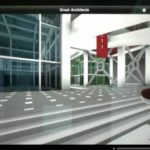
02 - BIMx on iPad in this image. The "joystick" is a dot on the lower right of the iPad's screen. With one finger you move it up, down, left or right to navigate just like in a first-person shooter (FPS) video game.

03 - BIMx has a simple and efficient user-interface with standard iOS options like drop-down menus. In this view the user has rendering setting options. In future versions features will expand.
Graphisoft created BIMx for iOS to extend BIM further noting that many users are now carrying iPads around as their primary mobility computing device. Akos Pfemeter noted that not all of the features on the desktop version of BIMx viewer are on the iOS version of it. But as both applications advance those features should emerge as one unified set relative to each platform’s capabilities.
Today you cannot turn on and off layers with BIMx for iOS. Data extraction from model elements is not yet supported. Some features on BIMx for iOS are unique to that platform. For example, based on the touch interface, double tap on any point in the model and the BIMx app will fly you there. Also there is an icon that appears on doors and a click on it will take you through the door.
next page: Graphisoft BIMx on iPad




Reader Comments
Comments for this story are closed