- Anthony Frausto-Robledo (afrausto@architosh.com)
- 8 Aug 2001
Product Review:
MacDraft 5 by Microspot Ltd.
Before we begin this review something needs to be said. Simply,
Microspot UK is one superb
devotee of the Apple Macintosh platform. This not only comes off
in its software but it comes off even in its manuals...which read
like the good old Apple manuals of the past. You know, the ones
you can just sit on the couch with...and read because they flow
like books. Learning about and how to use MacDraft 5 was a real
pleasure, something that is getting harder to say about software
these days.
As in introduction to the firm, Microspot Limited is a United Kingdom-based
developer and one of the oldest Apple developers in existence. They
started with the Apple II. And they are one of the first CAD and
3D developers on the Mac. To learn more you can read
our interview with Robert Coulling, Managing Director of Microspot
UK.
Getting To Know It
Microspot makes getting to know MacDraft
5 enjoyable with a simple tutorial manual and a superbly written
user manual that is every bit as thick as a manual for other more
costly CAD applications.
While lacking some of the features of more costly CAD apps, MacDraft
5 packs a lot of bang for the buck. To get hold of that power the
Microspot folks have also provided a full version of that same manual
in Adobe PDF format with interactive links. This enables quicker
learning because you can easily go back and forth from major topic
to minor topic, expanding or contracting on information as necessary.
What's In An Interface?
There is something to be said about an application that can manage
to keep all of its key tools limited to just two columns of tool
bar buttons and a couple thin palettes. MacDraft 5's interface may
lack all of the 'gee-wiz trickery' of some of the latest apps but
that is a real blessing in the CAD world where precious screen real
estate matters much more than it does in programs like Web browsers.
For CAD newbies, be warned now, zooming in and out of drawings is
a major part of any CAD users' experience and with MacDraft's generous
main drawing window you won't be needing to do that quite so much.
|
|
|
MacDraft 5's minimalist
UI gives the user lots of working room
|
Besides its nice sparse design (which we admit some users don't
fully appreciate) MacDraft 5's only other special UI feature is
its ability to tile windows or stack them for you by selecting an
option in the Windows menu. This essentially allows you to neatly
view multiple documents at the same time without the headache of
constantly moving windows around the screen. This power feature
is actually not present in some more costly Mac CAD apps which shall,
here, go unnamed.
One last feature that is handy is MacDraft 5's ability to save
a particular zoomed in view to a keyboard shortcut. This is done
very efficiently via the menu system and once set is a great time
saver.
Starting To Draw
You draw in this program similarly to how you draw in say, the
drawing module of AppleWorks or Illustrator or in most other Mac
CAD programs. Most of the drawing tools are similar to other drawing
and CAD programs and consist of lines, arcs, polys, rectangles and
so forth. Closed shapes can all be filled with color, textures or
hatches and individually edited and moved. And the editing of drawn
elements is all handled consistently.
One nice feature is that the program supports almost a dozen line
weight settings simultaneously and 16 line styles. Editing your
drawn objects is extremely easy via a Resize palette, though there
are some ways this palette could work more powerfully (see below
"Making It Better") while maintaning its simplicity.
Power Features
Besides MacDraft's quite sophisticated drawing and editing features—such
as its ability to edit metapolygons by percentages or its ability
to edit the individual vertices of polylines by relative or absolute
values—the program features a number of heavy power features
uncommon in CAD programs at this low price point. For example, MacDraft
5 features true-associative dimensioning. Change a 'dimension object'
and the object it is linked to will change its size and vice versa.
MacDraft also features something called Word Services which will
link spelling and grammar checking from third-party programs into
MacDraft. The program also features extensive vector-based Symbol
libraries, symbol editing abilities, and integration with the Microspot
Media Assistant program. MacDraft ships with Media Assistant Lite.
One of MacDraft 5's most delightful and unexpected features is
its built-in Slide Show presentation function. The program allows
you to use individual layers as "slides" in a slide show.
While it may not be clear at first what you might do with this feature,
for starters a great thing to do is to present design options on
different layers. This can be especially useful for 'building design'
options and urban and landscape design studies.
|
|
|
MacDraft 5's hany Save
View feature, saves time with preset zoomed views
|
MacDraft 5 is also capable of doing sophisticated reporting. It
is capable of the assignment of data to drawn objects and then automatically
extracting that data into reports such as "bill of materials"
or area analyses. Report data can include such items as area, x
Dim, and y Dim data (to name just a few) so that as objects are
redrawn report data are updated automatically.
Lastly, MacDraft 5 has the ability to work with Autocad files using
both the DWG and DXF formats. While not as powerful as other more
costly CAD programs MacDraft 5 is capable or exchanging round trip
data with Autocad or other CAD programs using DXF as a standard
file exchange format.
In using these features there are clearly some limitations; however,
in a number of basic tests MacDraft 5 performed as expected opening
and saving to both DXF and DWG format. But like all CAD programs
interoperability between them is less than perfect and knowing how
to prepare CAD files for transport to other formats is vital. In
this Microspot does a decent job of providing detailed instructions,
especially considering that MacDraft's native format is more capable
and sophisticated than Autocad's.
Conclusion: Making It Better
For the price MacDraft 5 packs a lot of power and panache. Still
there is always room for improvement. One improvement that affects
drawing could be made easily (it seems), and that is the way the
Resize palette works. Instead of radio buttons for 'absolute' versus
'relative' x and y values it would be quicker to have four corresponding
value fields (in lieu of two) in which to place new values, to tab
quickly to the next field and hit the return button as a default
apply.
The Resize palette doesn't let you enter mathematical statements
to the end of dimension values either (eg. 2"-2" + 4").
Instead you select the Relative button first and then place positive
or negative numbers. For all drafting purposes this is the one feature
I would add for the next major version.
It is hard to complain about missing functionality in MacDraft
5. Dollar for dollar MacDraft 5 definitely packs more power than
any CAD program on the market. Geared towards general use MacDraft
5 seems ideal for building contractors, manufacturers, interior
designers or decorators, technical illustrators or the high school
CAD class room. For such folks where CAD is a major but not over
dominating part of their daily duties MacDraft 5 will fit the bill
nicely. Additionally the cross-platform component of this is Microspot's
PC Draft which is file compatible with MacDraft 5.
Lastly, we must not forget that MacDraft
will be coming to Mac OS X very shortly. The company has a useable
beta for OS X now, downloadable from the Apple OS X Website.
Company: Microspot Ltd.
Price: $299US. Available Online. Rating: 4.5 out of 5

|
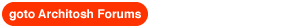

Bill
Gates' House Designed on Macintosh? PowerBook
G3's Win at CAD Shootout! Special
Report: Financial Software for Architects

What
you didn't know about GHz processors, and more...- [Aug 3] New! Around
the Web: New design Web site, G4, et al. - [Aug 3] New! Coming
Up! Review of MacDraft 5 and Special Interview - [Aug 3] New! MacCAD: BOA
to be OS X only in version 3.0 - [Aug 3] New! MacCAD: HP
Delivers OS X drivers for DesignJet's - [Aug 3] New! MacCAD: BOA
publishes first BOA Plane Talk newsletter - [Aug 1] New! Acne's: Kirksey
moves up to ArchiCAD 7.0 - [Aug 1] New! Mac3D: VectorWorks
SPOTLIGHT 9.0.1 ships - [Aug 1] New! A
reader comments on MO drives by Fujitsu - [Aug 1] New! Shootout:
G4 tower stacks up well against PC's - [Aug 1] New! Nemetschek
N.A. updates products, other news - [jul 31] New! Macworld
Expo News and Features MWNY: Fujitsu
Computer's new MO Products - [jul 29] MWNY: ThinkFree
Office, Universal office productivity - [jul 29] MWNY: Architosh
Forums Prize Winners Announced! - [jul 27] MWNY: Nemetschek
combines VW Architect with Landmark - [jul 27] MWNY: Abvent
news - ZOOM GDL tool announced - [jul 27] MWNY: Expo
Pictures - [jul 26] Mac3D: New
version of Lightworks rendering engine, v6.0 - [jul 26] MWNY: VectorWorks
demonstrated on Mac OS X - [jul 23] Updated! MWNY: Notes
on Mac OS X (10.1 update) - [jul 23] MWNY: Lightwave
6.5 rocks Macworld audiences - [jul 23] MWNY: Less
than 48 hrs left in Architosh Forums Prize Contest - [jul 22] MWNY: Keynote
and Expo Summary Notes - [jul 22] MWNY: Ashlar
announces new product line - [jul 22] MWNY: Alias/Wavefront
makes splash at Macworld! - [jul 22] MWNY: VectorWorks
demonstrated on Mac OS X - [jul 23] MWNY: Shockwave
takes on 3D, new partners sign on - [jul 22] Keynote
Predictions: Crystal Ball 2001 New York - [jul 18] Architosh
Firm Profile: Interview with
Luminetik, 3D Macintosh Studio - [jul 17] Architosh
to Cover Macworld Expo - Notes - [jul 17] Pre-New
York Meditations on the Possible - [jul 17] Architosh
Feature Interview: Microspot
Ltd talks Technical CAD on the Mac - [jul 12] New!
MacCAD news:
Nemetschek initiates
2001-2002 Learning Tour - [jul 12] ArchiCAD
used for design of tallest residential skyscraper - [jul 12] Mac3DNY.org
renames and sponsors Teapot Awards - [jul 9] Mac3D: Mac
Cinema4D user creates masterful short film - [jul 9] MacCAD: Free
SPOTLIGHT Training by Nemetschek - [jul 9] Quesa
Group has QuickDraw 3D API on Mac OS X - [jul 6] OpenDWG
Alliance has Mac OS X code libraries available - [jul 6] Microspot
Sponsors Architosh Forum Prize Contest! - [jun 29] MacCAD news:
VectorWorks for Mac
OS X news - [jun 29] Tomorrow
last day to get Electric Image (3D Toolkit) for $99 - [jun 29] Architosh.com
- What's Coming Up in the Near Future - [jun 29] Architosh
- Status Reports: Autocad, G4's and Other Info - [jun 29] Mac3D
market needs new Wildcat II graphics card - [jun 28] MacCAD: Nemetschek
NA finalizes VectorWorks 9.0.1 update - [Jun 28] AEC
Newsletter CAD/3D platform poll, go show Mac support! - [jun 26] OS
X news: Autodesk seems to have taken a fancy to dock... - [jun 22] Mac3D news:
Japanese 3D tool, HexaSuper
2 for Mac - [jun 22] VersaCAD
2001 Mac shown at AEC Systems - [jun 22] Apple
not at AEC Show, inexplicable or not? - [jun 20] MacCAD news:
VectorWorks LANDMARK is now
officially shipping - [Jun 20] MacCAD news:
ArchiCAD to implement
National CAD Standards - [Jun 20] Mac3D news:
3D Nature intros Z-Buffer
Compositor for LightWave 6.5 - [jun 19] MacCAD news:
Cigraph ships two new
ArchiCAD plugins - [jun 19] Graphisoft
intros ArchiFM 7 WebServer in Europe - [Jun 19] ArchiFM
WebServer to be announced by Graphisoft - [jun 15] Online
Design Tools site counting Mac visitors - [Jun 15] MacCAD news:
EON to work with ArchiCAD/GDL
- [Jun 15] MacCAD news:
new interactive 3D technology
headed for OS X - [Jun 15] Mac3D news:
Get ElectricImage 2.9 for just
$198 now - [jun 13] Mac3D news:
Hot new tools from Japan
need US attention - [Jun 13] Mac3D news:
TGS/Eovia offer Amapi 3D v4.15
for free - [Jun 13] Mac3D news:
dvGarage intros new 3D Training
Kit - [Jun 13] Dr.
Bott's DVIator for ADC-displays now shipping - [Jun 13] Mac3D news:
POV-Ray for Mac OS and OS X
- [jun 12] Macs
ousted for CAD Lab at Sacramento High School - [jun 8] Revit
attacks Autocad market, actually good for Mac users? - [jun 8] Q:
Need for Macintosh CNC Milling Software - [jun 8] MacCAD news:
Interstudio announces DigiCAD
3D 6.0 - [jun 6] Macintosh
Facilities Management software options - [jun 6] MacCAD news:
Apple seminar on new ArchiCAD
7.0 - [jun 5] Map
Resources updates site with new map finding facilities - [Jun 1] Microspot
ships new MacDraft 5.0 CAD program - [Jun 1] Q:
Need for Mac Facility Management software - [Jun 1] Mac3D: LightWave
6.5 presentation, Apple Market Center New York - [may 30] Home
automation software for Mac, useful to architects/builders - [may 30] 280+
Architecture Firms show support of Macintosh - [may 29] Architosh's
AIWUG updated: 300+ member firms and growing - [may 29] Mac3D news:
MCnurbs Creator 2, updated
for VectorWorks 9 - [may 25] Mac3D news:
Cinema4D XL 7 offers new
radiosity engine - [may 25] Mac3D news:
Strata ships new 'Strata
3DPlus' - [may 22] Mac3D news:
Strata updates Strata
3DPro to v.3.5 - [may 22] Cool
news coming out of WWDC-2001 - [may 22] Summary
of Apple Store Opening Action, Links - [may 19] Mac3D News:
Looks like Blender is coming
soon! - [may
18] Mac3D News:
Running Radiance on OS X,
instructions
- [may 18] Mac3D
News: VRML on the Macintosh
- [may 16] Learning
more about Mac OS X
- [may 16] Mac
Aircraft design software - part 2
- [may 16] Architosh
is TenLinks.com 'Site of the Week'
- [may 15] Hot
Door introduces 'Perspective' for Illustrator 8 & 9
- [may 15] Mac3D: Aircraft
design software and Object-Maker
- [may 15] StudioDESK:
Is Autodesk looking at the Mac again?
- [may 11] Q&A:
Any Mac software for designing aircraft?
- [may 11] Mac
Architect: Apple to host free BOA CAD seminar
- [may 10] MacCAD News:
VectorWorks and PowerBooks,
map ancient cities
- [may 9] VectorWorks
helps student win International competition
- [may 9] A
Mac version of MECcheck in the works
- [may 9] MacCAD News:
Autocad sales down, Mac
CAD up? - [may
9] Architosh
Forums: Multi-Prize Giveaway
- [may 9] New
Architosh Highlights: Firm Profile:
Of the Place Itself, A vernacular
Modernism in Austin
- [may 2] New! Introducing
our Architosh Digital Practice Guide
- [may 2] New! DPG:
Finding
Macintosh CAD/3D and AEC software - [may 2] New! DPG:
Our
Macintosh Hardware Guide - [may 2] New! DPG:
Searching
our DPG FAQ Guides - [may 2] New! DPG - FAQ:
What 3D Mac apps are
there for industrial designers? - [may 2] New! DPG - FAQ:
What apps are available for
managing building projects? - [may 2] New!
New
Architosh Site Area Content! New
Digital Practice Guide - [may 2] New! New
Revised CAD/3D Forums - [may 2]
New! New
Edutainment Site Area - [Jan 9] Architosh New
Feature: Communication, Design and the Internet - [Jan 9] Mac
OS X Page: Comparative Table - Win2000/Linux - [Jan 9] Building
a Macintosh CAD Workstation - [Jan 9] Building
an Apple Server Solution - [Jan 9] New
Find Facilities and Sherlock Tips - [Jan 9]
|
Visit
the Architosh e-Bookstore!
|
|
|
|
|
Home
> Features > News
|








![]()
![]()