|
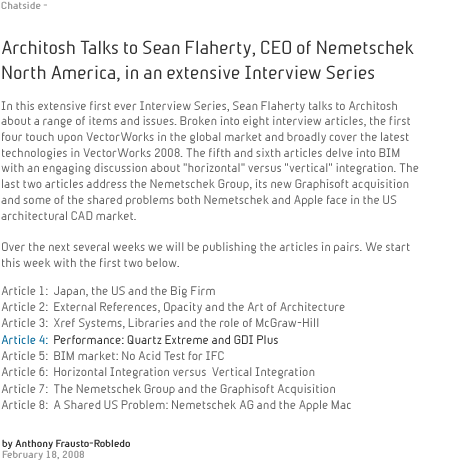
Performance
of CAD software is rarely discussed in much technical
detail outside the domains of OpenGL performance
or rendering crunch times. It is one of those areas
that gets into the "touchy-feely" world of the end
user--the CAD user. Architosh however has
a history of trying to dig
under surface to reveal the tech behind speed. In
this segment we don't actually get
our hands dirty like in the past. Mr. Flaherty reminds
us that CAD users get into a type of "rhythm" while
they work.
Yet
his comments shouldn't be misconstrued as showing a
lack of confidence in VectorWorks 2008's speed, yet
they do vaguely resemble the indefinite. What grabs
our
attention here, if even just a bit, are the comments
about options, trade-offs and productivity wins at
the expensive of initial speed. Here Mr. Flaherty discusses
the transparent nature of the new object selection
highlighting. Another is the note about the new rotation
tool. Both exhibit initial trade-offs with speed but
give back the user something more in return. Net result?
Greater productivity. If chosen.
What
is so interesting about VectorWorks 2008 is the degree
to which it goes to provide the user with options.
This will most definitely been seen by VectorWorks
users as a big plus.
Performance:
Quartz Extreme and GDI Plus
AFR: What
have you done to increase performance in VectorWorks
2008?
(SF):
We are trying to take the smarter approach when we don't
have control over the speed of the technology. For example,
we have taken more of an option approach with some of
the new technologies, so the customer can turn them on
or off.
Sometimes
we use new technologies that people keep saying are so
wonderful. People say use Quartz because Apple says it
is wonderful, or use GDI Plus because Microsoft says
it is so wonderful, yet these new technologies are actually
often slower.
A
mistake we have made in the past that we won't make in
the future was embracing these new technologies, without
acknowledging that people still use the old ones. So
now, we are providing Quartz for you so, if you have
got the latest and greatest machines, you can use it.
But, if you are on a G5, you can turn it off.
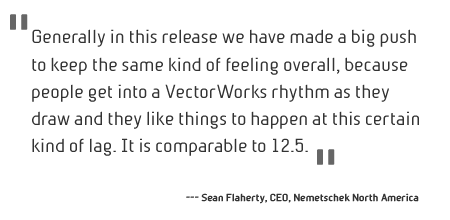
How
do people talk about speed to you?
(SF):
It is interesting that when we hear customers' concerns
about speed it is almost never in one of the measurable
areas. We measure things like file saving times, screen
redraw, rendering times, and operational times.
The
comments tend to be described as symptoms like sluggishness
or the data bar doesn't come back as quickly as before.
Those are much more difficult for us to quantify.
So
how have you dealt with speed items in VectorWorks 2008?
(SF):
Generally in this release we have made a big push to
keep the same kind of feeling overall, because people
get
into a VectorWorks rhythm as they draw and they like
things to happen at this certain kind of lag. It is comparable
to 12.5.
We
have a translucent stroke selection now. And really there
is no way to do this faster. We have given you the option
to turn it off. The productivity wins with stroke selection
by always knowing what is selected. It is a big win and
worth the additional time it takes [the computer] to
image a translucent overlay. As the machines get faster
we may take the option out.
There
are people out there who just want to crank out drawings.
(SF):
We understand that. In some cases you might turn things
off, in others you wouldn't want to. Like the rotated
plan tools--when you rotate the plan it actually animates
the rotation of the drawing. We've had a lot of requests
to turn that effect off. But it can be disconcerting
jumping from one rotation to another. With the effect
you know exactly what is happening. So
the approach is, give the users the option. And the lesson
is, sometimes a slower item is a productivity win, so
let the new technology and productivity win you over.
(SF):
Exactly!
articles:
|
1 | 2 |
3 | 4 | 5 | 6 | 7 | 8 |
Reader
Feedback: Talk to us:
|






![]()
![]()