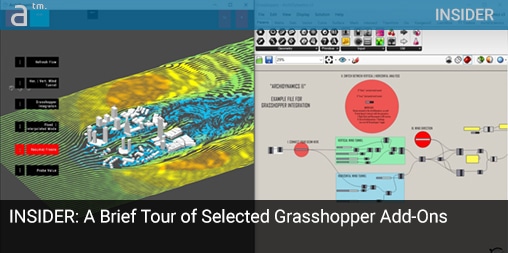Grasshopper Plugins
In this brief article, we briefly discuss 35 Grasshopper plugins and what they essentially provide to the Rhino + Grasshopper user community. They are organized by category and we provide information on which plugins say, or we could confirm, work on both the Windows and Mac versions of Rhino + Grasshopper. Importantly, many entries in the Food4Rhino page can be incorrect in which plugins do or do not work on the Mac versions of Grasshopper. Lastly, we provide links and a direct link to a web page by the developer if one such exists.
Environmental Analysis and Simulation
Ladybug Tools — Ladybug and Honeybee are the most important open-source environmental analysis plugins for GH (Grasshopper) but if you really want to learn a lot about them and where the actual developers are going with these technologies, read our feature INSIDER article. ( See, Architosh, “Ladybug Tools Aim to Take Environmental Analysis to a Wider Audience,” ). Click here for the Food4Rhino page here. (GH Mac / GH Win)
ArchiDynamics — This plugin creates an interface between Grasshopper and ArchiDynamics Standalone software for real-time wind analysis on buildings, structures and urban developments. It requires GH 6 and it also requires the LunchBox plugin installed first. Importantly about the Standalone version. A Mac version of it will be available soon, says the developer. Food4Rhino page here. (GH Win)
An image of the ArchiDynamics Grasshopper plugin integration shown, providing integration with the standalone ArchiDynamics CFD software for wind tunnel analysis in built environments.
Eddy — A plugin for wind and outdoor comfort analysis and sustainable architecture design. Unlike other CFD tools, Eddy is easy to learn and use and provides architects with actionable ventilation and comfort metrics such as pressure coefficients and the UTCI distribution. The developers are associated with Cornell University’s Environmental Systems Lab (ES Lab). Food4Rhino page here. (GH Win)
SWIFT — This plugin for doing advanced CFD modeling with OpenFOAM through Grasshopper. If offers Virtual Wind Tunnel and you can map outdoor wind comfort maps, obtain facade pressure coefficients for multiple wind angles and much more. Beta status but a cool plugin. Food4Rhino page here. (GH Win)
Architecture and BIM
SkinDesigner (SGaray) — This is a really cool plugin for the rapid generation of facade geometries from building massing surfaces. We learned about this plugin from Architosh’s feature on AIA Firm of the Year, Boston’s Payette, in our feature on that firm here. (see, Architosh, “Bespoke Computational Tools at Payette Drive Unforeseen Values to Firm and Client Alike,” 5 Feb 2018.) Santiago Garay doesn’t have a specific website for this plugin but support is managed via email and the Food4Rhino page here. Interestingly, even though it was not tested on Mac, a user got it running. (GH Mac / GH Win)
Karamba 3D — is an interactive, parametric structural engineering tool using the finite element method that allows the user to analyze and respond to three-dimensional beam and shell structures under loads. It works with the Galapagos solver. It is associated and developed in cooperation with Bollinger und Grohmann ZT, GmbH, Vienna, Austria, and folks are doing remarkable work with it that you can see at the official Karamba 3D website here. Food4Rhino page. (GH Win)
Salamander 3 — this plugin is for structural analysis and enables the user to draw beams, slabs, etc in Rhino alongside the architectural geometry. You can specify loads inside Rhino + GH. You can export to Autodesk Robot and Oasys GSA or even ETABS models. The tool is associated with Ramboll. A cool thing discovered at the Ramboll Computational Design blog site is they have a “complete” Beginner’s Guide to Visual Scripting with Grasshopper. This was written in 2017 and includes extensive text and visuals plus a video. (tutorial is Rhino 6). Food4Rhino page. (GH Win)
TT Toolbox — this GH plugin is developed by Thorton Tomasetti’s CORE studio, the globally well-known engineering firm’s computational research group. CORE develops lots of custom software for the firm and their projects but within this range of activities, they have developed several Grasshopper tools like this one. Food4Rhino page. (GH Win)
Platypus — this GH plugin also developed by Thorton Tomasetti’s CORE studio, was created to allow Grasshopper users to stream geometry to the web in real-time. It works like a chat room for parametric geometry and allows for on-the-fly 3D model mashups in web browsers. Food4Rhino page. (GH Win)
BIM GEOMGYM IFC — this plugin by GeometryGym is an Open BIM add-on for Rhino and Grasshopper enabling IFC (Industry Foundation Classes) model generation and exchange for Open BIM tools like ARCHICAD, Revit, Bentley’s OpenBuildings Designer, Tekla and other BIM software with IFC functionalities. This useful plugin’s latest update was for ggRhinoIFC for Mac back in December 2019 and the tool works on both Mac and Windows versions of Rhino 5 as well as version 6 with some limitations, it appears. Food4Rhino page here. (GH Mac / GH Win).
BullAnt — a plugin by GeometryGym like the one above, this GH plugin features computational design tools to enhance and extend the parent program. BullAnt features commands including mesh relaxation (minimal surfaces), mesh inflation (ETFE cushions), symmetry automation, tessellation (polygon packing), structural modeling/sketching (including parametric generation in Grasshopper), geodesic domes and curve network processing. Food4Rhino page. (GH Mac / GH Win).
BullAnt is a GH plugin that enables structural analysis and investigation capabilities to the GH environment. It features a library of common structural shapes.
Topologic — this GH plugin is a modeling library that enables hierarchical and topological representations of architectural spaces, buildings, and artifacts through non-manifold topology (NMT). This type of modeling representation was originally created by Dr. Robert Aish and presented in 2013 at AAG. Dr. Wassim Jabi teamed with Dr. Aish in 2016 to create and advanced this technology into a platform ideal for integration with tools like Dynamo and Grasshopper. Topologic is well suited for creating lightweight representations of building with subdivision, zero-thickness and internal surfaces where the user can query cellular spaces. Food4Rhino page. (GH Win)
PCPA_GH — this plugin is a collection of modeling tools to expand the functionality of Rhino + Grasshopper by the REACH group at Pelli Clarke Pelli Architects. This GH plugin is specifically crafted for “design-oriented” practices it is in constant beta form and available with no warranty of performance. While the famed architecture firm’s plugin is available for use, the license expires every two weeks and one must renew it through a form. A website link on the GH plugin goes here. Food4Rhino page here. (GH Win)
ParaBrick — a useful GH definition rather than a plugin for designing parametric brick walls. Food4Rhino page here. (GH Mac / GH Win)
next page: Landscape and Urban Design, Robotics and Fabrication and more…
Landscape and Urban Design
Groundhog — is a GH plugin and wiki for exploring the application of computational design in landscape architecture. The plugin is currently, apparently, in beta and activity was happening on development in 2019. Still, this is a very interesting development given what it attempts to do. Food4Rhino page. (GH Mac / GH Win)
Elk — this GH plugin is a set of tools to generate map and topographical surfaces using open source data from OpenStreetMap.org and USGS. Food4Rhino page. (GH Win)
Robotics and Fabrication
Firefly — Arduino control and internet data control for GH. This plugin was developed by Andy Payne who Architosh first met in Copenhagen at the SmartGeometry Conference that year. It allows real-time data flow between the digital world (of Rhino + GH) and the physical world like in the case of micro-controllers like the Arduino boards. Food4Rhino page. (GH Mac / GH Win)
KUKA|prc — Architosh wrote about this plugin and the folks behind it in our INSIDER Xpresso newsletter (#04) when we focused on robots in architecture and noted the work of Association for Robots in Architecture. KUKA|prc is a GH plugin for controlling KUKA industrial robots into a parametric environment.
There are several plugins for GH that control robots but this is one of the bigger ones used for architects.
RFD(robotic fabrication design) — this GH plugin supports the KUKA Robot “KR 120 R2500” but other robots will be added later, says the description on its Food4Rhino page. (GH Win)
Modeling, Advanced Form Making, Simulations
Pufferfish — A set of plugins with 305 components focused on tweens, blends, morphs, averages, transforms, etc for doing complex modeling. Learn more here at the Food4Rhino page here. (GH Mac / GH Win)
RhinoPolyhedra — for Rhino will allow you to create and visualize a variety of polyhedral shapes—over 630 different ones, in fact. It was recently rewritten to support Rhino 6 for Mac and Windows. It is now supported in GH. Food4Rhino page here. (GH Mac / GH Win).
MeshEdit — is a set of GH components that extend GH’s ability to work with meshes. Food4Rhino page here. (GH Mac / GH Win)
Kangaroo — Daniel Paker’s famous GH plugin adds a live physics engine to the GH environment allowing for interactive simulations, form-finding and optimizations, and constraint solving. It consists of a solver library and a set of GH components. It supports GH Mac too! Food4Rhino page here. (GH Mac / GH Win)
AXOLOTL — this plugin provides a set of components for volumetric modeling in Rhino Grasshopper. They work based on the principle of signed distance functions (SDF). In boundary representations (BRep), objects are defined by vertices connected by edges and faces. Food4Rhino page here. (GH Mac / GH Win)
next page: UI, Mathematics, Agile, GH Utility, Processing, and Visualization
User-Interface, Mathematics, Agile, GH Utility, and Processing
Human UI — Human UI is a new interface paradigm for GH users, originally developed by computational design professionals at the architecture firm, NBBJ. This technology package will likely not be on the Mac anytime soon as it utilizes Windows Presentation Foundation (WPF), a graphical subsystem for rendering interfaces in the Windows environment. Food4Rhino page. (GH Win)
Pancake — this plugin is aimed at making working with the Grasshopper experience smoother and better. We assume this is for advanced users pushing up against internal limits or frustrations in GH capabilities at the node level. Pancake works on GH Mac. Food4Rhino page. (GH Mac / GH Win)
LunchBox — this well-known GH plugin is by Proving Ground and consists of a collection of computational design tools, across categories like Data, Machine Learning, Generate, Math, Panels, Structure, and more. Sadly, this plugin is only available for the Windows version of GH. Food4Rhino page. (GH Win)
Proving Ground’s LunchBox is one of the most popular GH plugins offering a toolbox of different kinds of tools.
Conduit — this plugin by Proving Ground and enables computational designers to create custom data visualizations and head’s up displays that update with your parametric models. Sadly, there isn’t a Mac version, because this GH plugin is useful. Food4Rhino page. (GH Win)
Conductor — this plugin actually is for Rhino and brings agile task management into one’s modeling environment by connecting Trello’s Kanban-style project management system to either Rhino or Autodesk Revit. Adding Kanban agile management into AEC software tools is a really important factor in our industry’s ability to improve overall process management. (GH Win)
Heteroptera — a GH plugin that functions as a GH toolbox adding various useful tools across a variety of functions, mostly focused on Uncertainty and Generation. There are tools in Animate, Math, Text, Uncertainty, Network and misc. categories. This useful plugin functions on GH Mac as well. Food4Rhino page. (GH Mac / GH Win)
Impala — this GH plugin focuses on operational performance and unlocks common GH bottlenecks, allowing complex scripts and static simulations embedded within GH to make use of all available computational capacity. It works on Mac too! Food4Rhino page. (GH Mac / GH Win)
MACAW — this GH plugin allows for the interoperability between Grasshopper and the mathematical calculation and documentation software Mathcad. Food4Rhino page. (GH Win)
ghMath — A GH component that can read and execute math calculations with sMath, a mathematical software that is similar to MathCad but completely free. Food4Rhino page. (GH Win)
Visualization
V-Ray for Rhino — This is Chaos Group’s famed renderer integrated to support the Rhino 3D modeler and thus useful for rendering your parametric designs directly in Grasshopper. It supports both CPU and GPU rendering modes. Food4Rhino page. (GH Win)
Blindfold — a useful GH plugin that enables the user to hide or show the geometry in Rhino that is transferred into the GH environment. This plugin works on Mac as well. Food4Rhino page. (GH Mac / GH Win)