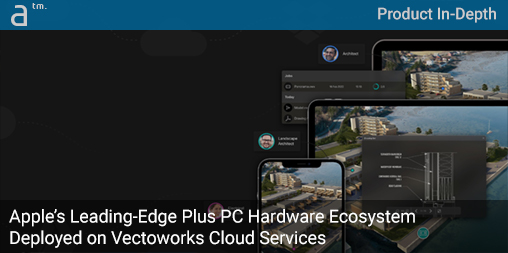ARCHITECTS AND DESIGNERS TODAY NEED THEIR digital tools to do more than they did just a few years ago—especially since the global pandemic accelerated the remote work trend.
The Vectorworks BIM/CAD platform has arguably one of the best digital tools to cope with the global pandemic when it struck in 2020 (see: Architosh, “Pandemic Footing—Flansburgh’s Deft Response to Remote BIM Workflows,” 18 Aug 2020). From our informed view, it has had exceptional development velocity. In other words, the pace of new features and “critical forward” innovations in the Vectorworks BIM/CAD platform is almost unrivaled among its peers.
Vectorworks Cloud Services
With remote work has come the need for more powerful cloud tools. This is where Vectorworks Cloud Services plays a critical role in boosting the performance and capabilities of users on its platform.
Vectorworks Cloud Services is a more extensive array of tools, features, and capabilities than we realized when we started our task of looking into them. This article is about exposing those to industry readers. Let’s begin by quickly outlining Vectorworks Cloud Services.
We are not building a platform. Our focus is more on connecting and using the cloud to take advantage of our desktop. Making these connections easy and smooth is a theme of what our Vectorworks cloud technologies are about.
Vectorworks Cloud Services consists of technology and software developed specifically for cloud-based workflows. These workflows include collaboration—arguably the most pressing workflow change since the global pandemic. Other workflows focus on presentation capabilities. And finally, there are workflows focused on performance enhancements.
Performance Enhancements
Vectorworks Cloud Services enable users to push resource-intensive workloads, like rendering viewports, panos, and animations, to Vectorworks Cloud Services so that their local machine is freed from these computationally intensive tasks. This is a performance enhancement on two levels because it enables the cloud to work on a problem for you while your computer addresses other workflows. Secondly, the hardware in the cloud at AWS (Amazon Web Services) is likely more powerful than local user hardware.
Presentation Capabilities
A feature many need to be made aware of is the Virtual Tours features in Cloud Services. The latest update to Vectorworks 2023 added new features to Vectorworks Cloud Services, and regarding Tours, this means added file compatibility with various 3D models, PDFs, images, and more.
Vectorworks Cloud Services comes with Vectorworks, enables project stakeholders to access critical information across a full-spectrum of devices, from smartphones to desktop workstations, working across all major operating systems and the web. (click on images to enlarge)
We have not mentioned the specifics of Vectorworks Cloud Services software, but it includes the Vectorworks Nomad app for mobile devices, the desktop app for collaborating with team members, and the web portal (accessed through your web browser) to share project files with collaborators and to access presentations in Cloud Services itself.
Back to Cloud Services and presentations, users can create Boards and Tours. With Boards, users can pin videos, 3D models, 360-degree pano images, 2D images, or PDFs to other images, et cetera. Think of it as pin-up time at the office or in the studio in architecture school, but it’s virtual and in the cloud for others to view.
With Tours, users pin 360-degree pano images to each other to create an immersive walk-through experience.
Collaboration
Regarding Cloud Services and collaboration, there are two types to discuss—collaboration amongst all project stakeholders and cooperation between the Vectorworks users on a design team. For the latter, Vectorworks Cloud Services plays an ever more prominent role in Project Sharing (discussed below in some detail because it is pretty important).
For the former, all project stakeholders can collaborate using Vectorworks Cloud Services, accessing shared folders containing PDFs, interactive 3D models, renderings, animations, presentations, virtual tours, and panos. Users are provided essential markup tools and can leave comments attached to their markups.
Better Project Sharing via Vectorworks Cloud Services
As we just discussed, the global pandemic has changed everything about AEC and much of the rest of the world. For architects working remotely, Vectorworks Project Sharing, when conducted over Vectorworks Cloud Services, offers further advantages users should know about.
“Because we know extra things about the system, we can be more informative to the user,” says Dave Donley, director of product technology at Vectorworks. He notes that controlling the whole stack means better logging so they can diagnose situations better. “We can tell them informatively in alerts that if they copy a file that way, they will run into trouble. Dropbox or other major cloud storage providers couldn’t tell them that.”
For quite some time now, Vectorworks has recommended Dropbox as their preferred third-party cloud solution for project sharing. They both provide LAN Sync and Delta Sync technology, whereas others like Box Drive, Google Drive, and Microsoft OneDrive may only provide Delta Sync. LAN Sync saves time when multiple users work together through Vectorworks Project Sharing. Instead of passing the changes to shared files up through the cloud, the technology bypasses the Internet altogether and communicates over the local area network (LAN).
Because we know extra things about the system, we can be more informative to the user. We can tell them informatively in alerts that if they copy a file that way, they will run into trouble. Dropbox or other major cloud storage providers couldn’t tell them that.
Vectorworks Cloud Services recently added this LAN Sync capability to its existing Delta Sync technology—matching both Dropbox and Resilio in these regards. But Vectorworks Cloud Services—which runs on Amazon Web Services (AWS) like most of the world’s top cloud storage providers and leading cloud apps—offers additional benefits.
Cloud Services excludes (.vwxw) files (working files) from syncing since those are never shared. If you work from home, your working files are only attached to your local computer and need not clog up directory folders. There is still an override to turn it on, but Vectorworks advises against it.
Vectorworks Cloud Services gives users a comprehensive set of presentation tools for cloud-based access to presentations. These include virtual Tours and Boards for multi-media style collaboration and presentation with stakeholders.
Cloud Services’ web portal also prevents the restore function of prior (.vwxp) project-sharing files in order to force the user to use backup (.vwxp) files created by Vectorworks. This ensures that working files are recreated after the restore. And finally, Vectorworks can detect when someone opens a regular (.vwx) Vectorworks file inside a Cloud Services’ shared folder and prompts them that project sharing is recommended.
These and future advantages will likely make Vectorworks Cloud Services a superior cloud solution over leading cloud storage providers for Vectorworks Project Sharing, with one caveat. And that is storage. Dropboxes and OneDrive today offer better economics on storage, but Vectorworks itself is considering increasing storage quotas, and that may change this calculus.
Vectorworks Cloud Services and Development Strategy
Interestingly, Vectorworks’s advice with Vectorworks Cloud Services and other third-party cloud storage providers is for its users to consider using both. Moreover, Cloud Services has integrations with third-party storage providers, including Dropbox, OneDrive, Google Drive, and others.
What are the benefits of using both, you may ask?
Third-party cloud storage providers provide more storage at lower costs, yet Vectorworks Cloud Services offers unique benefits like the ones discussed above regarding Project Sharing and others. And those others are a big deal. For example, Cloud Services provides built-in Viewers for file formats like PDFs, 3D models (.vgx files), pano images, and 360-degree movies. Dropbox and its rivals do not offer such things.
Using both, though, will likely come with project directory challenges. It would mean dual project directories—one for Cloud Services and one for a third-party storage provider like Dropbox. The good news is this challenge can be solved by integrating a connection between Vectorworks Cloud Services and Dropbox and Vectorworks provides detailed help and guidance on that task.
Markup and CDEs
Regarding Common Data Environments (CDEs) and cloud platforms for collaboration and markup, Vectorworks’ orientation is much more pluralized. “We are not building a platform,” says Steve Johnson, Chief Technology Officer, Vectorworks. “Our focus is more on connecting and using the cloud to take advantage of our desktop,” Johnson mentioned. One of those clouds Vectorworks Cloud Services may link to is sister company Bluebeam and its new Bluebeam Cloud platform.
“Yes, some of our customers need connections to other cloud solutions, and the Bluebeam folks are making a big move in the SaaS environment,” he adds. “Making these connections easy and smooth is a theme of what our Vectorworks cloud technologies are about.”
While connecting out is an essential strategy, Vectorworks Cloud Services does have its markup tools, including in Nomad on mobile. So, any project stakeholder can access PDFs and other documents via a shared link. And there is a commenting capability. But when it comes to BIM projects—especially Big BIM—the intensive collaboration and markup take place inside the BIM Collaboration Format (BCF).
Yes, some of our customers need connections to other cloud solutions, and the Bluebeam folks are making a big move in the SaaS environment. Making these connections easy and smooth is a theme of what our Vectorworks cloud technologies are about.
“I think the upgrade to BCF support in Vectorworks 2023 is important to mention,” adds Dave Donley, “because if you look there, we support about half a dozen BCF databases.” Donley describes some BIM professionals’ preference for entering the BIM model virtually to discover, track, collaborate, and manage changes. “Maybe BCF will ultimately be more important for this shared collaboration workflow transformation,” Donley suggests.
Nomad and the Field
At the moment, Nomad, the mobile application from Vectorworks, doesn’t yet support BCF collaboration, but this is something on the development roadmap. Cloud Services and Nomad liberate users and project stakeholders to bring data into the field, capture field data, and bring it back to the office.
Nomad is different than, say, Bluebeam Revu on iPad that you take into the field or deploy on the contractor’s side. While it does feature markup on PDF files (drawings, shop drawings, product cuts, etc.) and similar functions to Revu, Nomad can view and navigate BIM and 3D models stored in the Vectorworks Cloud. And it can do so with Apple’s AR technologies for real-world setting-driven design evaluation only made possible through augmented reality.
Redshift Rendering (in Cloud)
With Maxon, a sister company to both Vectorworks and Archicad, the two dominant BIM solutions from Nemetschek have embedded rendering technology from Maxon. And this includes Maxon’s new Redshift Rendering engine technology.
But only Vectorworks, with its Vectorworks Cloud Services, enables cloud-based rendering services that extend to the advanced Redshift Rendering engine. “We upgraded our servers with the advanced GPU hardware to support Redshift,” says Donley. Steve Johnson adds that pushing off the more intensive rendering tasks is a way to optimize the utilization of your local hardware by not being tied down while doing this computer-intensive work.
Closing Comments
With such extensive Vectorworks Cloud Services capabilities, I asked Steve Johnson if users are aware of and using all of these abilities. “It’s a good point, but we have a home screen now, and we have made our Vectorworks Cloud Services front and center, so hopefully, that drives awareness.”
Statuses are shown in this window in Vectorworks Cloud Services, including a view of a pano rendering processed file.
Vectorworks Cloud Services offer an impressive array of features. During my interview with Johnson and Donley, I learned that the company is using macOS Servers at AWS to address specific functions that capitalize on industry-leading Apple technologies, like the photogrammetry to 3D models technology not yet mentioned in this article. An older feature, actually, Donley says they swapped out open-source photogrammetry code for Apple’s new code because it is so much better. Even Vectorworks users on Windows tap the power of Apple’s advanced LiDAR technologies when using photo-based data to create 3D models. This reality-capture technology is growing in importance in AEC.
And Donley says that more advanced Apple technologies can be distributed to its Vectorworks users on Windows via the same method of taking this computing out through the cloud in Cloud Services. And this cloud benefit works both ways. For example, faster GPUs on Windows hardware at AWS can deliver renderings to Mac and Windows Vectorworks users alike.
It’s a rather clever trick, using the power of the cloud to bring unique vanguard technologies from Apple to its Windows users while using the benefits of the PC ecosystem to get bleeding-edge GPU power to its Mac users. “And that is just the beginning,” urges Steve Johnson because there is much more to come soon.