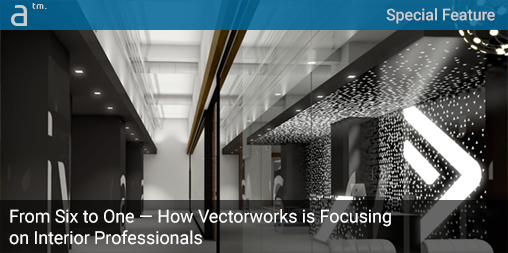WHILE THE BIM INDUSTRY has been focused on architects’ and their colleagues’ needs in engineering and construction, it has become apparent to the folks at Vectorworks, Inc. that interiors professionals have different kinds of needs.
These needs align very well with Vectorworks’ capabilities. So, it makes sense that we find the Maryland-based BIM provider pouring dedicated effort into building out solutions specifically for these types of users. I recently had a chance to learn about this movement with Luis M. Ruiz, senior architectural industry specialist at Vectorworks.
It Started at the Summit
Back before the global pandemic, Vectorworks hosted their Design Summit where customers started to inform the company that there was a new type of user in their midst. “We started finding people at these events who would say ‘I’m an architect, but I work on interiors,’ or ‘I’m an interior designer, and I just started my own company,’” says Ruiz.
We found that they are focused on spatial aspects. Unlike architects, they don’t start by talking about structure but rather ideas about the theme of the space, the mood, and the ambiance.
Ruiz said it was an exciting discovery to meet these professionals at the Design Summit. “Their language is similar but a bit different,” noting that these designers may get handed existing conditions to work within, like a shell and core inside a large commercial building, for example. “These users are working on the inside.”
“We found that they are focused on spatial aspects. Unlike architects, they don’t start by talking about structure,” he says, “but rather ideas about the theme of the space, the mood, and the ambiance. They care a lot about how the people feel inside, asking questions like ‘what is it that the users want to feel when in this space?'”
From Props to Bump Maps
Ruiz says that this new segment of users is drawn to Vectorworks from many backgrounds. Some are licensed architects who focus on interior fit-outs exclusively. Others are interior designers and decorators who work on hospitality and residential projects. They have in common a predominance of focus on spatial aspects almost solely limited to the interiors of buildings. (image 01) This sets them apart from architects who are tackling whole building issues and design challenges. And this means their software needs are different.
01 – A good example of interior spatial qualities that are impossible to convey in drawings alone but attainable in Vectorworks with its Cinema 4D render engine or third party render integrations like Lumion, Enscape, and Twinmotion. (click on images for larger views) (Image: Vectorworks, Inc. / All rights reserved.)
Ruiz says that many interior professionals need 3D modeling beyond the traditional BIM modeling tools. He adds, “folks are less interested in Wall Construction,” he adds, “and much more interested in modeling technology that allows them to create ‘soft-scapes’ like furniture, window treatments, and all the props that make a space in a rendering feel real and lived-in.”
“Interior designers are impressed with Vectorworks 3D modeling tools which are super important to help them create softer interiors,” he says, adding that with SubDivision capabilities, users can easily model organic shapes to create realistic furniture that captures the ambiance of a room in precise detail and complements other items that live in interior environments.” (image 02)
02 – Vectorworks’s robust NURBS and SubDivision modeling tools enable users to create complex furniture and “soft-scape” interior elements while the included Renderworks technologies supply users with ever-sophisticated textures for object materials.
Indeed, architects often create visualizations for their buildings from exterior vantage points. Even when you enter their buildings, the interior furniture often functions as notational representations of how furniture can possibly be—not how it actually is intended to be.
03 – Vectorworks tells Architosh they are working hard on upgrading their material libraries, textures, and creating thousands of high-quality interiors props—all visible in this home office image rendered with Vectorworks’s internal Cineware rendering technologies. (Image: Vectorworks / All rights reserved.)
Rendering is an essential issue for both architects and interiors professionals. The difference is the latter group is telling Vectorworks that materials and props need to be of higher quality because you are much closer to them. As such, Ruiz says they are working on their 3D libraries and increasing the quality of items, improving textures, and improving the lighting by tapping the power of many of the latest features of Cineware by Maxon, which is included with Vectorworks. “The feeling of the textures, the quality of light, for example, are really important to these professionals,” says Ruiz. “Our symbol and texture content before was good enough for architects’ needs but not for interior professionals. So, our latest content is greatly improved, and we continue to lift the quality of our libraries and expand our future content to address these needs.” (image 03)
Integrations
If higher quality renderings are growing in importance for interiors professionals just like architects, then having additional rendering options enables Vectorworks to serve these pros better than rival solutions. Vectorworks supports three powerful real-time, immersive rendering solutions: Lumion, Enscape, and Twinmotion. (images 04 – 05)
04 – A final rendering comparison against the finished building environment. Can you tell which is which? (click on image). (Image: Vectorworks / All rights reserved.)
Asking if the interiors professionals now using Vectorworks drove the rapid expansion and focused on rendering, Ruiz says no. “In my view, we have always had the technology and capability; we didn’t have the challenge. Once we got into serving these customers, the challenges changed,” he says.
05 – Another actual versus rendering comparison image showing a Vectorworks’ user’s corporate interiors work. Hint, the photo of the final space on the left. Look at the next image to see how Vectorworks’ photogrammetry technologies can be used to align a rendering with the conditions of an actual space. (click on image for bigger view). (Image: Vectorworks / All rights reserved.)
He says not only are the props and textures greatly improved and expanded in the latest Vectorworks release but also taking models fully textured to third-party renders like Enscape works out quite well. In some cases, the technologies in the third-party renderers automatically adapt textures or enable simple substitutions with onboard textures from the rendering host.
06 – Vectorworks has onboard photogrammetry technology to enable Vectorworks’ render cameras to automatically align and match the perspectival conditions of a given photo you insert into Vectorworks. (Image: Vectorworks, Inc. / All rights reserved.)
One area where Ruiz feels the company can communicate its benefits in rendering more is with Vectorworks Cloud Services. “One of the benefits is that renderings can be processed in the cloud freeing up your laptop or desktop for other tasks,” he says. “And in my experience, it is generally 30 percent faster being rendered in the cloud.”
While the next in-person Design Summit is on hold until after the pandemic ends, Ruiz says that the Vectorworks team continues to get introduced to firms that recently moved over to Vectorworks. One major company is a Fortune 500 global brand focused on the coffee business whose design team of 60 architects and interior designers found dramatic improvements in simplifying their workflow to just Vectorworks. Previously they used Revit, Rhino, SketchUp, AutoCAD, and Adobe products.
07 – Vectorworks can integrate with the popular Enscape renderer from Germany, as shown in this render. (click for larger view) (Image: Vectorworks, Inc. / All rights reserved.)
In terms of commercial interiors projects as part of full BIM workflows, including those in closed-BIM scenarios, Vectorworks has broad compatibilities with Revit. (image 08) Ruiz says some of their newest interiors users asked if Vectorworks was BIM for interiors professionals when first introduced to the software. “I would say yes,” he says. “It’s the impression they get when we run through and demo all the features Vectorworks supports.
next page: Six Applications in One, Vectorworks Interiors Future?
Six Applications in One
Ruiz says the new switchers entering the Vectorworks camp come from various professional specialties, from interior decorators to interior architects to pandemic-induced Spotlight users who are doing some interiors work in the absence of live entertainment work. “What we learned about them initially and what I tell them early on is that the summary of every tool they were previously using is almost completely covered in just Vectorworks,” says Ruiz.
“They answer my question about what they are currently using with common refrains like ‘I use AutoCAD for documentation and Adobe Illustrator for more illustrative work,’” he says. Other common tools these new Vectorworks users are using for their interiors workflows include Excel for data management, Adobe InDesign for presentation layouts, various 3D renderers for rendering images and animations, and Revit for BIM.
08 – Vectorworks Architect is a direct rival to Autodesk Revit but can import native RVT files, such as MEP models and structural models from consultants. (Image: Vectorworks, Inc. / All rights reserved.)
Vectorworks Architect is a full-featured BIM rival to Revit with the capacity to integrate into Revit workflows or IFC-based Open BIM workflows. It can now import and export Excel, and the team is actively researching a live-sync technology for Excel. And when it comes to AutoCAD—like the many architects and landscape architects who have made the switch to Vectorworks—Ruiz reminds me that interior design professionals are routinely delighted to discover the merged sense of CAD power with Adobe-like graphics capabilities.
09 – This image shows Vectorworks Architect’s native ability to have multiple viewports, each in this view showing different types of views of the same project BIM model in axon, plans, and final renderings. (Image: Vectorworks, Inc. / All rights reserved.)
For many of them not yet doing BIM, I say to them, “you don’t have to tap the power of 3D if you don’t want to. And that is the beautiful part of Vectorworks—it feels like a graphics software, like Illustrator—and you can bring all your knowledge that you have and implement in 2D using Vectorworks sophisticated color and transparencies, drop-shadows, line-type controls, and things like that to make your drawings really sing.”
Vectorworks Interiors—A Future?
Whether it is at pre-pandemic events like the Vectorworks Design Summit or on today’s ubiquitous Zoom calls, Ruiz notes that when they have discussions with prospective users in the interiors fields, they most often recommend Vectorworks Architect versus, say, Vectorworks Fundamentals.
10 – The Maryland-based company intends to continue to strengthen its focus on Interiors professionals, expanding and enriching its textures for example and numerous other items that are coveted by interior architects and interior designers. (Image: Vectorworks, Inc. / All rights reserved.)
When I ask Ruiz what are the future plans specifically to address this industry segment just for interiors professionals, he replies, “there are several features on our Public Roadmap that cater to this part of the industry, including improved tools for millwork, ceilings, 2D graphics and renderings, and more.”
We have found that people in interiors don’t ask you to have the rendering done in a particular piece of software. They just ask you to make the rendering look incredible.
In the meantime, while new features get flushed out for interiors pros, Ruiz was careful to note that recent updates, like Service Pack 3, add great new features for professionals in the interiors segment. (image 10) For instance, we now know why photorealistic rendering is essential to interior professionals in different ways than architects. SP3 gains Vectorworks users Twinmotion support, allowing interiors pros a third option for external renderers that offer real-time capabilities.
11 – As an all-in-one solution Vectorworks Architect is a different kind of BIM solution in the industry, offering unrivaled flexibility and onboard technologies operating on both Mac and Windows platforms. (Image: Vectorworks, Inc. / All rights reserved.)
And in the future, the company is likely to have added some direct VR support in addition to the AR (augmented reality) features built into Vectorworks Nomad and Vectorworks Cloud. “From a web browser, you can connect to your models via an iPad with AR,” says Ruiz. “What I can say is that VR is available through connection to Enscape right now, and we are exploring other VR options too. ”
One final thought Ruiz wants to leave me with is this: “We have found that people in interiors don’t ask you to have the rendering done in a particular piece of software. They just ask you to make the rendering look incredible.” With Vectorworks’ rich array of rendering options, this one aspect has interior design professionals covered.
Editor’s Note
For further information or a trial version of Vectorworks, go here. www.vectorworks.net