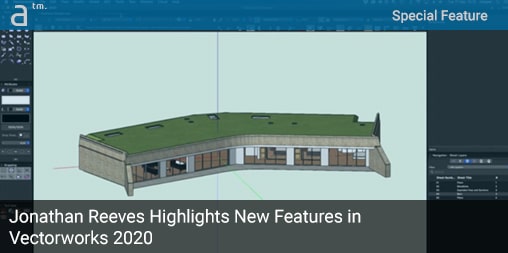THE UK-BASED ARCHITECT JONATHAN REEVES HAS been spooling off quality and informative videos on the new Vectorworks 2020 nearly since it became available. We first wrote about the first video here. Now he is at three videos and counting and for those interested to learn more about the latest version of Vectorworks his videos offer information that you won’t get from the materials at Vectorworks’s software maker.
With his knowledge and informed view, I asked Jonathan about some thoughts on the latest version.
Jonathan Reeves on Vectorworks 2020
“The new animation system in Vectorworks 2020 is very powerful and elegantly implemented,” said Reeves, who discusses the system in his first video here. (see video below) He notes that because it is object-based, meaning in software terms you end up with an editable object (ie: animation object) you can quickly set up animations in early-stage design, configure them for OpenGL rendering and then later, once the project is far more refined, edit the animation object and tweak settings like the rendering quality settings.
You can easily step inside the design history of how complex shapes were built and make edits at any stage of the process.
Reeves also noted that he feels the history modeling improvements are a big win for users. “You can easily step inside the design history of how complex shapes were built and make edits at any stage of the process,” he says. “This leads to drastic improvements in design flexibility, allowing you to try out “what if” scenarios, and speeds you up as you no longer need to remodel as the design develops.”
Jonathan Reeves, RIBA, heads his own practice, in addition to Vectorworks consulting, and thus has a front-row seat on BIM developments in the United Kingdom. We noted in our latest issue of Xpresso (#07), the newsletter, that the UK will overtake Germany to become the largest construction market in Europe and the sixth-largest construction market in the world by 2030, and as such will be an important one to watch BIM developments. Reeves says that since the UK government had mandated BIM level-2 back in 2016, there has been a huge uptake in BIM workflows in the UK. “Many UK practices are now really benefitting from implementing full BIM workflows, and we are seeing a gradual shift away from traditional 2D drafting being used for the whole project lifecycle,” he says.
Mr. Reeves was runner-up last year for “Training / Software Provider of the Year 2018” by the prestigious Construction Computing Awards, says that practices are seeing the benefits of not having to draw in one program, model in a second and render in a third. “The beauty of Vectorworks,” he says, “is that it is really a hub of software that can replace AutoCAD, Revit, SketchUp, Photoshop, and InDesign for more firms.” Reeves will say if you are curious about what I just said about being a hub, to visit his YouTube channel and watch him tour Vectorworks 2020 in action.
His Vectorworks 2020 Tour Videos
Reeves’ first video on Vectorworks 2020 discusses the new user-interface, including the new icons new dark-model option. He then discusses the new features in the history modeling functions. Then he covers the new animation system.
You can watch the video above or you can view it here.
next page: Videos and 2 and 3 from Jonathan Reeves
His Vectorworks 2020 Tour Videos – Continued
The second video features the new capabilities and changes to direct editing in palettes like the Navigation palette, Layers and Classes palette and others.
He also talks about Batch Rename and why users are going to love it. He notes that the feature will help users add prefixes to sheets, layers, classes, and other listed items all in one go, saving them tons of time in the process.
Video 2 also demonstrates the new Export PDF Dialogs and the particular options around adding compression to PDF files. These technologies can also be accessed during the Publish process, says Reeves, as he demonstrates how to set up different PDF compression on a per sheet basis to an applied publish document set. He also shows off the new widgets in palettes and discusses the level of detail (LOD) options that are new to Vectorworks 2020. One of the things I thought was impressive was the way in which the new LOD options can be changed to viewports on a per-case and override scale considerations.
Video 3 (below) focuses entirely on new BIM features centered on what architects need and will appreciate in the new Vectorworks 2020.
Reeves demonstrates the IFC (industry foundation classes) referencing features in Vectorworks 2020. These are some of the most impressive new BIM-related new features in this newest release. IFC referencing works akin to DWG file referencing; IFC referencing means that none of the data is actually imported into the file and thus making your BIM files much larger. This helps keep Vectorworks BIM files from bloating due to IFC imports.
Reeves also covers new Revit file format compatibilities. New is the ability to export Revit files. Jonathan Reeves works through a process demonstrating what is useful about this new capability.
Finally, Reeves shows off the new BIMobject Browser features, which enable users to tap into the bountiful resources of BIMobject.com.
Reeves’ three videos are excellent showcases of many of the new features of Vectorworks 2020. You can watch the third and last one below.
To learn more about Jonathan Reeves visit his website here.