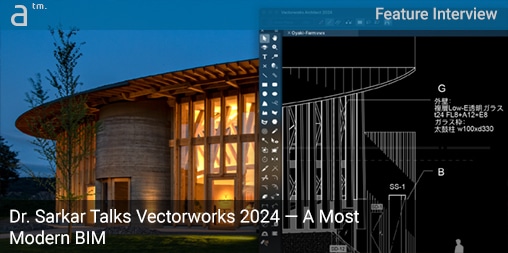VECTORWORKS 2024 IS NOW OUT and available in the market. The latest version of the design and BIM platform has become even more modern. But what does “modern” mean in this context?
A Modern BIM
We recently wrote about BIM 2.0 and how a new class of cloud-era software tools has entered the AEC BIM market. One false implication about BIM 2.0 era tools is that an app is only truly modern if your application runs in the cloud. That is incorrect because the “modern” computing landscape has multiple aspects, of which the cloud is just one. For example, one modern aspect is chip architecture support, which Vectorworks currently leads.
Another aspect is visualization technologies, of which specific needs are pluralized in multiple markets. What is needed in the entertainment design market differs from the architecture, interiors, or landscape design. Yet, Vectorworks serves all these markets and is ahead of trends.
We have a version of the Redshift library now that is the closest we have been to talking directly to the Redshift API.
One big trend is real-time rendering, of which Vectorworks 2024 is a leader for native real-time shaded rendering. Vectorworks’s native shaded rendering engine now matches many of the advanced settings capabilities of its Cinerender-based Renderworks features for final renders but at the speed of real-time or near-real-time renders. This native shaded renderer replaced OpenGL a few versions back. It is increasingly quick because it taps the performance power of low-overhead graphics APIs like Metal for Mac and DirectX 12 for Windows.
Of course, being a Nemetschek Group daughter company, Vectorworks gains access to Maxon’s esteemed Redshift renderer, touted as the world’s first fully GPU-accelerated, biased render. Redshift has been tested as faster than Arnold and V-Ray with rival visual qualities. Vectorworks CEO Dr. Biplab Sarkar says that Vectorworks 2024 advances again with its Redshift integration. “We have a version of the Redshift library now that is the closest we have been to talking directly to the Redshift API.”
Vectorworks 2024 is shown in this image. Even the Fundamentals version of Vectorworks comes with powerful rendering technologies that benefit from sister company Maxon’s esteemed rendering prowess.
This means that under the hood, integration between Vectorworks and Redshift has been improved and that future versions of Vectorworks will be able to use native styles and materials from Redshift directly inside Vectorworks.
What Else Makes a Modern BIM?
Another aspect going on with respect to the evolution of BIM has to do with parametric versus direct-modeling workflows. Sarkar tells me his team is pressing on more direct modeling interaction with BIM components while maintaining classic BIM parametricism.
Flexibility with parametric objects advances with Vectorworks 2024’s new Railings and Fence tools, including Wall and Door tools with sills and shim gaps. Admittedly, some features new in version 2024 were long-awaited, like the ability to add gates to fences now possible with the new separate Fence tool in Vectorworks Landmark and Vectorworks Architect. And speaking of the vertical industry series products, for the most part, all the BIM features discussed below are primarily for either the “Landmark” or “Architect” specific versions of Vectorworks 2024.
Vectorworks 2024’s new BIM updates—found only in Vectorworks Architect 2024—include more direct modeling interaction with doors, as shown in this image. The BIM innovator promises more direct interaction like this in the future, taking settings out of deep palettes and putting them under the cursor.
“The Fence tool is a major new feature for our Vectorworks Landmark customers,” adds Sarkar. “It not only adds gates complete with posts support and foundation components, it can also respond to terrain models.” In fact, the gravity feature—where fences and rails respond intelligently to terrain below them— is common to both the new Fence tool and the new Railing tool. Both also support the new “styles” paradigm functionality.
Styles over AI—Another Way to Speed
And speaking of “styles,” Vectorworks 2024 has introduced powerful new styles functionality to viewports. With Viewport styles, users can save viewport settings as styles and transfer them between viewports both inside a project file and to other files. While AI (artificial intelligence) is all the rage currently, and Vectorworks was an early user of AI/ML, not every innovation that accelerates workflows dramatically needs AI.
Viewport Styles is new in Vectorworks 2024, enabling users to apply viewport styles to viewports to instantly generate different visual presentments. Styles for schematic design phases, design development, and construction drawings are just some of the ways users can explore this capability.
Hugues Tsafak, VP of Product Development at Vectorworks, says, “There are over 100 settings for Viewports, so what do users do when they have taken the time to set these up and then want to apply those settings to another viewport in another file? Now you can translate those settings quickly across files.”
From first looks at this new feature, it is notable how easy it is for architects and designers to create different kinds of drawing looks from the same view (Viewport). A landscape architect can, for example, quickly generate side-by-side views of their plans showing a working drawing view, a colored presentation view, or a shaded grayscale view with shadows. That’s just one example. In other instances, I’ve seen a section view swing from a working drawing view complete with grid lines and dimensions to a presentation view of the same viewport with color, shadows, and a streamlined presentation appearance. (see image above).
“There are so many parameters in viewports now, and graphic overrides are simply part of that,” says Sarkar. This new feature will help architects work faster and encourage the development of visual “looks” that can be firm standards and respond to regional standards for drawings.
Project Sharing+ — (Industrial Strength)
Vectorworks 2024 now features “Project Sharing+” — a totally rebuilt and industrial strength multi-user, remote work project sharing infrastructure in the code base.
Sarkar notes that Vectorworks had two problems to overcome from the very beginning to introduce project-sharing capabilities. “One was we had file sharing issues due to inconsistencies of the implementation of the three network file sharing protocols we supported on different hardware,” he says. “That part was taken care of by the Project Sharing Server. The other problem lurking in the background was the infrequent but common issue of someone losing data when committing changes from a working file to a master project file.”
And in doing so, we have made Vectorworks’ a very modern code base, as all the data in all these objects is now private.
“This was happening because our change management system was not up to the mark,” he admitted. “With a team of more than 15 engineers and spanning two years of effort, they rewrote the basic data structure of every object in the system. That’s a big task.”
“You can imagine—I’m talking all the nodes starting from rectangles to stairs, ramps, and roofs,” he says. “We had to ensure with all the nodes that any particular change that happened to an object was being registered somewhere.”
Vectorworks 2024 boasts a completely rewritten Project Sharing system for remote work and multiple users. As a BIM platform, Vectorworks shares with Bentley a “federated file system” approach, which is inherently more flexible than a “central file system” approach. However, there are trade-offs that the industrial-strength rewrite has apparently solved once and for all.
Internally, the considerable programming effort was called CTS (Change Tracking System), written in a way that makes tracking foolproof—truly an industrial strength change management system. “When you have ensured that you have tracked every interaction, there is now no way that something has been missed and we haven’t tracked it,” says Sarkar.
“And in doing so,” he continues, “we have made Vectorworks’ a very modern code base, as all the data in all these objects is now private.” What that means, Sarkar explains, is that it is no longer possible for some API within the system to access that data willy-nilly. A problem with old code bases, ones built over decades from the beginnings of the desktop era, “you discover tools were accessing that data without going through the proper access functions—the APIs to get and set that data. Now access to all data must go through proper data access functions,” he adds.
When it comes to Project Sharing+, the core functionality of the system will look and function identical to before, but the reliability of the system has gone up tremendously and should be on par with—if not exceeding—any other BIM rival.
Modern UI—Getting Tasks and Discipline-Specific
Another aspect of modern application design is that the user experience is supported by a UI (user interface) focused on “specific tasks.” One type of a user-centered software design philosophy is called Jobs-to-be-Done (JTBD), and while this term did not come up in my discussion with Dr. Sarkar, our talk about the evolving nature of Vectorworks’s UI/UX is pointed in that direction.
Vectorworks 2024 features a new streamlined user interface, which we will delve into briefly in a moment. Dr. Sarkar told me that in terms of new tools in the ongoing development of Vectorworks, part of their UI/UX philosophy is to resist adding more tools. “We don’t want to introduce more tools that just over-work the user,” he says. “So we think twice before introducing a new tool.”
Vectorworks 2024’s new UI/UX improvements combine a streamlined and logical reorganization with a new Ribbon-like UI element at the top of the screen. Additionally, users have even more customization options and can create a highly minimal UI if they want to (see lower screen).
When I asked if each industry solution would evolve into industry-focused unique user interfaces, his answer was more complex.
“The UI commonality we want to preserve across industry apps,” he says before describing how tools and palettes are getting more industry-centric and focused. “So, in the industry solutions,” he adds, “say in Landmark, there are dedicated palettes. For example, if you are trying to edit site contours, only specific tools apply to that workflow. In those cases, what we are doing in the editing context is popping up a minimal palette with all the relevant tools for that workflow.”
So Vectorworks 2024 and moving forward will see shifts in the UI/UX that, in essence, isolate tools for particular workflows, which Sarkar says “is another way of guiding users to particular tools.”
Here is another view of Vectorworks 2024’s UI with a more streamlined appearance option and in dark mode.
So, the new UI/UX in version 2024 boasts a new top zone with three levels. A new full-width double-row View Bar positions essential controls front and center. The user has an option of three View Bar modes to select and work with.
The regular mode shows the full real estate layout of the new View Bar. A second mode features auto-hide so the View Bar appears when the user’s cursor enters that zone on the screen. The third mode is compact, which resembles the older version’s UI. All three View Bar modes support optional View Bar group labels, and the user can pin or unpin the control settings they want based on their workflow preferences.
The lowest (third) level of the View Bar is where experienced users will find mode buttons for specific tools (similar to before on the left), while Quick Preferences load into this row from the right.
We don’t want to introduce more tools that just over-work the user. So we think twice before introducing a new tool.
The UI features new high-resolution icons for either light or dark mode options (now available on both Windows and Mac). (see image). The Mac version gives the user control over font sizes in the UI. And docked side palettes can disappear and reappear when the cursor nears their location. With these changes, users can dramatically customize their UI to suit their taste and maximize their screen’s real estate.
As dramatic as the new UI/UX is, it has been largely customer-driven. “For the size of the palettes, their location, what is inside the palettes, all have gone through a lot of user input by our beta testers,” says Sarkar, who tells me the new UI/UX has been in the works for two years.
While not discussed in our interview, Vectorworks 2024 has made key performance improvements. One key one for Vectorworks Architect 2024 users is the much faster sectional viewports performance.
Some changes veteran users will immediately appreciate. For instance, working with text. “It was difficult because, in the past, text editing was not visible; you needed to go to the menu system to find it,” he says.
While Sarkar acknowledges a similarity to the Revit Ribbon in approach (really the Microsoft Ribbon), he says the user feedback drove the UI changes. An earlier version pushed to the beta testers was different and rejected, he said, and then we came back to them again. “We worked with the beta testers for a long time,” he adds. And Sarkar acknowledges that the Ribbon-like UI certainly won’t hurt new users coming over from Revit either.
A Big Update
In general, Vectorworks 2024 is a large update. While we have touched on the most significant core updates across the Vectorworks 2024 product line, other noted items exist.
Let’s return to the object styles paradigm that was introduced some years ago. The latest release boasts big improvements with parametric handrails and guardrails. Railing designs can be set by style or by instance. What’s important about the latest railings tech is that you can make key adjustments to system components for those tricky conditions. Gravity mode lets you set railings that automatically follow terrain, steps, and level adjustments, and there is considerable flexibility with individual elements.
Vectorworks 2024’s new guard and handrails technology appears to handle nearly all kinds of odd but common situations, giving architects the flexibility to deal with transitions and even level changes.
“The top tools in this release for architects are the new railings tools and the new cabinet tools,” says Sarkar when asked what tools will have the biggest impact for architectural professionals.
The cabinet tool supports customization down to things like the face frame if you have one, and placing and editing of the cabinets is very interactive.
“The cabinet tool supports customization down to things like the face frame if you have one,” adds Sarkar. “And the placing and editing of the cabinets is very interactive.” The new Cabinet tool also boasts support for the object styles paradigm, so architects can rapidly change the look of a kitchen in a few seconds. The new system is fully customizable to hardware, cabinet interior finishes, and sizes across every cabinetry element. And Vectorworks 2024 comes preloaded with cabinet catalogs from trusted brands like IKEA, all with complete customization.
Here is a view of the new Cabinetry tools, which looking through the promotion videos, look very feature-complete and flexible.
The new Materials for Doors and Windows features give users more control over every aspect of a door or window object. Controlled by new shader technologies, this updated feature is more than just visual appearances. “We can now report material volumes from these objects, which feeds into our embodied carbon calculations,” adds Sarkar.
Finally, Vectorworks 2024 features new Excel to worksheets technology. “The reference is persistent as long as the file lives in the same place and on a local or network drive,” Sarkar says. It will also work in directories on Dropbox, Box, or similar cloud storage systems. And asking about Google Sheets support, Dr. Sarkar says that the majority of their users are using Excel, not Google Sheets. However, Google Sheets is not ruled out for later.
Closing Comments
Sarkar says that there are over 16 major new features in Vectorworks 2024. And while this is a lot by most standards, after more than two decades of writing about AEC digital technologies, I can assure the reader that it is not the count that matters but the transformative nature of those new features, which often rely on their modern underpinnings.
We have already written about their Apple Silicon support industry leadership. We can say the same about its VGM, which positioned the BIM company to lead the way toward low-level graphics APIs and increased capabilities. We see that further leveraged in version 2024 with stunning new features in its shaded rendering capabilities with real-time processing, advanced camera effects and faster generation of rendered sections and elevations.
Landmark 2024 features numerous improvements, like the new Fence tool, but one really nice new feature is the new dedicated color palette to quickly create rendered plans like the one above.
In this release, they have turned their considerable expertise and industry leadership in anticipating broad industry trends and OS system directions inward on their own code base, establishing a new paradigm for applying “styles” to parametric objects and visual systems like viewports and rendering settings. A lot of these are significant force multipliers in terms of workflow speed.
At the user interface (UI) level, this “system’s approach” adds new and better functions and workflows while minimizing the adverse effects of more tool buttons and palette complexity. This type of streamlining adds a refinement level that new BIM 2.0 cloud apps lack due to their immaturity as they rush to add tool functionalities in general.
Vectorworks 2024 stands out because it has added major workflow enhancements while simplifying the application’s actual workflows and UI appearances. While we have yet to test this out in a formal product review, it is abundantly clear from the demo videos that the company has made significant achievements that its user base will enjoy.
More Information
Interested readers can test out the new version and start a free trial of Vectorworks 2024 today.