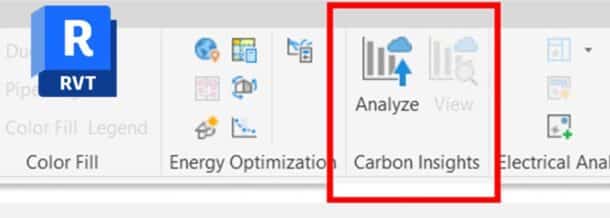Autodesk announces its Tech Preview: Carbon Insights. This Tech Preview offers access to a pre-release version of its cloud-based Carbon Insights service. It enables designers to configure an embodied carbon calculation for a subset of their Revit model’s building components.
What is Carbon Insights for?
Buildings create approximately 40% of total global carbon emissions, making them the single biggest contributor to climate change. To reduce total carbon impact, building designers need to address both embodied carbon and operational carbon as an intrinsic part of an integrated design process.
This early release initially focuses on enabling architects to identify quantitative and qualitative carbon hot spots within a new building. Thus enabling them to make informed design decisions right from the very start of the design process.
As it develops, Carbon Insights will provide architects with a sophisticated analytical tool for assessing embodied carbon. This is a key contributor to GHG (global greenhouse gas) emissions.
Architects can make better-informed decisions about carbon impacts when selecting construction methods and materials. This should result in more sustainable design directions and better project outcomes. Being able to visualize the carbon content of their Revit building models is a critical step toward reducing the AEC industry’s impact on climate change.
What is a Tech Preview?
Tech Previews provide early access to pre-release or beta-test features for users to evaluate. Autodesk makes them available so users can assess new functionality and provide feedback to its developers. As the first step towards their vision for Total Carbon Analysis, the Tech Preview provides a new capability to help architects start with early phase embodied carbon analysis of building exterior walls.
The Tech Preview is openly available to everyone, as opposed to a closed Beta. This means users can get involved in the solution’s early stages and stay engaged as the product develops. However, not all Tech Previews are available in every country and in all languages. In this instance, the Insight – Tech Preview: Carbon Insights is only available in English. Users also need an active subscription to Autodesk Revit 2023.1, either as a stand-alone or as part of its AEC Collection.
This is also the first in a series of developments underway for the next generation of Insight. This will bring together both operational and embodied carbon insights and progress toward more sustainable building projects through BIM workflows. As a cloud service, Autodesk also plans to make regular updates to this feature.
How Carbon Insights works
Early phase iteration and design analysis, such as energy modeling and embodied carbon analysis, is an important process to reduce the environmental impacts of design decisions and decarbonize the built environment. Autodesk has been working hard to address these challenges through the development of tools such as Autodesk Insight/Green Building Studio and Revit Systems Analysis.
Autodesk has learned a lot about critical workflows from feedback given by companies and individuals within the Autodesk Community. This includes inputs and outputs and the user experience required to make these predictive analytical tools an integral part of every project. This includes the earliest stages right through to detailed design and final construction.
A new dashboard interface allows users to preview and evaluate wall construction in order to gain insights into the embodied carbon of construction materials. The analysis methodology uses Revit’s Energy Analytical Model. This is a workflow that configures and structures Revit data in preparation for computations and analysis. It is the same data that Insight/Systems Analysis uses for Operational Energy Analysis. This is also an important baseline for developing early-phase and integrated total carbon analysis. It leverages material embodied carbon data from Building Transparency’s EC3 dataset for embodied carbon insights.
Getting started with Carbon Insights
To access the Insight Tech Preview: Carbon Insights, users first need to install the Carbon Insights Add-On in Revit. You can find it in your Autodesk Desktop Access application as well as in your Autodesk account. Once installed, you can find the Add-On under the Analyze tab on the new Carbon Insights panel. Because it is a cloud service, updates to Carbon Insights take place automatically without requiring a version upgrade.
More information
- Autodesk welcomes and encourages user feedback. It is a critical part of its development process. Users may air their views with the in-product feedback tool. You can also participate in the Carbon Insights – Tech Preview Forum here.
- Tech Preview: Carbon Insights is governed by Autodesk Tech Preview Terms & Conditions. These are located here.
- To learn more about embodied carbon in the built world and how we might reduce it, please see this article about Autodesk Redshift here.
- There is more information about embodied carbon in buildings on Building Transparency’s site. together with its EC3 dataset, here.